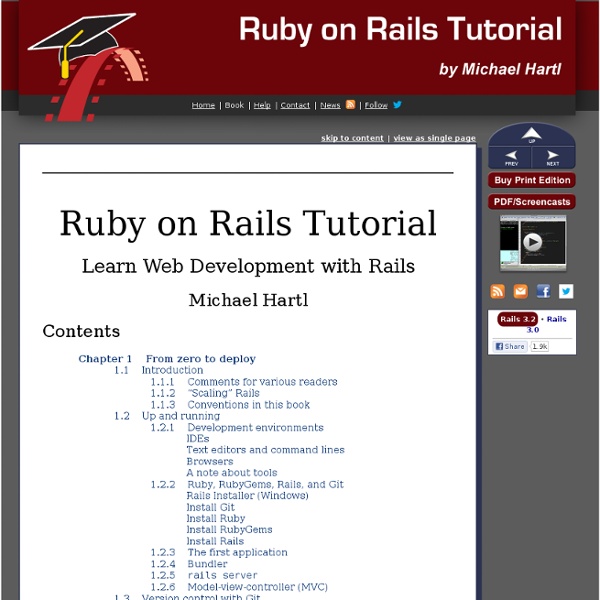NoSQL Data Modeling Techniques « Highly Scalable Blog
NoSQL databases are often compared by various non-functional criteria, such as scalability, performance, and consistency. This aspect of NoSQL is well-studied both in practice and theory because specific non-functional properties are often the main justification for NoSQL usage and fundamental results on distributed systems like the CAP theorem apply well to NoSQL systems. At the same time, NoSQL data modeling is not so well studied and lacks the systematic theory found in relational databases. In this article I provide a short comparison of NoSQL system families from the data modeling point of view and digest several common modeling techniques. I would like to thank Daniel Kirkdorffer who reviewed the article and cleaned up the grammar. To explore data modeling techniques, we have to start with a more or less systematic view of NoSQL data models that preferably reveals trends and interconnections. Key-Value storage is a very simplistic, but very powerful model. Conceptual Techniques
Learn Python - Free Interactive Python Tutorial
Scheduler
background cron Table of Contents Scheduler is an add-on for running jobs on your app at scheduled time intervals, much like cron in a traditional server environment. Scheduler is a "best effort" service, meaning that execution is expected but not guaranteed. Scheduler add-on runs one-off dynos that will count toward your dyno-hours that you will be charged for each month. A dashboard allows you to configure jobs to run every 10 minutes, every hour, or every day, at a specified time. Installing the add-on To use the Heroku Scheduler, install the add-on: heroku addons:add scheduler:standard Dyno-hour costs Scheduler runs one-off dynos that will count towards your dyno-hours for the month. Defining tasks Tasks are any command that can be run in your application. For Rails, the convention is to set up rake tasks. desc "This task is called by the Heroku scheduler add-on" task :update_feed => :environment do puts "Updating feed..." #! Testing tasks heroku run rake update_feed Scheduling jobs
Heroku | Cloud Application Platform
Microjs: Fantastic Micro-Frameworks and Micro-Libraries for Fun and Profit!
A Unix and Perl Primer for Biologists
Available translations of this page: Belorussian Deutsche Russian Serbian We have written a basic introductory course for biologists to learn the essential aspects of the Perl programming language. This started as a course for grad students at UC Davis, and we then ran it as a one week intensive course for anyone on campus who was interested (sponsored by the UC Davis Genome Center). The course is very much aimed at people with no prior experience in either programming or Unix. Although this course was initially developed for biologists, we feel that it is suitable for anyone in the life sciences...you don't need to have experience with bioinformatics to use this material. To start the course, you first need to download the course material (a set of test files and directories that relates to the documentation). Unix and Perl Primer for Biologists - v3.1.1 last updated: October 2012 We hope you enjoy this course and find it useful for your work. Keith Bradnam & Ian Korf Korf Lab in the news
Pssst... your Rails application has a secret to tell you
What would you say if I told you that you could get more precise, actionable, and useful information about how your Rails application is performing than any third party service or log parsing tool with just a few hours of work? For years, we’ve used third party tools like New Relic in all of our apps, and while we still use some of those tools today, we found ourselves wanting more – more information about the distribution of timing, more control over what’s being measured, a more intuitive user interface, and more real-time access to data when something’s going wrong. Fortunately, there are simple, minimally-invasive options that are available virtually for “free” in Rails. If you’ve ever looked through Rails log files, you’ve probably seen lines like: Feb 7 11:27:49 bc-06 basecamp[16760]: [projects] Person Load (0.5ms) SELECT `people`.* FROM `people` WHERE `people`. All the details you could want to know, after the jump… Dipping into the well of knowledge Sidenote: what about Rails 2.3.x?
Ruby Kickstart
Designing a Secure REST (Web) API without OAuth
Situation You want to develop a RESTful web API for developers that is secure to use, but doesn’t require the complexity of OAuth and takes a simple “pass the credentials in the query” approach… or something equally-as-easy for people to use, but it needs to be secure. You are a smart guy, so you start to think… Problem You realize that literally passing the credentials over HTTP leaves that data open to being sniffed in plain-text; After the Gawker incident, you realize that plain-text or weakly-hashed anything is usually a bad idea. You realize that hashing the password and sending the hash over the wire in lieu of the plain-text password still gives people sniffing at least the username for the account and a hash of the password that could (in a disturbing number of cases) be looked up in a Rainbow Table. That’s not good, so you scratch your head some more… “Still not quite right!” Solution So you keep searching for articles on “secure API design“… That seems pretty straight forward.
Computer Programming Basics
A computer program is nothing but a set of instructions, which when executed, give results to a certain operation. These instructions need to be written logically, i.e, they should be in a flow, and before writing the program, you need to decide the flow of the program. Remember, the computer is a very intelligent machine, but it can do only what you ask it to do. Machine-Level Language At root level, a computer works in bits and bytes. Assembly Language An assembly language is just one level above low-level machine language. High-Level Language High-level languages are far simpler to understand than assembly language or machine-level language. Basic Steps to Write a Computer Program Some of the basic factors that you need to take care of, when writing a computer program have been mentioned below. Plan and Design the Logic of the Program: Logic is the backbone of your computer program. Optimize your Code: This is very important.
noahd1/oink - GitHub
Infographic Creation Made Easy with Visual.ly Create
Today marks an important milestone for Visual.ly: the release of our tools for automatic infographic creation. Our team has made hundreds of infographics, so we know how hard it can be to find the data, do the necessary research, and make sure you are following the principles of good data visualization, while still coming up with a design that people will want to hang on their wall and spread through the interwebs. That’s why we’ve built data feeds into a number of infographic designs, created for you by our team of expert designers. We are social creatures, so we thought it only natural to start with Twitter and Facebook. Another reason was our launch at the SXSW Festival, a place where many new stories are being told. But this is just the beginning. Once you’ve created an infographic with Visual.ly Create, we hope you’ll share it with the community by posting to your Visual.ly profile or sharing with your friends on social networks.