


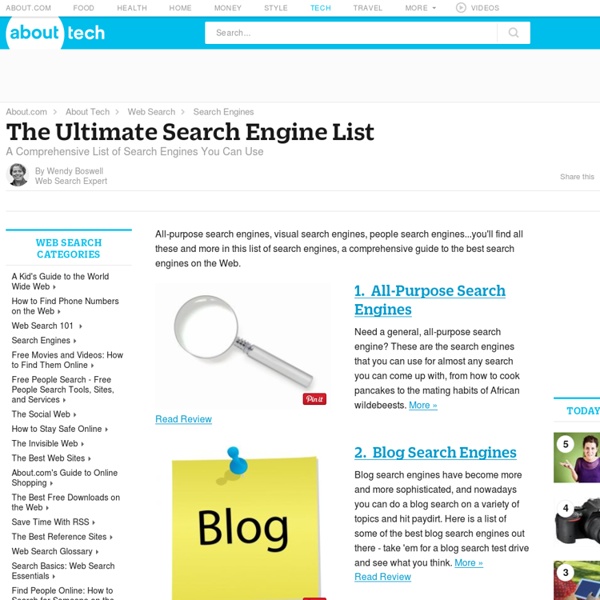
Tuto - Guide Firefox 2.0 : présentation, explications... : Software Filtrage publicitaire avancé et vie privée Voici un point important sur lequel les développeurs mettent toujours l'accent. firefox offre une importante marge de manoeuvre dans le domaine. Rendez-vous dans la section vie privée des options. (outils, options, vie privée). L'historique : Il s'agit de la liste des sites consultés dernièrement. Pour accéder à l'historique, deux possibilités : ouvrir le menu historique (surprenant, n'est-ce pas), et/ou activer le panneau latéral (CTRL+H pour les amoureux du clavier). La saisie semi-automatique (1) : Une partie de la saisie semi-automatique se paramètre ici, décochez la case "se souvenir des informations saisies dans les formulaires et la barre de recherche" pour ne plus avoir de suggestion lorsque vous entrez des données dans un champ de saisie. Les mots de passe sont gérés à part, section sécurité (outils, options, sécurité) : Cette configuration ne stocke aucun mot de passe sur la machine. Les traces de surf : Les cookies : Les pop-ups : Au choix.
Ixquick Search Engine Como obtener Google Voice si vives fuera de los Estados Unidos | Tecnomundo Google Voice es un excelente programa que te permite obtener tu propio número de teléfono, enviar mensajes de textos, y hacer llamadas a través de tu celular sin que tengas que usar los minutos de tu plan de llamadas móviles. Desafortunadamente, Google Voice solo está disponible para las personas que viven en USA, sin embargo existes una forma relativamente sencilla que te permite obtener el Google Voice sin importar el país donde vivas. Es importante aclarar que Google chequea dos cosas antes de darte tu propio número: Primero debes tener un número de teléfono en los EE.UU, segundo cuando te inscribes para el programa, tu computadora debe tener una dirección de IP registrada en los EE.UU, es decir tu computadora debe aparecer como que está conectada en algún lugar dentro de USA. Ambas cosas se pueden solucionar. Así que te vamos a mostrar paso por paso como puedes obtener tu propio número de teléfono en los E.U gratuitamente y con ello, suscribirte al Google Voice. share
Meltwater IceRocket Find Keyword Modifiers with Google Refine Keyword research is a vital component of SEO. Part of that research usually entails finding the most frequent modifiers for a keyword. There are plenty of ways to do this but here's a new way to do so using Google Refine. Google Refine Google Refine came about through the Metaweb acquisition in July of 2010 and is an evolution of Freebase Gridworks. Google Refine is a power tool for working with messy data, cleaning it up, transforming it from one format into another, extending it with web services, and linking it to databases like Freebase. I've been poking at Freebase for years thanks to Chris Eppstein and think that it was one of Google's smarter acquisitions of late. Root Keywords Lets say you have a site that sells boots. There are a number of keyword tools but I'll use Google in this example. There are 794 keyword suggestions and many of them overlap with one another. Install Google Refine Create a Google Refine Project At this point it's a lot like having a pre-formatted Google Doc.
6 Most Powerful Search Engines for Social Networks If you’re like most Internet users, you probably spend a decent amount of time using a search engine to find content and answers to your questions. Based on what you’re searching for, a lot of the top results that come up generally are social networking pages and profiles, especially if you’re searching for a person. But what if you only want to search social networks? Social network search engines are designed to do this. They can filter out all the unnecessary results you might get if you used a regular search engine for your query. In this article, I’m going to cover the most powerful social network search engines. SocialMention Back in March, Ann wrote an article titled How To Search Multiple Social Media Sites At A Time. SocialMention allows you to search blogs, microblogs, networks, bookmarks, comments, events, images, news, videos, audio, and questions for a specific term of your choosing. yoName You can search by first & last name, username, email address, or phone number. Folowen
100 Time-Saving Search Engines for Serious Scholars While burying yourself in the stacks at the library is one way to get some serious research done, with today’s technology you can do quite a bit of useful searching before you ever set foot inside a library. Undergraduates and grad students alike will appreciate the usefulness of these search engines that allow them to find books, journal articles and even primary source material for whatever kind of research they’re working on and that return only serious, academic results so time isn’t wasted on unprofessional resources. Note: Visit our updated list for the latest in academic search engines. General Start off your research with one of these more general academic search engines. Intute: Use this website’s search tools to find the best and most reliable sites to start your research. Meta Search Want to search it all at once? Dogpile: Search Google, Yahoo, Bing and more at once with this great search engine. Databases and Archives Books and Journals Science Math and Technology Social Science
How To Fix Shockwave Flash Crashes in Google Chrome If your copy of Google Chrome has taken on a sudden and inexplicable hatred for Shockwave Flash, we’re here to help. Read on as we show you how to tame Chrome and get it to play nice with Flash. More so than other browsers, Google Chrome is particularly susceptible to a specific but not uncommon situation in which it simply will not coexist peacefully with Adobe Flash—frequent slow downs and annoying crashes are common as a result. What Causes The Issue? The reason we’re talking about Chrome and not, say, Firefox, is because of the way Chrome handles Flash content. Unfortunately, things can fall apart pretty easily if Chrome gets confused and attempts to utilize both the OS installation of Flash and the internal Chrome installation of Flash. How Do I Know A Conflicting Flash Installation Is Causing The Crashes? First of all, despite the warning about Shockwave, the actual warning has nothing to do with Adobe Shockwave, which is a separate program/multimedia system from Adobe Flash.
How a Google Search Works in Only Half a Second It only takes half a second for Google to return a search based on keywords you type in, but there's a whole lot more happening behind the scenes to give you the results you need. Google on Monday launched a video that explains the science behind how the massive search engine actually works. Matt Cutts, software engineer head of Google's webspam team, details in a YouTube video how the search engine giant thoroughly scours the web on a daily basis to provide the most up-to-date results to users. "There are three things you need to do to be the best search engine in the world. Although Google crawls the web on a daily basis, that wasn't always the case. "We used to crawl for 30 days… and then index for about a week and push that data out — and that would take about a week," Cutts said. But this method wasn't optimized since a lot of the information would be out of date. SEE ALSO: How to Use Google Search More Effectively [INFOGRAPHIC] Google also places a lot of emphasis on word order.
Search Engine Land: Must Read News About Search Marketing & Search Engines