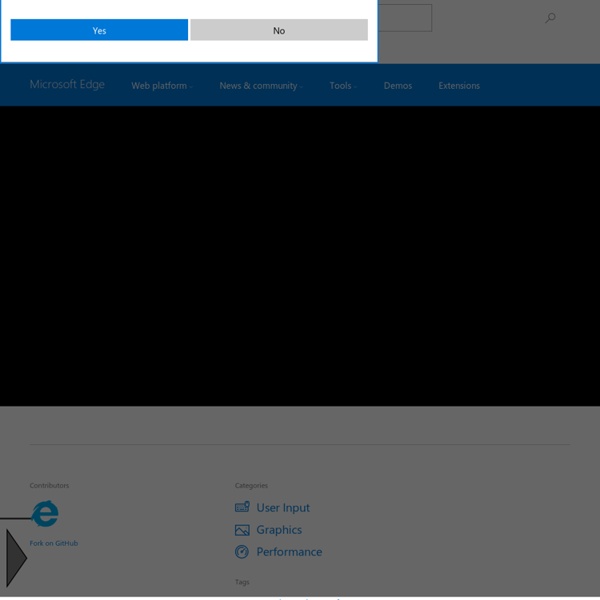Touch Effects
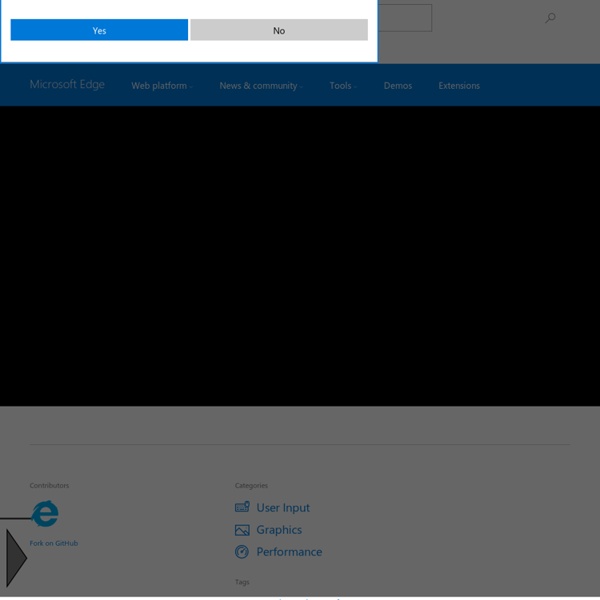
Creating planets and space art in Photoshop
Hope you enjoy this tutorial, specialy written for photoshopcafe.com by raul bermudez ,elemento. “create dont steal” First start by creating a new document. I will recomend at least 1000x1000. Create a black background, then on a new layer do a perfect circle, (marquee tool&hold shift). On the new layer fill the circle with the base color of your planet in this case Orange, you can pick any color you like Duplicate it 2 more times and give the following names: Disable your shadow layer for now and select your atmosphere layer, go to layer styles and enter the settings as shown here. Don'r forget to set the layer mode to “screen” Now you should have something like this: Now, we are going to add texture, please be creative take your own pictures (or find royalty free ones online) to create your planets. We will use the orange texture at this stage. If you followed the steps right you should have something like this. Yes, we are missing the Shadow layer. This should be the order of your layers
Frequency
Related:
Related: