


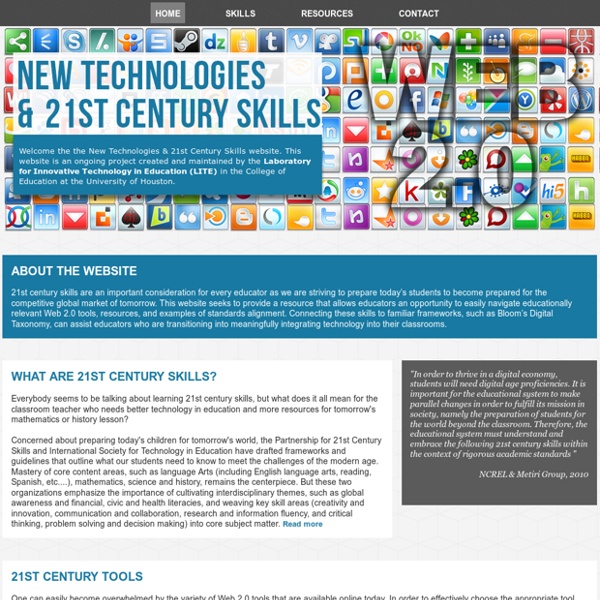
What is it? « Algodoo Algodoo is a unique 2D-simulation software from Algoryx Simulation AB. Algodoo is designed in a playful, cartoony manner, making it a perfect tool for creating interactive scenes. Explore physics, build amazing inventions, design cool games or experiment with Algodoo in your science classes.
Ed Tech Teacher Tool Dashboard We're here to help! Looking for a Place to Begin? Start here! JoeZoo - Build Rubrics and Streamline Your Feedback Process in Google Docs JoeZoo Express is a great Google Docs Add-on that lets you insert canned comments into your students' documents. You can use JoeZoo's pre-made comments or you can create a menu of your own comments to add to documents. Once you've created comments you can use them over and over again on any documents that your students share with you. Over time use JoeZoo Express can save you lots of time when you're giving your students feedback on their work. CamScanner- A Great App for Scannig, Editing and Sharing Docs May 26, 2015 CamScanner is an excellent document scanning and sharing app. It allows you to instantly scan any type of text or graphic and save or share them with others. Using your phone or tablet camera, you can take a photo and CamScanner will automatically enhance the scanned results so you can easily email, print, fax or share them in PDF or PNG format. Using the integrated OCR feature, CamScanner allows you to scan an image or PDF making all the text captured editable and searchable.
Excellent Tool to Create Rubrics for Your Class November, 2014 Rubistar is a great free web tool that teachers can use to create educational rubrics to use in class. By definition, a rubric according to Geidi Andrade, is "a document that articulates the expectations for an assignment by listening the criteria, or what counts, and describing levels of quality from excellent to poor". As a teacher you can create rubrics and use them for a variety of purposes. These include: grading students assignments, providing focused feedback on works in progress, preparing lesson plans and many more. " Rubrics can teach as well as evaluate. 3 Powerful Apps for Creating Green Screen Videos with Students June 8, 2015 Green screen is a cinematographic technique that allows video editors to add a variety of visual effects to their videos. These effects include : adding virtual backgrounds, superimposing subjects over animated backdrops, placing a subject on another shot and many more. Green screen technology has been widely used in weather and movie industry. But now with the emergence of apps such as the ones below, everyone can use this technology to create engaging clips and presentations. As Do Ink explained “ Green screen technology is used in the movies to make it look like the actors have landed on an alien planet, and it's used on TV to make it look like your local news announcer is standing in front of an animated weather map.
Project Bloks - About This project kicked off in 2013, when a small group of interaction designers and programmers in Google Creative Lab got together. We wanted to help get the powerful ideas of computational thinking into the hands of younger kids by building on the long-standing academic research into using tangibles for learning. We started small — doing extensive research into the existing lineage of tangibles, so we could figure out how to push the conversation forward. Pretty soon the project gathered pace, garnering interest from Google’s Education and Research teams, and along the way we developed relationships with Paulo Blikstein, Director of the Transformative Learning Technologies Lab, Stanford, and IDEO, experts in human-centred design. Creating a platform that does the technical heavy-lifting for developers, designers, and researchers means they can focus on innovating, experimenting and creating new ways to help kids develop computational thinking. The project is still in active research.
22 Chrome Apps Every Teacher Should Know about March 23, 2015 Over the last weekend, we spent sometime curating what we think are some of the best Chrome apps and extensions for teachers and students.Our selection is based on the reviews we have been posting here over the last couple of years and is also based on criteria such as popularity of the apps, its ratings...etc. Of course the list is no way comprehensive and there are tons of other apps to be included here but for brevity and practicality purposes we limited our list to the titles featured below. Have a look and share with your colleagues. 1- Google Classroom “Classroom is a new tool in Google Apps for Education that helps teachers create and organize assignments quickly, provide feedback efficiently, and easily communicate with their classes.
9 tools for creating great animations Creating animations has always been considered as one of the most complex aspects of graphic design that requires specific software and technological expertise. It is a time-intensive activity that requires heavy software and high speed computers. However, over the past few years, the emergence of different online presentation and animation tools have simplified the process of creating animations. Most of these web-based tools are very easy to operate and can create animations that are perfectly suitable for everyday applications. create and share visual ideas online Select • Drag • Create Chat! We're not around, but we'd love to chat another time.