


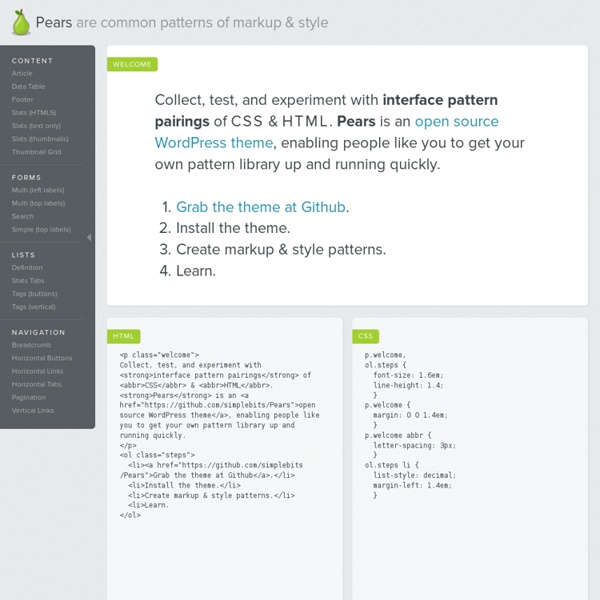
WordPress Transients API – Practical examples What is the transients API, and why it’s useful Most developers who worked with WordPress in the past probably ever heard of the Options API, which allow you to save, update and delete custom values. The Transients API is pretty similar to the Options API, but with the feature of an expiration time, which simplifies the process of using the wp_options database table to store cached information. Event Theme Duis ac nisl. Nullam pulvinar. Curabitur quam sapien, lobortis eu, luctus vitae, volutpat ac, metus. Nam elementum.
How to add TinyMCE to textarea meta boxes in WordPress Maybe one of the key factors in WordPress wild adoption, was the fact of the inclusion of TinyMCE, the rich text editor, for less tech-savvy users. Even ExpressionEngine, a paid CMS, doesn’t include a rich text editor out-of-the-box. Moreover, you can add TinyMCE for your textareas in plugins or theme settings pages! In this tutorial you will learn how to add TinyMCE to textareas in your settings pages for your plugins or themes. You will also get a plugin ready for WordPress 3.2 that demonstrates this.
Starkers: The completely naked theme for WordPress Say hello to our newest publication: a seasonal Digest of culture that surrounds the world of the creative professional. Say hello to our newest publication: a seasonal Digest of culture that surrounds the world of the creative professional.Digest is a brand new, A3-sized magazine: a seasonal digest of culture that surrounds the world of the creative professional; a lifestyle publication that provides inspiration for the discerning traveller; a reminder that the world away from our computers is ripe for exploration. Filled with beautiful photography, illustration, and original writing from authors working within the web, design, and creative industries, it’s packed with recommendations on great coffee places that are a joy to work from; boutique restaurants that are perfect for treating our favourite clients; tucked-away corners of the world’s cities that are worth a visit on that spare day or two after a conference. Visit the Digest Web Site
WordPress completely dominates top 100 blogs WordPress is no doubt a very popular web publishing platform for blogs and other types of websites. But just how popular is it? We just completed a study and found that WordPress is in use by 48% of the top 100 blogs in the world. This is an increase from the 32% we recorded three years ago. Other developments since then include that custom blog publishing platforms are more common now, TypePad has all but disappeared from the top 100, Tumblr has made an entrance, and some companies really don’t want to spill the beans about what solutions they use. Update: Following a comment (see below) we have adjusted the article a bit. Unleashing .htaccess for WordPress After my stint with WordPress branding and WordPress security, it was time to take the plunge into the so-called complex world of .htaccess. Once you are done playing with the WordPress dashboard, plugins and themes then you must take the next big step. Well, let me explain what level of editing I am planning to introduce you to in this article: Whenever you try to access a category page in your WordPress blog then the URL will look something like: Personally, I hate the word “category” but this is how WordPress will render a URL, right?
WordPress Internals: How WordPress Boots Up Part 3 If you haven’t been following this series, make sure you at least skim through WordPress Internals: How WordPress Boots Up and WordPress Internals: How WordPress Boots Up Part 2, where we went from the very moment an HTTP request hits the index.php front-facing WordPress file and up to the quite cumbersome but lighting fast bootstrap process that wp-settings.php leads and sustains. This third part will deal with the more interesting parts, after the bootstrap routines, which will hopefully not bore you to death and provide some insight into how WordPress works from the inside, helping you understand and leverage all its internal power when developing themes and plugins. So, wp-settings.php, which is required wp-config.php, which in turn is required by wp-load.php, which in turn is required by wp-blog-header.php, which in turn is required by index.php, which in turn is requested by our visitors returns control over to wp-blog-header.php. Back-compatibility? Caching?
Template wordpress : 7 Thèmes Wordpress avec un webdesign responsive - ressources-wordpress Retrouvez une sélection de 7 thèmes Wordpress de qualité avec un web design responsive. "Cette évolution des techniques de webdesign, d’intégration et de développement se base sur un objectif simple : un même site doit pouvoir s’adapter lui-même aux différentes résolutions d’écrans… et donc son contenu aussi ! Les colonnes par exemples peuvent s’ajuster, se déplacer, voire disparaître. Les images se redimensionnent, se replacent et il en va de même pour de nombreuses choses." Christina Dulude: Simplifying Your Life with WordPress Multisite Home » WordCampTV »WordCamp Boston 2011 Christina Dulude: Simplifying Your Life with WordPress Multisite Christina Dulude: Simplifying Your Life with WordPress Mulisite <p>JavaScript required to play <a hreflang="en" type="video/mp4" href=" Dulude: Simplifying Your Life with WordPress Mulisite</a>.
Function Examination: wp_nav_menu When WordPress 3 presented us with the new Menus functionality, it changed the way we viewed navigation menus forever. No longer were we bound to using the normal page listing functions or building our own custom menu functions to integrate category and page menus as well as external or hard linked items within a nav menu. But just how custom can we get with this new functionality? In this tutorial, we'll dive deep into everything that the wp_nav_menu function can do, use the Walker Class to add a sub description, and touch on some of its related functions. The Parameters