


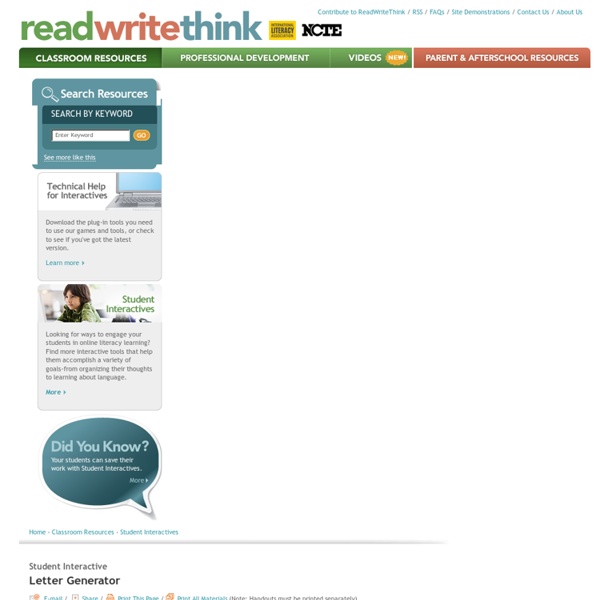
Adjectives Describing People and Personal Qualities Vocabulary Word List Advertisement. EnchantedLearning.com is a user-supported site. As a bonus, site members have access to a banner-ad-free version of the site, with print-friendly pages.Click here to learn more. (Already a member? Click here.) More Word Lists Postcard Creator The Postcard Creator helps students learn to identify all the typical parts of a postcard, and then generate their own postcard messages by typing information into templates. Students fill in the address, details on the postcard's artwork, and the postcard message. The finished postcard can then be previewed, edited, and printed. After printing their texts, students can illustrate the front of their postcards in a variety of ways, including drawing a picture, creating a collage of images, or printing and pasting clipart in place. The tool is easy to use, made even easier with the Postcard Planning Sheet, a printable PDF students can use to draft and revise their work before creating and printing their final postcards on the computer. See a completed sample Postcard based on Where the Wild Things Are for details on what a student's work might look like. Related Classroom & Professional Development Resources back to top Grades K – 12 | Student Interactive | Writing & Publishing Prose
The Present Simple Tense Spelling Tip In the present simple 3rd person singular (he, she, it), add s, es, or ies to the base form of the verb. To regular verbs just add an s – Ex: travel >travels, give > gives, play >playsTo verbs that end in s, ss, sh, ch, x, and o, add an es – Ex: wash > washes, mix > mixes, go >goesTo verbs end in y after a consonant (any letter that isn’t a vowel), change the y to i and add es. Ex: study > studies, fly > flies Sometimes the present simple tense doesn’t seem very simple. We use the present simple tense to express the following ideas: To state facts or general truthsTo express habits or customsTo relate future plans (often regarding programs and timetables)To tell jokes and stories or to report sporting events in real time. Examples of the Present Simple The sun sets in the west.We produce lasers for cosmetic surgery.They move into their new home next week.So, I go to Mr. Forming the Present Simple Time Expressions in the Present Simple Negative Sentences in the Present Simple Tense
Cube Creator Summarizing information is an important postreading and prewriting activity that helps students synthesize what they have learned. The interactive Cube Creator offers four options: Bio Cube: This option allows students to develop an outline of a person whose biography or autobiography they have just read; it can also be used before students write their own autobiography. Specific prompts ask students to describe a person's significance, background, and personality. Mystery Cube: Use this option to help your students sort out the clues in their favorite mysteries or develop outlines for their own stories. Story Cube: In this cube option, students can summarize the key elements in a story, including character, setting, conflict, resolution, and theme. Create-Your-Own Cube: Working on a science unit? Students can save their draft cubes to revise later. For ideas of how to use this tool outside the classroom, see Bio Cube and Mystery Cube in the Parent & Afterschool Resources section.
Future I Simple going to Exercises on Future I Simple with going to Going to future expresses a conclusion regarding the immediate future or an action in the near future that has already been planned or prepared. Form of going to Future Use of going to Future an action in the near future that has already been planned or prepared example: I am going to study harder next year. a conclusion regarding the immediate future example: The sky is absolutely dark. Signal Words in one year, next week, tomorrow Exercises on going to Future Tests Future I Simple going to: Level 1 • Level 2 • Level 3
Stapleless Book Grades K – 1 | Lesson Plan | Standard Lesson Name Talk: Exploring Letter-Sound Knowledge in the Primary Classroom Students demonstrate their letter/sound knowledge by working with name cards and sharing observations about their classmates' names, giving teachers an opportunity to assess knowledge in a meaningful context. Grades K – 2 | Lesson Plan | Unit Reading Everywhere with Dr. Young readers create a classroom book modeled after Dr. Grades K – 2 | Lesson Plan | Standard Lesson Using a Predictable Text to Teach High-Frequency Words After reading an engaging yet predictable text about a child looking for his cat, students use a similar format and high-frequency words to craft tales about their own lost pets. Book Buddy Biographies: Intermediate and Primary Students Working Together Students create a personalized biography for their reading buddy, and each child is the author, illustrator, and editor. Grade K | Lesson Plan | Standard Lesson Grades K – 5 | Lesson Plan | Standard Lesson Junie B.
English Grammar Tenses: Stories, Exercises and Answers Welcome to the English Grammar Tenses – The Ultimate Resource! One of the easiest ways to teach and learn grammar is through stories. Click Here for Step-by-Step Rules, Stories and Exercises to Practice All English Tenses So we at Really Learn English made this huge collection of stories and exercises available for you, completely free of charge. You can read the stories online, download the story PDF files, print and use them by yourself or with your students, and check the answers using the answer key. All we ask in return, is that if you find this resource useful, please link to it and share it with your students, colleagues, and anyone else who may benefit from it. Thanks for your support! What does TENSE Mean? A tense is a form of the verb which shows the time at which an action happens. It comes from the Latin word "tempus", which means "time". Click here for the full article on what tense is. Please share this page with others: For example: Lisa dances every day. Simple Present Story 1 Mr.
Trading Card Creator The Trading Card tool gives students an alternative way to demonstrate their literacy knowledge and skill when writing about popular culture texts or real world examples. This interactive allows students to create their own trading card about a real or fictional person, place, object, event, or abstract concept. These cards are can be used with any type of book students are reading or subjects that they are studying, and make for an excellent prewriting exercise for students who are writing narrative stories and need to consider characters, setting, and plot. Specific prompts guide student through the various types of cards, expanding students' thinking from the basic information and description of the topic to making personal connections to the subject. The save capability gives students a way to work on a draft of their card and come back to it to rework and revise as necessary, and to save their finished product to share with friends and family. back to top
The Best Sites For Grammar Practice I haven’t been a real big fan of putting a lot of time into direct grammar instruction. I generally believe, and I know some research has shown, that students can develop grammar skills through reading, and prioritize helping my students find high-interest reading materials. In addition, I use concept attainment (see posts near the bottom of The Best Resources About Inductive Learning & Teaching) to help students learn grammar concepts inductively. And I just hate “drill-and-kill” grammar worksheets. A number of our ELL students who have gone on to community college have been telling us they wish we had put more time into direct grammar instruction. However, I am reflecting on if I should make any changes in how I help my students develop grammar skills. One very small change I am making is having students spend a little more time on grammar practice when we go to the computer lab — but spending it strategically on common challenges I have identified through their writing. And, it’s free.
Printing Press The interactive Printing Press is designed to assist students in creating newspapers, brochures, and flyers. Teachers and students can choose from several templates to publish class newspapers, informational brochures, and flyers announcing class events. Text added to the templates can be modified using a simple WYSIWYG editor, which allows students to choose text features, such as font size and color. Documentation for the Printing Press includes instructions for using the tool. Grades 3 – 12 | Student Interactive | Writing & Publishing Prose Flip Book The Flip Book is designed to allow users to type and illustrate tabbed flip books up to ten pages long. Grades K – 12 | Student Interactive | Writing & Publishing Prose Stapleless Book The Stapleless Book can be used for taking notes while reading, making picture books, collecting facts, or creating vocabulary booklets . . . the possibilities are endless! Grades 1 – 12 | Calendar Activity | October 1 Grades K – 12 | Strategy Guide
English Grammar Online kids Art Zone A Parents’ Choice Silver Honor Award Winner The NGAkids Art Zone app from the National Gallery of Art introduces children not only to the experience of great artwork, but also to the creative process of producing great artworks. Through the manipulation of paintings spanning hundreds of years and numerous styles of art, children are free to explore the elements that go into a painting. In the classical and impressionist designs, they are free to explore and modify the objects of the paintings, from the sky and the background, through the middle and the foreground, adjusting for perspective and adding and subtracting characters and scenery at will. Some of the characters in the paintings can be animated for an extra laugh. In the strongest part of the app, that of the more modern art styles, the artist can explore color and layering paints, producing works that are similar in style to the famous work but ultimately entirely original. –Parents' Choice Foundation, 2015