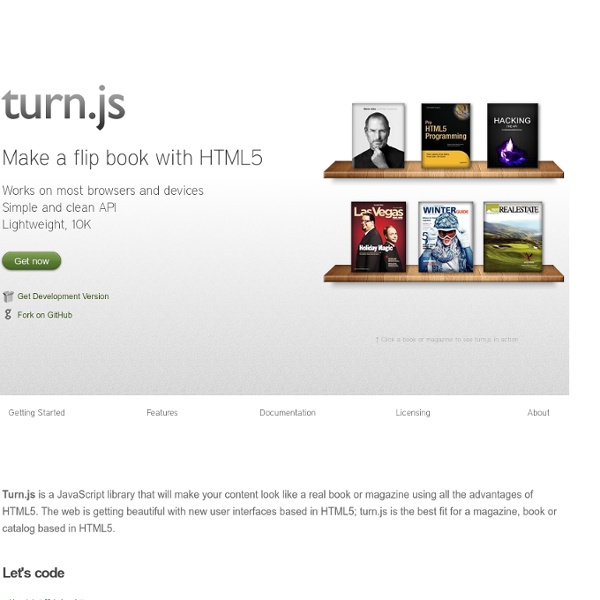PageSlide: a jQuery plugin which slides a webpage over to reveal an additional interaction pane
Advertisement a jQuery plugin which slides a webpage over to reveal an additional interaction pane by Scott Robbin Download PageSlide Now If you've ever used the mobile version of Facebook, or Path,then you've probably seen something akin to PageSlide in action. Clicking on a button or link slides the page over to reveal a hidden pane,one that usually contains secondary navigation, a form, or additional information. There are several ways to use PageSlide, some of which are shown below.Additionally, there is a responsive demo which shows how PageSlide can be used as a mobile solution. Slide to the right, and load content from a secondary page Slide to the left, and display hidden content from this page in a modal pane Modal This slide uses "modal" option set to "true". Where can I get it? If you are interested in learning more about PageSlide, it's recommended that you view the project on GitHub. Other jQuery Plugins If you like this plugin, feel free to check out some of the others I've built.
Social Media estas o estas por estar
Conoces la importancia de tener presencia en redes sociales, por ello te decidiste a dar de alta el perfil de tu empresa en aquellas consideradas como las principales. Realmente no sabes qué pasará después, pero piensas que eso es secundario, ya te preocuparás de eso más adelante. Estás tan convencido de la importancia de tu marca que estás seguro de que esto viene solo, de la noche a la mañana por arte de magia se habrá creado tu comunidad. Desde ese momento tendrás un ejército de fieles seguidores que evangelizarán sobre tu marca. Establece adónde quieres llegar. Conóceles, si sabes cómo son, qué es lo que realmente les gusta, qué quieren, o qué cosas les motiva, no fallarás en tu mensaje. Haz que se sientan especiales, que sepan que para ti son más que seguidores. Adapta el mensaje a tu comunidad. El social media no es solo palabras, también hechos. Cuídales día a día, que no decaiga el interés.
Chosen - a JavaScript plugin for jQuery and Prototype - makes select boxes better
Chosen is a jQuery plugin that makes long, unwieldy select boxes much more user-friendly. Downloads Project Source Contribute Standard Select Turns This Into This Multiple Select <optgroup> Support Single Select with Groups Multiple Select with Groups Selected and Disabled Support Chosen automatically highlights selected options and removes disabled options. Single Select Multiple Select Hide Search on Single Select The disable_search_threshold option can be specified to hide the search input on single selects if there are n or fewer options. Default Text Support Chosen automatically sets the default field text ("Choose a country...") by reading the select element's data-placeholder value. Note: on single selects, the first element is assumed to be selected by the browser. No Results Text Support Setting the "No results" search text is as easy as passing an option when you create Chosen: Limit Selected Options in Multiselect You can easily limit how many options the user can select: Right-to-Left Support
25 Tutorials for Learning Character Design
If you would like to be able to design awesome characters that could be as mascots or in illustrations, this post is for you. There are a lot of excellent tutorials out there that show how to design characters. In this post we’ll link to 25 character design tutorials. Some of the tutorials use Illustrator and others use Photoshop. Whatever your preference, you’ll be able to pick up some new skills and techniques from these tutorials. Looking for hosting?
spin.js
Beginner's Guide to Launching a Successful Blog
We are all aware of just how fast the Internet grows. The American search engine giant, Google, reports that more than 1 trillion websites were indexed in 2008. Twenty years ago Google only indexed 15,000 new URLs per year. In a stunning report from Mashable last summer we found out that 150,000 new URLs are created daily. Out of the 150,000 URLs created daily, there is a high chance many of them are blogs. One of the largest issues of the industry is the reduced number of people who can access those available funds. What’s the topic? One of the most difficult tasks is to choose a niche. Image by Charles Jeffrey Danoff. More importantly than choosing a topic is being passionate about it. The domain name should also be relevant to the topic you discuss and if you need some tips about how to choose the best possible domain name (which can and will be a hassle, believe me), you can read Tips for Registering Domain Names. Hosting Know your competitors The design Image by Moriel. Have a strategy
jQuery Quicksand plugin
Quicksand Reorder and filter items with a nice shuffling animation. Activity Monitor 348 KB Address Book1904 KB Finder 1337 KB Front Row 401 KB Google Pokémon 12875 KB iCal 5273 KB iChat 5437 KB Interface Builder 2764 KB iTuna 17612 KB Keychain Access 972 KB Network Utility 245 KB Sync 3788 KB TextEdit 1669 KB Demo seems sluggish? Disable CSS3 scaling and try again. Isn’t it cool? Download Version 1.4 Demos & Docs Fork on GitHub Powered by jQuery – Made by @razorjack from agilope, icons design by Artua Design by @riddle
HTML5 Drag and Drop Multiple File Uploader
HTML5 Drag and Drop Multiple File Uploader Our new article is going to tell you about HTML5 file upload. Yes, I explained basics of html5 file upload in the past (in one of our previous articles), but today I would like to give you another example, the better one. Here are our demo and downloadable package: Live Demo download in package Ok, download the sources and lets begin ! Step 1. As the first – html markup: index.html As you can see, it consists of several main elements: ‘Drop area’ at the left and ‘Info block’ at the right. Step 2. css/main.css Now, its time to customize our layout: Step 3. js/script.js Most of code is already commented. Step 4. upload.php Its server-side file. Conclusion Hope this helped to you! If you enjoy our articles, feel free to share our tutorials with your friends.
Implementing Drop-Down Menus with CSS3
CSS3 allows developers to implement a variety of visual and interactive functions most of us would previously have turned to JavaScript for. In this tutorial we will implement a drop-down menu, with background images featuring a gradient and rounded corners, all defined purely in CSS3 code. Our list will be structured using embedded lists in the HTML code, with top-level menu options appearing above their sub-menus, which we will display when users hover the mouse over the top level item. Here is the finished result in Firefox: Create an HTML5 Page Use the following HTML5 structure for your page: We will use the style section in the head to implement the drop-down menu, with no need for JavaScript code or custom-made image files. Create Embedded Menu Lists The menu is going to comprise top level items modeled as a list, with additional sub-menu lists embedded into these top level list items. To start with, add your top level items as follows: Style the Menu Let’s start styling the menu.