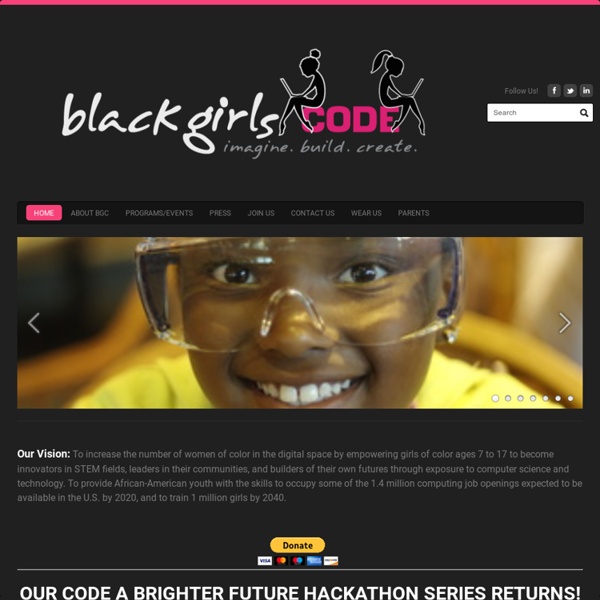Black Girls Code imagine. build. create. - Black Girls Code, BlackGirlsCode, Women of Color in Technology
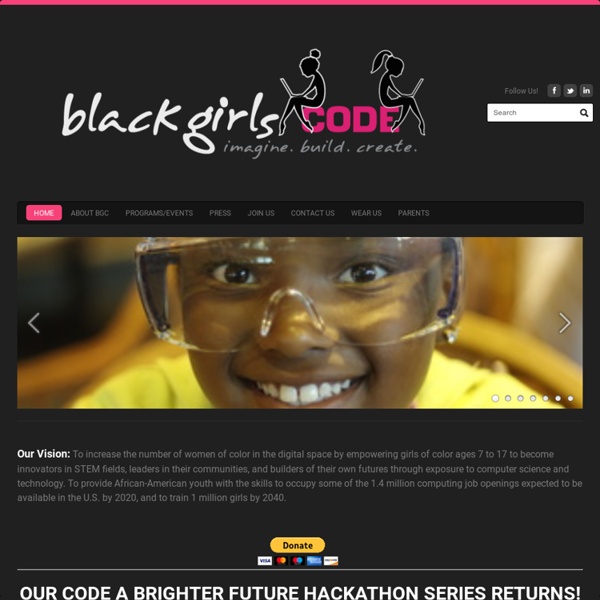
Doodle 4 Google
National Winner Back to Mother Nature Audrey Zhang, Island Trees Memorial Middle School, NY "To make the world a better place, I invented a transformative water purifier. Grades k-3 Winner My Time Machine Charles Seagle, Mokulele Elementary School, HI Grades 6-7 Winner Nature's Cure Emi R. Grades 8-9 Winner Brighter World through Binoculars Renaise Kim, Lake Washington High School, WA Grades 10-12 Winner Ideatriever Amy Carlson, Burlington High School, IA 50 State Winners Gallery of the 50 state winners 250 State Finalists Album of the 250 state finalists on Google+
Girls Who Code
10 places where anyone can learn to code
Teens, tweens and kids are often referred to as “digital natives.” Having grown up with the Internet, smartphones and tablets, they’re often extraordinarily adept at interacting with digital technology. But Mitch Resnick, who spoke at TEDxBeaconStreet, is skeptical of this descriptor. Sure, young people can text and chat and play games, he says, “but that doesn’t really make you fluent.” Mitch Resnick: Let's teach kids to code Fluency, Resnick proposes in this TED Talk, comes not through interacting with new technologies, but through creating them. The former is like reading, while the latter is like writing. The point isn’t to create a generation of programmers, Resnick argues. In his talk, Resnick describes Scratch, the programming software that he and a research group at MIT Media Lab developed to allow people to easily create and share their own interactive games and animations. While we’re at it: bonus!
Related:
Related: