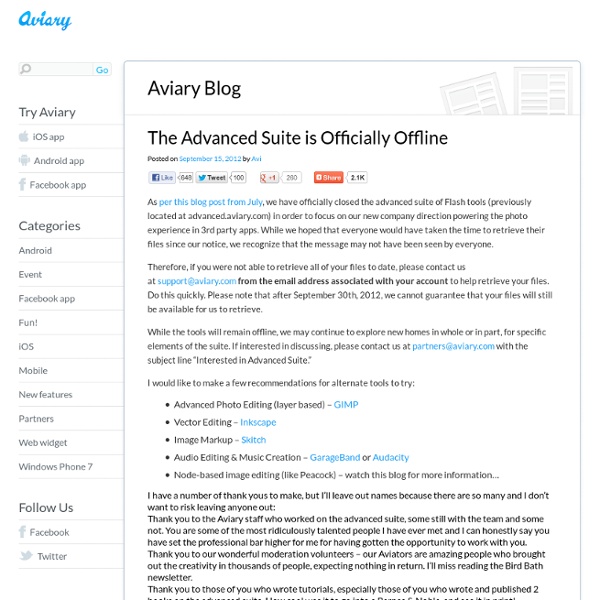Dashboard Everything
Online color palette creator - Aviary.com's Toucan
As per this blog post from July, we have officially closed the advanced suite of Flash tools (previously located at advanced.aviary.com) in order to focus on our new company direction powering the photo experience in 3rd party apps. While we hoped that everyone would have taken the time to retrieve their files since our notice, we recognize that the message may not have been seen by everyone. Therefore, if you were not able to retrieve all of your files to date, please contact us at support@aviary.com from the email address associated with your account to help retrieve your files. Do this quickly. While the tools will remain offline, we may continue to explore new homes in whole or in part, for specific elements of the suite. I would like to make a few recommendations for alternate tools to try: I have a number of thank yous to make, but I'll leave out names because there are so many and I don't want to risk leaving anyone out:
Online Music Creator - Aviary.com's Roc
As per this blog post from July, we have officially closed the advanced suite of Flash tools (previously located at advanced.aviary.com) in order to focus on our new company direction powering the photo experience in 3rd party apps. While we hoped that everyone would have taken the time to retrieve their files since our notice, we recognize that the message may not have been seen by everyone. Therefore, if you were not able to retrieve all of your files to date, please contact us at support@aviary.com from the email address associated with your account to help retrieve your files. While the tools will remain offline, we may continue to explore new homes in whole or in part, for specific elements of the suite. I would like to make a few recommendations for alternate tools to try: I have a number of thank yous to make, but I'll leave out names because there are so many and I don't want to risk leaving anyone out: Thank you to the dozens of press outlets who covered the advanced suite.
20 amazing tools to modify images
Adobe Photoshop is not just a simple software or an amazing tool to modify images, it‘s a new possibility of creating art items. Obviously, it is used to retouch images, to create the layouts of various websites or any graphical designs but, in the hands of talented artists, it is the perfect tool to create amazing works. This software is pretty enough to check some galleries to see some of the works made with it and it’s impossible not to say “wow” and catalogue them as the exponents of a new kind of art. Unfortunately, this powerful software is pretty expensive and not everyone may allow himself to buy a license. Fortunately, many designers & developers have observed this and have created amazing pieces of software or online applications that simply may replace Photoshop. Here is a compilation of the best online applications that may help any individual to make the fine adjustments needed for his images and some artists have managed to make good works. 1. 2. 3. 4. 5. 6. 7. 8. 9. 10.
Dessiner en ligne et 7 dessins imposés en flash
Il existe de nombreux sites pour faire des dessins qui ressemblent à quelque chose, mais il existe également des sites de dessin en ligne en flash avec figure imposée. Figure imposée veut dire qu’on ne fera pas ce qu’on veut. Voilà donc ma liste sûrement pas exhaustive de ce qu’on peut trouver sur internet en terme de dessins plutôt délirants. Une bonne façon d’illustrer un blogue Un extrait de l' article 25 sites de dessins en ligne L’expression du fractal, exellent pour faire un bon dessin presque impossible à maîtriser. Tout en flamme ou peut-être en fumée, les couleurs sont souvent éclatantes. Vous n’allez pas vraiment avoir la main, mais vous allez vous amuser à dessiner des formes plutôt estompées et c’est plutôt déroutant Vous n’aurez pas la main du tout, mais vous allez pouvoir faire un économiseur d’écran en appuyant sur la touche F11, sinon pour copier une telle oeuvre appuyez sur la touche “Imp.écr” et copier le résultat dans un logiciel de retouche comme photoscape
ONLINE PHOTO EDITOR - Edit your photos, pictures and images online for free
Tikatok - Kids Activities: Publish a Children's Book with Tikatok
Sites de montage de photo en ligne
Pas d'accord Marcel. Sujet déjà débattu avec Web, ainsi que sur d'autres forums avec des "pointilleux" de la langue française. Cette expression, largement utilisée par les militaires gradés lorsqu'ils se reprennent sur une erreur ou une faute (parce qu'un supérieur ne s'excuse pas...), signifie : rectifier un faux pas, se remettre dans dans le rythme correct, par analogie à la marche au pas dans les défilés. D'où l'orthographe : au temps pour moi (= au bon tempo). Au passage, je viens de faire une recherche sur Wikipedia : On y voit que l'orthographe que j'utilise est celle de référence, l'autre étant une déformation du langage parlé.
plasq.com
For Mac Comic Life 3.5.14 – Release HistoryUpdated January 17th, 2020 Requires macOS 10.10.3 or later64-bit processor 1 GHz+ Intel Mac 1024 MB RAM (2 GB rec.) 384 MB of video RAM 300 MB of available disk space Minimum 1024×768 display (Mac older than macOS 10.10.13? Download Comic Life 3.5.10 here.This version requires OS X 10.6.8+) Try Comic Life: 30 day free trial! Download or buy Comic Life 3, the app with everything you need to make a stunning comic from your own images. Try it for 30 days, on us, and then buy it from our plasq store and register the trial or grab it from the Mac App Store. And don’t forget our amazing educational pricing!