Listphile: Shared lists, atlases, and databases
HRIS | Performance Management | Time and Attendance | Payroll
TribeHR offers three standard Social HR packages designed to meet a range of needs, objectives and budgets. All standard packages offer a free 30-day trial and we’d be happy to help you determine which one works best for you. Prices start at $5/employee/month. Starter A basic social HRIS that allows you to track the essentials, while fostering employee engagement with kudos and public recognition. Sign Up Now Group A rich performance management and employee development environment that also includes robust recruiting tools, end-to-end applicant tracking, individual and team levels goals, along with comprehensive skills tracking. Sign Up Now Team The full TribeHR experience with enhanced reporting; advanced talent management including 360 feedback; the ability to connect employee goals, reviews, and recognition with your corporate values for company-wide cultural alignment; as well as social recruiting with Facebook and Linkedin integrations. Sign Up Now Enterprise Contact Us What about my data?
Button Placement | Social Follow
As feng shui is the art of placement, web shui is the art of placement in terms of your web design; or so the Internet has unofficially coined the term as such. While the layout and usability of your website are critical to your visitor conversion success rate, the placement of your social media buttons (in particular your SocialFollow button) is going to have a direct effect on the success of your social media marketing campaign. It is no secret that the more you spread yourself across the World Wide Web, the more exposure you will get. All this is generally to the end of getting more traffic or conversions, depending on the function and purpose of your web identity. The SocialFollow button has made putting all your social media buttons in one location a snap already, but the placement of your SocialFollow button will deliver even more exposure and show how much you value social relationships if placed properly.
Iframe Apps
Lorem Ipsum - All the facts - Lipsum generator
Set Up a Shared Mailbox
Applies to: Office 365 for enterprises, Live@edu Topic Last Modified: 2012-07-31 A shared mailbox is a mailbox that multiple users can open to read and send e-mail messages. Shared mailboxes allow a group of users to view and send e-mail from a common mailbox. They also allow users to share a common calendar, so they can schedule and view vacation time or work shifts. Why set up a shared mailbox? It can provide a generic e-mail address, such as info@contoso.com or sales@contoso.com, which customers can use to inquire about your company. Shared mailboxes in Microsoft Office 365 In Office 365, shared mailboxes don’t require a license. If your organization requires any of the following functionality for a shared mailbox, you have to assign it an Exchange Online (Plan 1) user subscription license: A shared mailbox that is larger than 5 GB, which is the maximum size allowed for shared mailboxes The ability to enable an archive mailbox for the shared mailbox
47 Digital Media Resources You May Have Missed
Now that Mashable Connect has ended (see you next year, friends!), it's time to continue engaging, inspiring and empowering on your own. What better way to start than by checking out our best digital media resources? This week, we've covered how to use Pinterest for your wedding, how to make sure your company engages intelligently on social media and how to build a mobile app without hurting your wallet. Take advantage of this week's resources! Editor's Picks Great Science Education Starts With Inspired TeachersSally Ride talks about the role empowered teachers can play in science, technology, engineering, and math.What to Expect When Your Kid Becomes a MemeMeet the parents of child memes, and learn how they balance raising a child while maintaining the Internet-famous child's popular brand.Facebook’s New App Center: Everything You Need to KnowExactly how will the Facebook App Center work, and how will it interact with the app stores from Apple and Google? Social Media
Create, record and share your sounds for free
Compteur gratuit HTML de visite



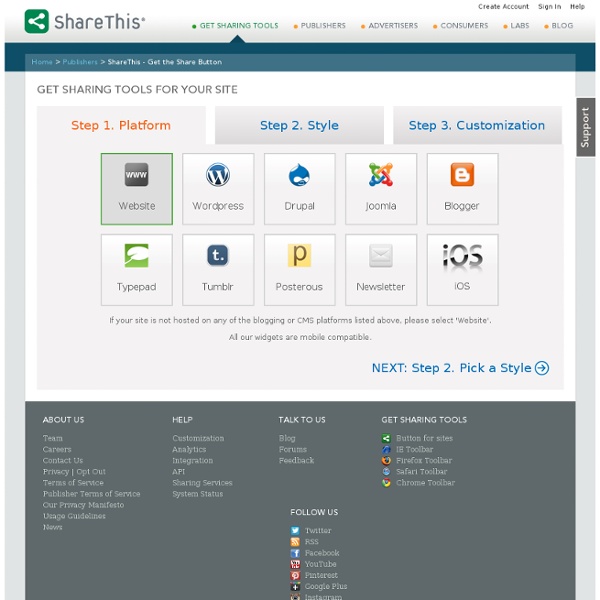
Générateur de boutons pour que les internautes partagent votre contenu sur les réseaux sociaux sans efforts! by mebae Dec 17