


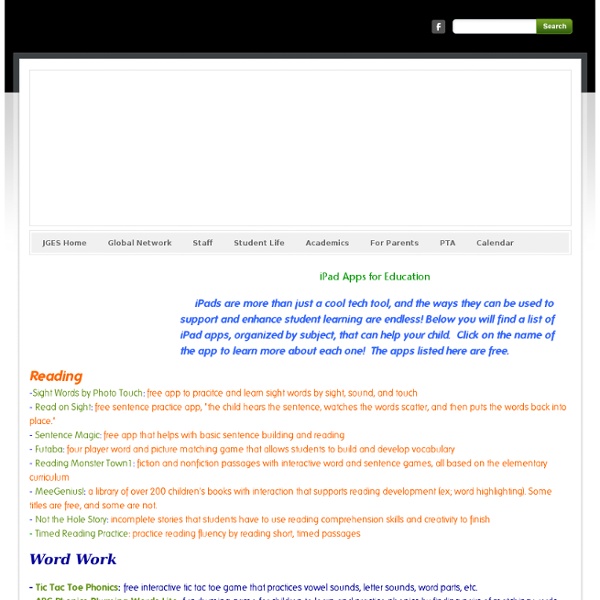
A Revolutionary Education App Worth Talking About I work in a department that makes accommodations for students. That doesn’t mean hotel reservations or making their bed. It means helping students succeed in the classroom despite any mental or physical problem they may have. It is truly remarkable the amount of hard work that goes into making sure these students are treated equally and given the same chances as everyone else. That’s why I got in touch with members of my department the second I happened upon Proloquo2Go . While the name may sound funny, the purpose of the app is not. Proloquo2Go lets students (or anyone) with difficulty speaking carry on a conversation. There’s more to this app than just the real-time conversation functionality. The Good First, the app actually sounds just like a pretty realistic person speaking and it’s extremely easy to understand what he or she (you can change what voice you want) is saying to you. Second, it’s very easy to use. It is a great way to help just about anyone. The Bad Is It Worth It?
iPad Apps for Autistic Students Apps on portable devices such as the Apple iPad can help non-verbal children to communicate basic needs. Intuitive apps that employ colorful images and sounds can also hold a child's attention long enough to learn and offer effective tools to build vocabulary and reinforce word knowledge. The following iPad apps are designed to augment self-expression among children with autism spectrum disorders and other cognitive impairments. Becoming more comfortable with language may also encourage more safe social interaction among family members and classmates. 1. Apple iTunes Store Autism Xpress is a free app that encourages people with autism to recognize and express emotions. 2. Grace is a picture exchange system designed to encourage independent social interaction among people with autism. 3. iConverse iConverse is designed for children with autistic and other communicative disabilities who have not yet mastered basic speech. 4. 5.
10 Photo Apps That Enhance Instagram Amanda MacArthur is an author, professional blogger, and speaker specializing in business marketing, technology, small business management and restaurant development. She is a founding partner at BuzzFarmers, an audience development company in Providence, RI. You can find her on Twitter at @amaaanda and read her blog on Amander.com. Ten years ago, you probably wouldn't have dreamed your cellphone would replace your camera. Now, millions of people carry mobiles that easily out-snap their point-and-shoot competitors. The camera industry may have taken a hit with the rise of photo filter applications, but photography as an art form continues to grow, especially for the average Joe. Ever-popular Instagram defeated competitors due to its style, simplicity, connectivity and community. SEE ALSO: Meet the Top 15 Photographers on Instagram [PICS] But many supplemental apps serve to make Instagram even better by picking up on some basic functionality shortfalls. Image courtesy of Stan Schroeder.
The Best Resources For Beginning iPad Users Though I haven’t gotten an iPad yet (NOTE: Now I have!), we did get one for my mother-in-law. So, with an eye towards helping her now, and me in the future, I put out a call to readers to their suggested resources as well as hunting for them on my own. You might also be interested in The Best Sites For Beginning iPhone Users Like Me. Here are my choices, and choices suggested by readers (their recommendations are better than mine!) iPad Getting Started is from TC Geeks. The 10 best iOS apps of 2011 comes from The Telegraph. The best iOS apps for children, 2011 is also from The Telegraph. The top 50 iPad apps is from The Guardian. Choosing the Right Keyboard For Your iPad is from Read Write Web. The Best iPad Apps: 10 Essential Apps For The New iPad You Got For The Holidays is from The Huffington Post. Educreations lets you easily create video lessons. Fill Your New Kindle, iPad, iPhone with Free eBooks, Movies, Audio Books, Courses & More is from Open Culture. iPads In The Art Room Melissa A.
50 Must-Have Educational Apps It’s time for holiday road trips and you know what that means: driving, flying, cranky kids, and… teaching opportunities! What’s that, you say? Well, there is so much downtime during the holidays where kids and adults spend hours just passing the time… why not try out some new apps on your phone? Many of these apps were found by The Teaching Palette, be sure to check out their fantastic site for more helpful resources! From learning the ABCs to doodling, there’s plenty of terrific apps out there that will pass the time but also educate. *Most of the links below are to the iTunes store which will open another window and/or iTunes. Great Apps For Kids (And Adults) Alphabet Animals Perfect for your talented toddler, this game is packed with colorful animations, animal sounds, and tons of tips for learning their letters. WordSearch Kids Kids search and highlight vocabulary words by tapping the first and last letters. Mad Libs Just as goofy and fun as your remember. SmackTalk Annoying?
40 Amazingly Educational iPad Apps for Kids Adults are obsessed with the new iPad, but have you ever thought about sharing your new toy with your kids? Just like online education games provide kids with fun outlets for learning, iPad apps help your kids review basic skills, improve critical thinking and decision-making skills, and even learn to read. Hand over your iPad this summer, and take a look at these 40 amazingly educational and fun iPad apps for kids. Language and Vocabulary Here you’ll find apps for learning the alphabet, using the dictionary, reviewing grammar rules, and more. History These American and world history apps involve your kids in making decisions that determine the success or decline of whole civilizations. Math and Science These apps use flash cards, games and interactive displays to teach your kids about math, astronomy and more. Reading Help your children learn to read and get excited about reading the classics with these apps. Art and Music General Education and Life Skills
30 Examples of Stunning iPad App Interface Design The iPhone ushered in an era of beautiful interface design unlike anything we’d ever seen on a mobile device. This trend is now being revived and pushed further than ever on the iPad’s larger screen and the results are amazing. We’ve combed through the App Store to bring you 30 iPad apps with gorgeous interfaces. Keep in mind that the screenshots rarely do the apps justice and that you really should try a few out for yourself. Flipboard “Flipboard is a fast, beautiful way to flip through the news, photos and updates your friends are sharing on Facebook and Twitter. Price: Free Flipboard AmpliTube “With AmpliTube for iPad, you’ll have an entire guitar/bass rig at your fingertips, comprised of 4 simultaneous stompbox effects, an amp-head plus cabinet and a microphone. Price: $19.99 AmpliTube Weather HD “Weather HD, the most beautiful way to check for weather information on the iPad and the iPhone. Price: $0.99 Weather HD iStudiez Pro Price: $2.99 iStudiez Pro Nota Price: $7.99 Nota Price: $1.99 iOrgel HD
Paper Port App – Dragon Dictation App on Steroids! Are you impressed with the Dragon Dictation App? Well, you will love Nuances new PaperPort app that has Dragon Dictation tools in it! PaperPort App - This is Nuances new free digital note taking for your iPad (only iPad) that captures hand written notes, typed text, images, web content and audio. PaperPort Notes even allows you to take advantage of the Dragon Dictates voice recognition software to produce your ideas and notes simply by speaking. Paper Port provides many options to transfer your note to make it retrieveable in other applications such as Google Docs, Dropbox, email or their own document management app called PaperPort Anywhere (also free). Being free, this is a must to check out if you have an iPad and individuals that would benefit from using voice recognition on the fly. Other tools available in PaperPort app are: Wondering what voice commands work with Dragon Dictation app? Carol Like this: Like Loading...
Apps in Education iPad EdResources As 2011 winds down, I have spent a good deal of time thinking about all of the online resources and tools that have helped make this past year a successful ‘Year of the iPad’ in my school district. And with an upcoming winter vacation ahead for many educators next week, I thought it might be nice to share out some of my favorite resources for using iPads, iPods, and iPhones in the classroom. Although there are many, many fantastic resources available online, the list below are the ones I have come to rely on… I hope you find them as useful as I have! IEAR: The IEAR community is a solid resource for locating and discovering appropriate educational apps for the classroom. I really appreciate that the IEAR community is made up of educators who are using these apps in the classroom already, and are sharing reviews and information about specific apps. 5,859 views, 2 today What do you think?
5 Fun Free iPad Math Game Apps These free apps offer fun ways for elementary/primary grade students to practice their math fundamentals. We checked out a bunch of free math games for the iPad that can help younger students reinforce their math basics, focusing only on those rated 4 stars or better. There are quite a few of these. As of this morning, there were 92 apps that come up by searching the App Store for “math games” that are free and have ratings of 4 or higher. My Math App Flashcards (link here): This is a great application, providing flash card style testing for multiplication, subtraction, multiplication, and division, with “Starter” and “Advanced” verisons for each function, making it useful across a wide range of grade levels. Math Puppy (link here): This app has 2 games and a calculator. Multiplying Acorns (link here): This is a cute, straightforward game in which you select two digits to multiply together, and then have to select the correct answer from several choices. About Kelly Walsh Print This Post
1,000 Education Apps Organized By Subject & Price How Students Benefit From Using Social Media 13.56K Views 0 Likes A lot of criticism has been leveled at social media and the effect it has on the way students process and retain information, as well as how distracting it can be. However, social media offers plenty of opportunities for learning and interactivity, and if you take a moment to think about it, it's not too hard to see how students benefit from using social media. 10 African-American History Month Teaching Resources 1.27K Views 0 Likes This week’s Featured Ten Learnist boards are dedicated to African-American history month. 3 Tech Tips Your Grandma Could Teach You 2.06K Views 0 Likes Those who have been using technology, in some form, have a few tech tips you should know about.