


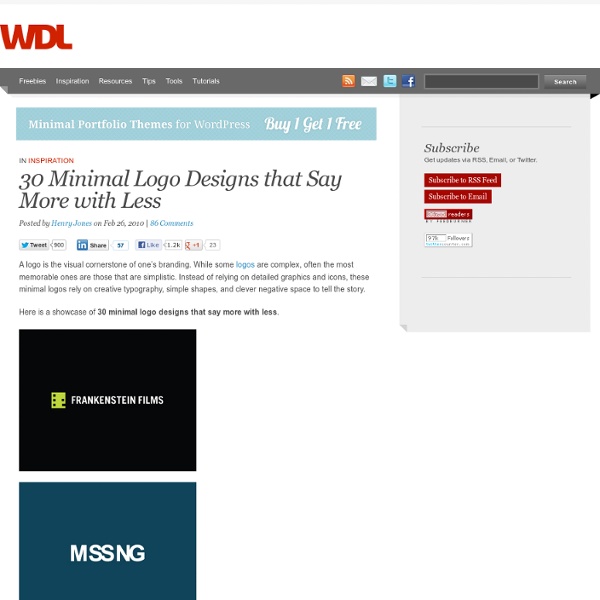
For the Love of Logos: Tips, Resources, and More - Noupe Design Blog Jan 12 2011 When it comes to design projects, logo designs tend to be some of the trickiest to work with, simply because of their purpose. All design tends to be conveying a message, this is true, but most designs get to use so much more to make their points accessible to the viewer. Not to mention that the message being conveyed through most design gets to be a bit more focused or general as well. This is not always true with a logo. Logos usually have much more to convey with a much simpler vehicle to make their message land. It is with that in mind that this post came to be. We also thought that we would go ahead and drop some tips into the mix as well to share a few of the pearls that have always stuck out and stayed true with us in this arena of choice: logo design! The Basics Now in most conversations that we’ve had on logo design, there are a few standard bits of advice that tend to get tossed at the reader, so we thought that would be a good place to start. Less is More The Scaling
Negative space in logo design It’s hard to beat a clever use of negative space. Here are 35 or so logos that use white space well, along with the designers/agencies responsible. A.G. Low Construction logo By Rebecca Low Martin Newcombe Property Maintenance logo By buddy Nexcite logo By AmoreVia Blair Thomson American Institute of Architects Center logo By Pentagram Ogden Plumbing logo By Astuteo WWF By Sir Peter Scott, modified by Landor FreemanWhite logo By Malcolm Grear Designers The Brand Union logo By The Brand Union Egg n Spoon logo (same day couriers) By Thoughtful Human logo By Social UK Dolphin House logo By Ico Design Eaton logo By Lippincott (thanks, Brendan) Elefont logo By Logo Motive Designs USA Network logo By Sean Serio CultureBus logo By Pentagram Carrefour logo Original design examined by Miles Newlyn (thanks Rianna) Henri Ehrhart monogram (shameless) View the design process on David Airey dot com Sinkit logo By smashLAB Guild of Food Writers logo By 300million ED logo By Gianni Bortolotti Conception logo By The Chase
5 Branding Basics Every Logo Designer Should Know While many articles try to dissect the process of designing a logo itself, I will attempt to share tips from my experiences with branding-focused logo design for the real world. Photo by lpwines With the surge of "stock" logos, the quality of branding for new companies is literally going downhill. A logo versus a brand Let’s begin with the fine difference between a logo and a brand: Logo "The logo (ideogram), is the image embodying an organization. [...] - Logo as defined by Wikipedia Brand and identity "[A] burning scar [with] bankable value" - From BusinessWeek 1. Research is everything. Research is the most important part of designing a logo, and branding as a whole. Whether you are a solo freelancer or part of a branding team, your client’s target audience will heavily influence the decisions you make and the direction your design goes towards. 2. Photo by Stuart Chalmers Giving an identity a name and then giving the name a face. In branding however, we don’t have that luxury. 3. 4. So… 5.
40 Sexy And Creative Typographic Logo Designs I have always loved looking at well-designed logos and I like it even more when they feature great typography (hey, after all typography is sexy!) So, lately I’ve been looking for some inspiration for a new project and thought I’d check out some logo galleries to get those creative juices flowing. I hope you enjoy this post! Ant ↓ Dash ↓ Killed Productions ↓ 365 Design ↓ Neck & Body ↓ Foot ↓ DJ Loop ↓ Ripple ↓ Typies ↓ Bio ↓ Seolution ↓ Wrong / Right ↓ Vuzum ↓ Big Shift ↓ Hole ↓ Open Box ↓ Umbrella Prints ↓ Wave ↓ Look ↓ MonKey ↓ Get Wired ↓ Spry ↓ Fhoke ↓ Half ↓ eHome ↓ Cloud Corner ↓ Crown ↓ Seven Sparrows ↓ XMas ↓ Code Maus ↓ Dense ↓ Ecofood ↓ Code Fish ↓ La Femme ↓ Hero ↓ 5 Locks ↓ Chat Noir ↓ Up ↓ Bar Code ↓ Dark Bird ↓ Your Turn To Talk So, which ones are your favorites? If you are aspirating to achieve CISSP certification to mark up your position then join testking 350-030 online training formulated to help you prepare for 642-901.
The FontFeed » The Logos of Web 2.0 The Logos of Web 2.0 There is no official standard for what makes something “Web 2.0”, but there certainly are a few tell-tale signs. These new sites usually feature modern web technologies like Ajax and often have something to do with building online communities. But even more characteristic among these brands is their appearance. You can see some of these striking commonalities in Ludwig Gatzke’s compilation of nearly 400 Web 2.0 logos. The Softies A clear trend in new identities is the use of soft, rounded sans serifs dominated by VAG Rounded (AKA Rundschrift), but also including Helvetica Rounded, Arial Rounded, Bryant, and FF Cocon. Oct. 2008 Update — New and underused fonts in this category: Foco, Tondo, FF Netto, Estilo Text, and FF Unit Rounded. The Futurists Some sites are reflecting the technological breakthroughs of Web 2.0 with a look that says “tomorrow’s techno”. The Classics Oct. 2008 Update — Using uncommon alternatives to classic typefaces can ensure a logo is unique.
10 Tips on how to think like a designer Most people do not really think about design and designers, let alone think of themselves as designers. But what, if anything, can regular people — teachers, students, business people of all types — learn from designers and from thinking like a designer? And what of more specialized professions? Can medical doctors, scientists, researchers, and engineers, and other specialists in technical fields benefit in anyway by learning how a graphic designer or interaction designer thinks? Is there something designers, either through their training or experience, know that we don't? Below are 10 things (plus a bonus tip) that I have learned over the years from designers, things that designers do or know that the rest of us can benefit from. These ten are broad and even a bit philosophical. (1) Embrace constraints. (2) Practice restraint. (3) Adopt the beginner's mind. (4) Check your ego at the door. (5) Focus on the experience of the design. (6) Become a master storyteller.
50 Creative Logo Design Inspirations #9 Continua la rubrica Logo Design in cui condivido alcuni design unici di concept logo originali nel loro genere. Progettare un design di un logo grafico per grandi realtà comporta uno studio molto approfondito a livello comunicativo per trasmettere in modo corretto gli obiettivi del brand. Tutti questi fattori possono permettere di creare un logo efficace e con una comunicazione web vincente. Vediamo insieme questa selezione di 50 loghi creativi che ho raccolto per voi. Per chi non fosse ancora sazio di ispirazione, vi ricordo che ho selezionato per voi tempo fa altre raccolte, che sommate abbiamo un totale di 450 loghi da cui prendere ispirazione: Logo Design Autore: Giuliano Ambrosio Creative Strategist e Designer Freelance di Torino, fonda il blog JuliusDesign nel 2007, attualmente collabora con diverse agenzie su tutta Italia con le quali ha avuto modo di lavorare per diversi big brand.
Create a Web 2.0 logo using Abobe Photoshop Here is an extensive tutorial on how you can create a great looking web 2.0 logo (like the one above that I created for the tutorial). Open Adobe Photoshop and create a new file (file>new): 4500×4000 pixels at 300dpi is a nice resolution to choose if you want your logo to be printable. It will be nice to choose this resolution also for this tutorial to have the same output with stroke points and other blending options that are affected by image size. Choose the type tool and type anything you want in uppercase (I typed Typpz as you see :)). Duplicate the layer (right click on the type layer you created>duplicate layer). Choose the new Type Copy layer (in my case Typpz Copy as I typed Typpz) and right click>blending options. Select the eliptical Marquee Tool and draw an eclipse like the one below. Choose the Type layer (not the copy one that you were working on in steps 2-3) and click edit>tranform>flip vertical. Now lets create the beta drop. Your logo is now ready. Related
10 Awesome Websites That Help You Discover the Best Web Apps If you’re watching the blogosphere close enough, you can observe a new trend coming along pretty quick – the application blog, whether is focused on iPhone apps, Mac apps, Air apps, web apps, or all of them. Today we’re gonna talk about the best web apps blogs, with daily tools that will save you lots of time or – on the contrary – gonna lose the whole day playing with. Please feel free to suggest others in the comments. Useful Tools A web magazine for people who love web tools and apps. There are new and exciting applications being developed all the time. Feed My App Feedmyapp is a Web 2.0 Directory with the best and latest web 2.0 sites, daily updated. Web Appers WebAppers is a blog dedicated to share top quality open source resources for web developer and web designer daily. Creative Applications CreativeApplications.Net [CAN] was launched in October 2008 by Filip Visnjic, architect, lecturer, new media technologist, entrepreneur and most recently a blogger. Web App Storm Ziipa Launchly
Logo Graphic Design Web 2.0 Design Kit, Part 2 In this continuation of the Web 2.0 Design Kit I’ll show you how to do a few more simple effects that I’ve seen becoming more popular in web design. Diagonal Line Patterns There are a lot of websites out there that use some sort of variation of a diagonal pattern. One of them being this website (look up) and a few other sites. The hardest part of this is creating the actual pattern. The first thing you’ll want to do is create a new document by going to [File > New] or pressing [Ctrl + N]. Since my document is so tiny I’m going to zoom in as close as possible, 1600%, by pressing [Ctrl + =]. Select All by pressing [Ctrl + A] and go to [Edit > Define Pattern...]. Your new pattern is now ready to use. You can click on the down arrow next to the current pattern, if your new one isn’t selected, to find your pattern. Press OK to finish the new Pattern Fill layer. It’s pretty ugly right now, so I’m going to drop the Opacity of the new layer to around [15%]. Rounded Corners Thanks and enjoy!
10 Web Apps To Build The Next Big Thing Without Writing Any Code Ever wished that someone would overlay some data that fascinates you on a Google Map? Ever have an idea for a new desktop widget to take the computing world by storm? Well, no matter what your skill level is, there are tools out there in the world that will help you realize your dreams just by dragging-and-dropping what you need and in the order you want it. Take a look through these ten solutions — which range from common, everyday type of Google Maps mashups to heavy-hitting, enterprise-level applications — and be amazed at how very little work can bring big results. DevHub: A point-and-click solution for developing a site, with monetization in place from the day you open it up. The themes are customizable, so your site needn’t be immediately recognizable as being from DevHub; there is some branding indicating that your site is a DevHub site, but it is pretty unobtrusive. JackBe: JackBe is a mashup builder with a enterprise slant to it.