


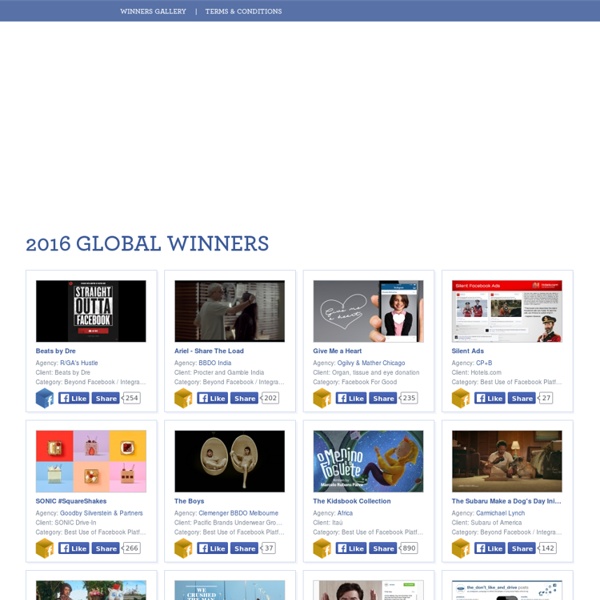
8 Best Practices for Integrating eCommerce with Facebook The E-commerce industry hasn’t only grown bigger than ever. It has also become more social than ever. Thanks to the constant evolution of the Web – and to the popularity of social media sites like Facebook and Twitter – businesses and retailers are now doing more than just catering to individual Internet users and online shoppers. They’re also marketing to the people’s friends, inner circles, and communities, with the aim of bringing in more fans, followers, and dollars. Yes, dollars. In a recent story by Mashable, Jason Taylor, vice president of Platform Strategy at Usablenet, wrote that, when it comes to marketing, it’s “no longer just about ‘liking’ brands.” “By integrating purchasing into their branded pages,” Taylor said, “businesses can effectively take advantage of Facebook as a viable sales vehicle with proven ROI.” With this in mind, let’s check out eight (8) best practices for integrating E-commerce with Facebook. Add a shopping cart to your Facebook page. Offer exclusives.
Top 30 Facebook Fan Pages by number of fans - October 2010 Facebook Pages seem to be growing faster than ever. Partly a derivative of the various changes implemented in recent months ('Become A Fan Of' evolving to 'Like' , Open Graph activation, the ability to take over / merge Pages and Facebook's linking Pages to Profile interests) and partly down to Page holders giving a greater focus on Facebook Fan numbers (promoted on TV etc.)
How to Add Google Analytics to Your Facebook Fan Page | Social M You’ve created a Facebook fan page and people are frequenting your page. But do you really know how many people visit your page, what areas are popular and what parts of the world your visitors come from? Facebook Insights shows some demographic information on your page, but is limited to information about interactions with your fans. One of the limitations of Facebook fan pages is they can only run limited JavaScript. However, there is a new solution. What follows are the instructions to set up Google Analytics tracker on your Facebook fan page. #1: Create a Google Analytics account If you already have a Google Analytics account, create a new website profile to separately track visits to your Facebook fan page. Where it says "Add a Profile...", simply paste your fan page URL or use Facebook.com. After the step above, Google will display your tracking code. #2: Get your tracking images The way to work around the Facebook JavaScript limitation is to generate custom images.
ItsTrending.com - A real time feed of the most shared content on