


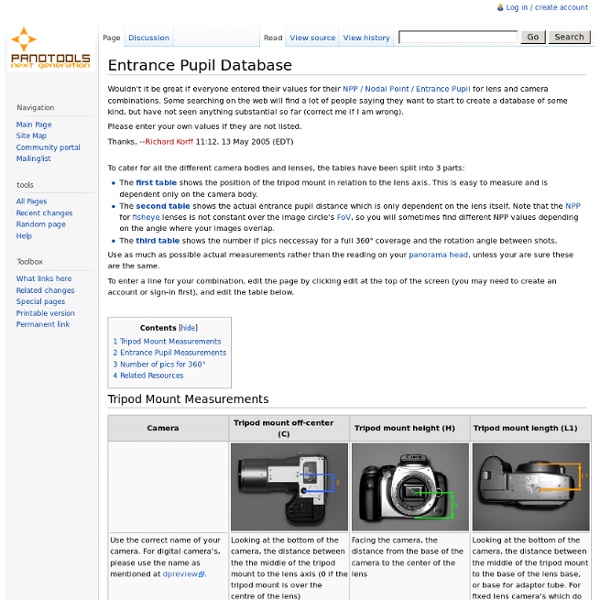
Nodal Point The Nodal Point The Nodal Point of the lens (or more correctly, the entrance pupil) can be considered as the point at which the rays entering the lens converge. It can also be considered as the centre of perspective of the lens or the apparent pupil. This point can be considered as the Front Nodal Point as the lens also has a Rear Nodal Point and in a simple lens the two nodes converge to a single point. The term Nodal Point is used here because for decades it has been accepted as the term defining the point where the rays entering the lens apparently converge and has been referred to by this nomenclature in a considerable number of Photogrammetric papers and publications, but let us not let terminology detract from the message. It is important to know the location of this point (entrance pupil) for Photogrammetric purposes. This point is also the ideal point to rotate your lens around when taking images to 'stitch' together to produce panoramic images. The conventional approach ...
Câble Otg Usb Host / Adaptateur usb femelle vers micro usb b pour Archos 80G9 80 G9/ 101G9 / 97HD / Archos 7 Google Nexus 7 Nexus 10 Galaxy S2 / S3 / note / note 2 et tous les smartphones et tablettes avec port micro usb Host OTG: Amazon.fr: High-tech Сферические панорамы, фотографии и 3D туры самых интересных и красивых городов и уголков нашей планеты, 360° aэрофотопанорамы вокруг света | проект AirPano.ru Manual Exposure Blending With Photoshop Beginning real estate photographers may wonder what people in the PFRE flickr forum are talking about when the talk about “Exposure Blending”. Is this the same as “Exposure Fusion”? No, it’s not. Exposure Fusion is where you combine a number of bracketed images with an automatic algorithm built into software such as Photomatix, Lightroom/Enfuse or other similar applications. Exposure blending is where you combine several bracketed images manually with layers in Photoshop. This YouTube video by Simon Maxwell, an Architectural photographer working in the UK illustrates how to use exposure blending to carefully control the color balance in an interior shot. You can also blend images with different exposures as well as different white balances. Exposure blending is something you typically use for project where you have plenty of time for post-processin.
DslrDashboard DSLR Controller was the first and remains the best app to fully control your Canon EOS DSLR from your Android device with a USB cable. No computer or laptop required, no root required, only a compatible mobile device, a compatible camera, and the right USB cable. Compatible camera's and WFT boxes can also be controlled using Wi-Fi (in either Smartphone/Tablet mode or EOS Utility/PC mode). *** DSLR Controller is NOT compatible with all devices! For a free app you can use to test compatibility, see the "Remote Release" app ( ) *** We strongly suggest you read up on the website ( ) about what DSLR Controller can do, how it works, and how to use it, before purchasing. If you need a refund, go to our website ( ). Usage notes, feature lists, device compat. list, changelogs, FAQs, can all be found on our website: Features Requirements - Nexus: 4
303SPH Modified Conclusion I'll be real honest.... This is not for the hobbyist. Think twice before building one of these. I surely felt the 4kg weight when I had to carry the entire assembly on my shoulders - camera, VR head and Manfrotto's Triman tripod. Cost is a major factor. Another point I have to mention was ordering this VR head. On the other hand, this mech-warrior does it all. This will handle any camera size. Since this is a "do-it-yourself" VR head, it is difficult to give this a single mark. The components are a definite 10. Precision and performance when assembled is 10. Precision of the nodal point really all depends on the user's calibration. I would give size, weight and cost a 6 out of 10. Customer service on the VR head alone, 303SPH, really depends on the distributor and not the manufacturer. Packaging of the 303SPH and other components were excellent. Personally though I love building things regardless of cost, weight or size. Average Back to top
Noise Reduction with Smart Object Stack Modes Last week we took a look at Stack Modes in Photoshop, and found that all we needed was a layered Smart Object, and we could use the Stack Modes to great effect. This week we will continue to look at uses for Smart Object Stack Modes, looking at a very effective technique for removing color noise in photographs. I first saw this demonstrated by Katrin Eismann at Photoshop World some years back, when CS3’s stack modes were first introduced as part of Photoshop “Extended.” You are surely familiar with color noise – the downside of digital photography, which is brought on by either inexpensive sensors or high ISO settings. It appears as a splattering of magenta and green spots throughout your image, particularly in the shadows, and brightening the shadows always seems to bring the color noise out even worse. Not so bad, you think? See the purple and green “spattering” going on? For this example, we’ll start in Adobe Photoshop Lightroom. Use the defaults and choose OK:
ControlMyNikon, comme son nom l'indique ! - Laurentia Bonjour à tous, voilà un moment déjà que j'ai évoqué la possibilité de piloter un Nikon via un ordinateur et notamment à l'aide de DCamCapture, un programme gratuit pour Windows que l'on doit à un généreux programmeur allemand. Plus tard, Adobe a eu la bonne idée d'intégrer à LR3 une fonction de capture en mode connecté. Malgré tout, les fonctions intégrées à nos dématriceurs restent rudimentaires quant à leurs possibilités et ces petits programmes indépendants restent plus performants sur bien des points comme par exemple l'usage du liveview ! Bien sûr, s'agissant de Nikon, la voie royale est le coûteux programme de la marque, Camera Control, qui offre un contrôle complet du liveview et de l'autofocus. Aujourd'hui, cet article sera consacré à un autre programme, payant mais peu coûteux, au nom évocateur : ControlMyNikon ! ControlMyNikon est également écrit pour Windows, mais le portage sur Mac est planifié pour une version ultérieure. Ce carré vert me pose toutefois un problème !
freeDEXpano. Просмотр кубических панорам с помощью Flash. Free Adobe Flash cubic panorama viewer. Панорама на флеш. Просмотр панорам. Quick Time VR. Виртуальные туры. Аналог QTVR. Панорамы 360 градусов. Image Stacking Noise Reduction Technique Hello PentaxWorld,The other day I decided to try a trick that I read about in one of my Photoshop manuals (Adobe Photoshop CS3 for Photographers by Martin Evening). Even though I have moved onto CS5 it is still one of my favourite Photoshop guides, possibly due to the quality of Martin Evenings efforts.In the manual he discussed some of the many benefits of Photostacking. In a previous thread in this board Manesty discussed Photostacking to achieve combined focus properties through a series of individual images to produce a single image that offered a depth of focus greater than possible from a single image.I would like to offer another use for Photostacking. Photostacking can be used to reduce the effects of noise. The technique is based on the fact that noise generated by high ISO is not always created the same for each photo. The second photo is a stack made up of 5 photos / captures.
Panorama Software Panorama Stitcher Panoramic Images. Software VR Photography, QTVR, Quicktime VR PTGui PTGui is based on panoramatools but does not ned panotools to run anymore. It can be used for all kinds of panoramas. Cylindric or spherical, 360 degree or less. It can be used both as a fully automatic and a very sofisticated manual stitcher. PTGui has built in support for Fisheyes but if you want to use Panotools for warping and need 180 degree support you have to install Panotools with unlimited degree support. Panotools also supports some new projections which may be interesting for printing. PTGui is available in a standard version and a Pro version which also supports a HDR function. If you want support for panoramatools allso download: Windows users: 1. 2. Mac users: Download OSX 10.4 panotools unlimited for fisheye support Download OSX 10.3 panotools unlimited for fisheye support place it in the same folder as PTGui
Bret Edge Photography » Ten Killer Exposure Blending Tutorials Delta Pool, Utah Back when I shot Velvia I extended the very limited dynamic range of that beautiful but contrasty film by using graduated neutral density filters. The digital revolution has all but eliminated GND’s from the backpacks of many landscape photographers. Exposure Blending in Photoshop – Sean Duggan This might be the best place to start. The Basics of Exposure Blending – Sean Bagshaw Here’s another excellent primer to get the virgin blender well on their way to exposure blending bliss. Blending Exposures in Photoshop – John Williams This tutorial not only walks you through how to blend exposures for increased dynamic range but also how to blend images with different focal points for increased depth of field. How to Blend Multiple Images Together – Kevin McNeal If you’d rather automate most of the image blending process, this tutorial shows you how to use the Exposure Fusion function in Photomatix HDR software. Got a favorite exposure blending tutorial?
Natural Looking Skin Smoothing Photoshop Tutorial | mckenziegraphics When dealing with skin smoothing in Photoshop it is difficult to find that balance between skin that appears naturally smooth and blemish free and skin that appears unnaturally glossy and fake. This technique I came across while researching techniques for editing photos of bikini models for Hot Bod Bikini Calendar. So far it’s my favorite skin smoothing technique. Step 1: Duplicate your background layer Step 2: On the duplicated layer add a surface blur Filter > Blur > Surface Blur There is no magical formula for this. Step 3: Create a NEW layer Go to Edit > Fill and fill your new layer with 50% Gray Step 4: Filter > Noise > Add Noise Set it to 3% Select Gaussian Check Monochromatic Step 5: Filter > Blur > Gaussian Blur Set to 1 pixel Step 6: Set your Gray filled layer to Hard Light Layer Style > Blending Options > General Blending > Blend Mode: Hard Light Step 7: Create a Group and put your Gray filled Layer and your Duplicated Background Layer in it. Step 8: Step 9: Like this: Like Loading...