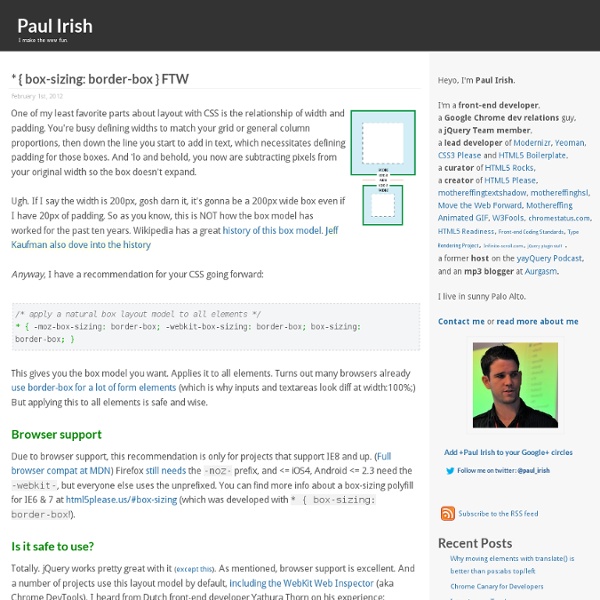* { box-sizing: border-box } FTW
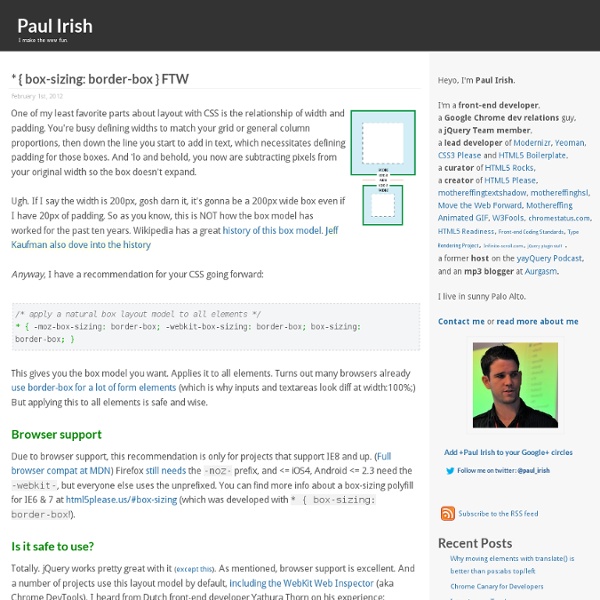
CSS3 ordered list styles
Styling ordered lists was always a tricky task and I'm not the only one who thinks that. To style numbers you need to remove default browser styles and add hooks to your lists elements in order to target them and style accordingly. In this article you'll learn how to add some CSS3 fine tuning to your ordered lists, using a semantic approach. The idea When I first read Roger Johansson's article about styling ordered list numbers, I must admit I seriously felt in love with that technique. View demo The HTML Below you'll find nothing than simple ordered list markup: <ol class="rounded-list"><li><a href="">List item</a></li><li><a href="">List item</a></li><li><a href="">List item</a><ol><li><a href="">List sub item</a></li><li><a href="">List sub item</a></li><li><a href="">List sub item</a></li></ol></li><li><a href="">List item</a></li><li><a href="">List item</a></li></ol> The CSS Further, I'll try to explain how this works in a few words. This technique uses Automatic counters and numbering.
8 Best Tools to Make Easy CSS3 Development
CSS or cascading style sheet is basically a style sheet language that is used to describe the presentation semantics or the looks and formatting of a document. This document is written in a mark-up language. One of its basic uses is to style the web pages that are either written in HTML or XHTML but this language can also be applied to any other kind of document. CSS also does a major job that is it separates the content of the document from the presentation of the document and in addition it also includes features like layouts, colors and fonts. This separation that is done by CSS improves the accessibility of the content and also provides more flexibility and control in the specification of presentation. CSS3 is similarly an improved version of CSS and it helps the designers to insert stylish fonts and effects to their website very easily. This is very helpful css3 code generator, Create code for some most popular CSS3 Properties - text-shadow, border-radius, Box Resize and more.
10 Premium CSS3 Drop Down Mega Menu From Codecanyon
CSS or cascading style sheet is basically a style sheet language that helps to describe the presentation semantics or it describes the looks and formatting of a document. The document is written in a mark-up language. CSS is therefore the most common application that is used to design the web pages written in HTML or XHTML but it can be pretty much applied to plain documents as well. This software is primarily designed to separate the content of the document that is written in HTML language from the presentation of the document. CSS3 also has an amazing drop down menu. Mega dropdown is a pure CSS dropdown menu which is easily customizable and features 5 included color schemes (red, blue, orange, green, grey). This is a CSS3 Menu inspired in the new Microsoft Metro UI. An easy-to-use CSS Mega Menu with both vertical and horizontal implementations. This Mega Drop Down Menu is a flexible and easy to integrate solution to build your custom menus.
Musings on Preprocessing
I've been using SASS for pretty much everything I do recently. Here's some musings on the journey. From hold-ups, to trip-ups, to turn-offs. You Gotta Work Locally The biggest contributor to me getting on the bandwagon was giving up my going-commando live FTP editing ways. Working local is full of obvious advantages. So just do it. If you are using something like Ruby or Python, well, chances are you know how to set up that stuff anyway so you're fine. Now that I'm working primarily on projects that run on my local machine, using preprocessors is easy. Command line blah blah blah I'm a designer! That's a very common thing to hear regarding SASS. Other turnoffs As childish as this may seem, another reason it took me so long to get on the preprocessor bandwagon was the crowd. Man, usually you even breathe about preprocessors and CSS and the LESS/SASS folks dogpile you at greyhound speed.— Eric A. For a long time I thought: I write CSS everyday. The Apps I only have experience with Mac apps.
Related:
Related: