


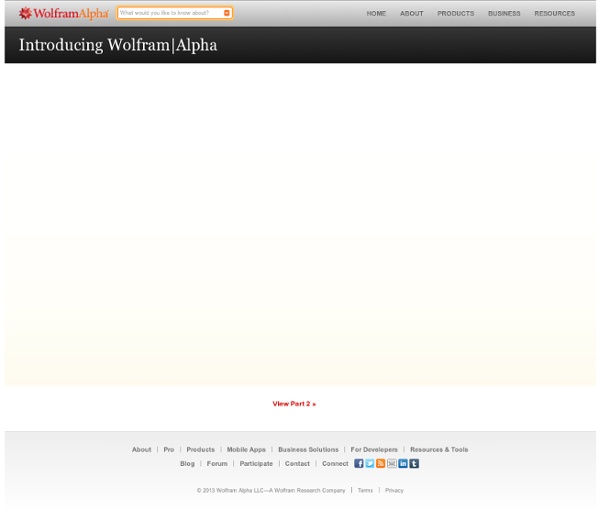
Khan Academy From kindergarten to calculus, Khan Academy is here to help. Sharpen your skills with over 100,000 interactive exercises. Over 100,000 interactive exercises. You may have heard about our videos, but did you know that Khan Academy has fun interactive math exercises that cover skills ranging from counting to calculus, grade by grade? Every exercise has step-by-step hints, so your child can practice as much as needed. Created and peer-reviewed by a team of math educators, our exercises include full coverage of US Common Core and beyond, ranging from early math through calculus. Review student progress in real time. You will be empowered with instant, in-depth feedback and reports so you’ll know exactly where each student and your class as a whole stand at any time throughout the year. Stay up to date with your child’s progress. You’ll get quick email updates so you can see your children’s progress as they learn, both when they’ve mastered new skills and when they might be struggling.
joaoa on Vodpod - Videos about web 2.0, digitalism, social networking Or join with email Or Join with Email By joining, you agree to our Terms of Use and Privacy Policy. Or Sign in with email Forgot your password? Forgot your password Enter your email address and we'll send you an email with a link to reset your password. Sign in Joao Alves Top Collection Most Loved Internet Safety Joao Edge : Conversations on the edge of human knowledge Better Learning with ICT - Online Communities in the Classroom | Teachers TV Geniverse Research Overview Geniverse research is being led by our research partner, BSCS, with assistance from our evaluator partner, TERC. Our research study is examining how the Geniverse materials affect students’ genetics content knowledge and abilities to engage in scientific argumentation. The research study began in the fall of 2012 with 48 teachers. An added feature of our research design is the ability to avoid measuring implementation dip – that is, the effects of immature implementation often measured in randomized experiments. Student Outcome Measures Student Content Knowledge Our primary measure of student achievement employs two sets of test questions. For the proximal items, we looked closely at each Geniverse learning goal and activity, and developed or identified items that aligned with each. For the distal items, we are using an instrument by Tsui and Treagust (2010) designed to diagnose scientific reasoning in genetics. Motivation Argumentation Other Measures
Amazing Stories of Openness (Open Ed Conference 2009) Alan Levine • cogdogblog.com • cogdogblog@gmail.com Open Education Conference Vancouver August 12, 2009 cogdogblog.com/stuff/opened09 While the Open Education movement focuses on institutional issues, a large ocean exists of powerful individual accomplishments simply from tapping into content that is open for sharing and re-use. See how this all started at cogdog.wikispaces.com/TrueStories Theme and graphics based on the Comic Book Plus copyright free archive of True Comics (1941-1950). Bonus! The CoolIris presentation, plus all videos and links are below the fold or watch all videos via a playlist
Coursera UPDATE: we're doing a live, updated MOOC of this course at stanford-online July-2014 (not this Coursera version). See here: CS101 teaches the essential ideas of Computer Science for a zero-prior-experience audience. Computers can appear very complicated, but in reality, computers work within just a few, simple patterns. CS101 demystifies and brings those patterns to life, which is useful for anyone using computers today. In CS101, students play and experiment with short bits of "computer code" to bring to life to the power and limitations of computers. Here is another video Nick created for this class.
3 Sitios Web para hacer divertidas Tarjetas de video. Una de las cosas que ha cambiado en el mundo ha sido el hecho de las que las felicitaciones se han pasado al mundo 2.0, esto trae dos ventajas hay muchas formas de hacerlo y colaboramos con el planeta ahorrando papel. Dada esta situación quiero dejarte 3 sitios web donde puedes hacer tu felicitación en forma de tarjeta, pero que también puedes personalizar con un vídeo tuyo, así la persona sentirá mas cerca lo que deseas trasmitir por ese momento que esta pasando, y que deseas ser participe del mismo aunque sea de forma virtual. Ahora no tienes excusa para felicitar a las personas de una manera muy Geek!!! BubbleJoy : Sitio con muchas y creativas cartas, ademas puedes hacer el vídeo directamente con tu webcam. Sharenik.com : Sitio con el que crear tu tarjeta y al que puedes añadir hasta 12 fotos. eVCards.com : Otro servicio similar interesante para visitar y crear tarjetas con vídeo [Fuente makeuseof]
Los mejores videos educativos | Utubersidad.com The 10 Most Innovative Viral Video Ads of 2010 Josh Warner is president and founder of Feed Company, which promotes and distributes brand videos, including campaigns such as Levi's "Backflip," Ray-Ban's "Catch" and Activision's "Bike Hero." In four years, Feed has seeded more than 200 videos across the social web. Everybody loves viral videos. That's why they're "viral." Ad agencies have been trying, in their own way, to replicate the success of viral videos to help their campaigns get exposure and new fans. For this year's top innovative viral video ads, advertisers and ad agencies split their goodness between web specific videos and great TV ads that did well online. This positive, inclusive tone and tight content/audience match make this year's social videos worth sharing. 1. Click HERE for the full interactive experience.Advertiser: Tipp-Ex Ad Agency: Buzzman Why It Works: What if you were a hunter and had to choose between shooting a bear or dancing with it? 2. Advertiser: Sussex Safer Roads Partnership 3. 4. 5. Advertiser: Puma