


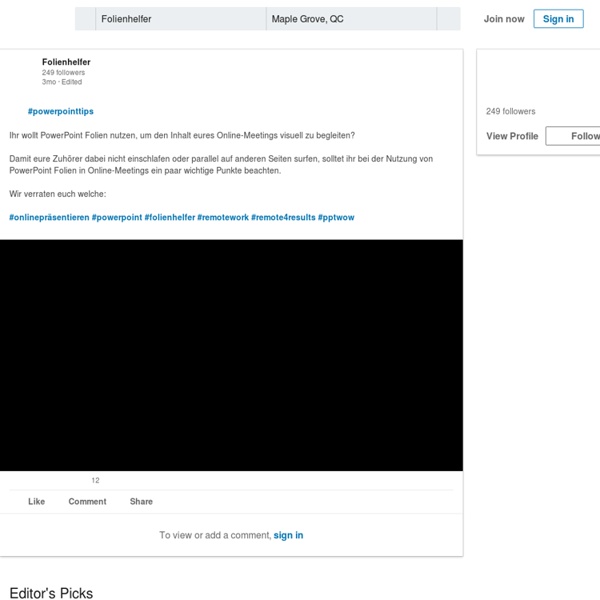
6 dos and don’ts for strong slides, from a TED presentation expert iStock Want to prevent yawns and glazed-over eyes? Before you deliver your next speech, pitch or address, learn how to create exceptional slides by following these rules (with real before-and-afters). Slides are an expected and crucial part of most speeches, presentations, pitches and addresses. They can simplify complex information or messages, showcase relevant images, and help hold an audience’s attention. These days, showing high-quality slides is more important than ever. He says there is no “right” number of slides. 1. “The most common mistake I see is slides that are overcrowded. “The golden rule is to have one claim or idea per slide. BEFORE: Too crowded AFTER: Easy to absorb 2. Colors and fonts are like the herbs and spices of your presentation. Let’s start with color. While it’s fine to use a variety of colors in your presentation, overall you should adhere to a consistent color scheme, or palette. BEFORE: Weak and hard-to-read font, muddy colors 3. 4. BEFORE: Yikes! 5. 6.
5 Best Practices For Making Awesome PowerPoint Slides Most PowerPoint presentations are the worst. Far too often, the slides are text-heavy and the person simply reads them off. And while there is important information being discussed and employees have the best of intentions of listening, their minds invariably begin to wonder and boredom prevails. Don’t let that happen. In her LinkedIn Learning course Content Marketing: Slides, Instructor Dayna Rothman gave five best practices for creating awesome slides that’ll make your presentation stand out. Whatever style you pick, you want to keep it consistent throughout the piece. Instead, one consistent tone makes the presentation flow much better. A good example: Want to Save Time in PowerPoint? Meet the F4 Button. Developing PowerPoint decks takes time… but probably less time than you’re spending now. Let’s fix that. We’ll start with all those functions that need to be repeated over and over. When you need to repeat your last command – no matter what it is – hit F4, “control + Y” (on a PC) or “command + Y” (on a Mac). Align, rinse, and repeat In the first example below, there are three messy columns of boxes that can be lined up perfectly in three moves. Insert slides in a flash The second example shows how to insert many slides quickly. Get more PowerPoint tips and tricks by taking our Influencing with Visuals or Presenting Data Visually workshops.
Präsentation halten: Lernen von Steve Jobs 1. Planung mit Stift und Papier Steve Jobs plante seine Präsentationen offline – mit Stift und Papier. Auf einem Storyboard legte er die Handlung fest und ergänzte sie dann um Elemente, wie sie auch in einem Spielfilm vorkommen: Helden und Bösewichte, Nebendarsteller, Überraschungsmomente und visuelle Effekte. Erst wenn die Story stand, begann er an den Folien zu arbeiten. 2. Vor den Einzelheiten kommt immer das Gesamtbild: Wer seine Idee oder sein Produkt nicht mit maximal 140 Zeichen beschreiben kann, muss zurück an den Start. 3. Keine gute Geschichte kommt ohne aus: Einen fiesen Gegenspieler, gegen den der Held antreten muss. 4. Vor dem Kauf eines Produktes oder der Zustimmung zu einer Idee stellt sich immer eine Frage: Was habe ich davon? 5. Steve Jobs gliederte fast jede Präsentation in drei Teile. 6. Jobs verkaufte keine Computer oder Mobiltelefone, er verkaufte das Versprechen einer besseren Welt. 7. 8. Bei großen Zahlen fällt es oft schwer, sie einzuordnen. 9. 10.
Erfolgreich Präsentieren: Hirn an – Rechner aus - relation~s Gute Präsentationen sind in erster Linie gut gedacht und erst danach auch gut gemacht. Mein Tipp: Nehmt euch „vorne“ die Zeit, darüber nachzudenken, welche Inhalte für eure Zuhörer:innen relevant sind und wie ihr sie am besten strukturiert. Kluges Denken spart euch „hinten“ eine Menge unnötiger Folien und dauerndes Umbauen der Präsentation. Das Geheimnis erfolgreicher Präsentationen besteht in einem radikalen Perspektivwechsel. Und: Viele Produkt- und Konzept-Präsentationen beschreiben sehr genau das WAS und meist auch das WIE. Ganz einfach: Ohne Problem brauchen wir keine (neue) Lösung! Und natürlich: Gute Präsentationen sind zielführend! Es beschreibt das Ergebnis: Was sollen eure Zuhörenden anschließend denken oder tun? Der Dreh- und Angelpunkt einer erfolgreichen Präsentation ist nun, dass Ihr euch auf die wirklich relevanten Inhalte fokussiert. Im nächsten Beitrag geht es um die Struktur in Präsentationen.
Story First, Visuals Second - Award-Winning Training & Coaching | The Presentation Company In a visual world where the pressure is on to choose the right image, chart, or video for your business presentations, what can help? Storytelling. We’ve all felt the heat when putting together a presentation that’s meant to wow the room. In an increasingly visual world, where pictures and videos stand-in for written communication through our smartphones and laptops, visuals can act as a shortcut to convey information quickly to audiences with seemingly shorter and shorter attention spans. Think about the punchy billboards you drive by, a recent TED Talk with a compelling infographic, or a YouTube video that explains a complex topic with clever animation. Regardless of age, location, or culture, people express themselves through light, sound, and motion, which helps to explain why the human brain can process images 60,000 times faster than text. Every story has four structural elements, or “signposts” –setting, characters, conflict, and a resolution. For example: Remember: Story first…