


Educatief gebruik van een avatar Ik kan me niet herinneren dat één van de Nederlandstalige Edubloggers al over Voki heeft geschreven. Met behulp van deze tool kun je een avatar aan je weblog of website toevoegen. Educatieve redenen hiervoor kunnen zijn: Je maakt je blog of website wat menselijker. Zie ook: Adding A Voki Speaking Avatar To Your Blog Sidebar
40 Sites and Apps for Creating Presentations Creating a presentation or slideshow is one of the staples of any 21st Century Classroom. This is a skill that almost every educator has and is a must known skill for any successful student. It used to be that only programs such as PowerPoint could create presentations. However, now there are lots of sites and apps that not only creating stunning presentations but also make it easier then ever. Below is my list of some of my favorite tools for creating beautiful looking presentations/slideshows. *This list is in alphabetical order.40 Sites & Apps for Creating Presentations 9Slides - A wonderful site and app for adding video/audio narration to a presentation.
Education Program & Free Digital Storytelling Software for Educators At Mixbook, we offer discounts for bulk and volume custom yearbook orders for Elementary School Yearbooks, Middle School Yearbooks, High School Yearbooks, as well as education centers and academic programs. Transform your sports team, student and school photos into lasting memories with our premium, professional quality custom school yearbooks. Whether you’re looking to capture the baseball team photos, create a custom school yearbook or class project photo book, or celebrate your student’s art projects in a class calendar, Mixbook has hundreds of unique and easy to create photo products that can be customized to your heart’s content. Creating photo keepsakes for your students and teachers has never been easier than with the Mixbook editor. Simply upload your photos, invite others to contribute, and start creating your project today! With no contracts or hidden fees, our sales team offers hands-on customer service, and same day quotes for your volume order.
A Beginner's Guide to Creating iPhone Videos for the Virtual Classroom 72 Flares Twitter 29 Facebook 0 Google+ 17 LinkedIn 26 inShare26 72 Flares × You have probably used your iPhone to make videos of your friends and family. Have you thought about using your phone to make educational videos for the virtual classroom? This post will show you how. Often, when videos are made on the iPhone, the sound quality is poor and the footage is shaky. Getting Good Video The quickest solution is to buy a tripod. iStabalizer makes a full gamut of tripod accessories that work well with your iPod. If you have any interest at all in taking videos of people while you are walking or moving, you must watch the tutorial, “DIY high quality cellphone camera stabilizer for iPhone, Android, Blackberry under $10” created by a young woman named Ritwika. There are other DIY options, though the pieces costs almost as much as it would cost to buy it new. Getting Good Audio The audio when you are making videos with your iPhone is not always what it needs to be for high-quality videos.
WriteComics.com - Create your own comics! RoboHash MaKey MaKey | Buy Direct (Official Site) LandingPage login Parents Contact Us Help About Us | Parents | Help | SetAsHomepage | Contact Us Add To Favorites | Terms Of Use | Privacy Policy | Cool Links Windows Movie Maker The sights, sounds and action of a movie are a great way grab your students' attention and bring subjects to life. But who has time to teach and make movie magic? You do - with Windows Movie Maker. In just minutes, you can turn photos and video clips on any subject into interesting movies with special effects, sounds, and captions. Then share them with your class, on the Web, or DVDs so everyone can enjoy. Like57 Kelli Etheredge, educator at St. The simple, easy, fast way to make movie magic in class It takes just a few minutes to import still pictures, video clips, and music from your PC to Windows Movie Maker and create a polished movie. Engage, entertain, and educate by creating movies to teach varied subjects: System requirements: Operating system: 32- or 64-bit version of Windows 7, or 32- or 64-bit version of Windows 8 Release Preview, or Windows Server 2008 R2.
Pimp My Profizzle Interactive Whiteboard Lessons - Modern Chalkboard Sherlock Holmes Create A Face Online! Make Your Own Character Online, Create A Virtual Person. Your Caricature, Caricature Drawings From Photos.