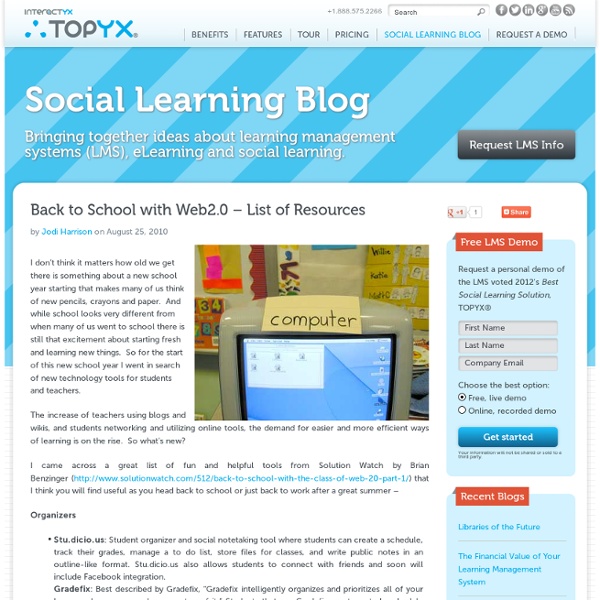Web2.0 op school
Web2.0 op school
Web 2.0 productivity tools
Target audience: Nonprofits, foundations, social benefit organizations, NGOs, educators, students, journalists, Web publishers, general public. Following are Web 2.0 tools we’ve come across that have increased our productivity. Part of the early adopters creed is to share discoveries with others. Academic search Socialbrite recommends:Alternatives: Blog Bookmarks Calendar Google Calendar30 Boxes, CalendarHub, Cozi, Famundo, HipCal, Jotlet, Rota Board, Scrybe, Spanning Sync, Trumba, WhosOff Contacts Document manager SimplifyThisBlinksale, docharbor, docstoc, DocuSign, EchoSign, FreshBooks, Invoice Place, Scribd, Sertifi, ShareMethods Email Feed reader Instant messaging DigsbyAdium (open source), Campfire, eBuddy.com, Google Talk, imo, Kool IM, MSN Web Messenger, Peekamo, Twitter, Zoho Chat Microblogging Personal pages Photo editor Photo manager FlickrContakme, DPHOTO, DropShots, Dumpt, Photobucket, PhotoShelter, Pikeo, SmugMug, Zenfolio, Zoto Polls Presentation Scheduler Spreadsheet Video editor Word processor
home
BoekTweePuntNul | over Web 2.0 | Social Media | Webtools
web2inhetonderwijs.wikispaces
Wat is Web2.0? Een buzzword? Een hype, of veel meer? We houden ons hier bezig met hoe we dit "nieuwe" verschijnsel kunnen gebruiken in het onderwijs.Hierop verschijnt ook het hele eindwerk ivm Web2.0-toepassingen in het onderwijs. Download het eindwerk: EindwerkWeb2.pdf Het praktische deel (handleidingen) vind je in het eindwerk Toepassingen vind je op de pagina "links"! Enkele leuke afbeeldingen Enkele filmpjes κατασκευή ιστοσελίδων
Top 13 Web 2.0 Tools for Classrooms
Top Web 2.0 Tools Every day in my K-8 tech classes, I use a variety of cloud-based tools to enhance the learning experience for my students. There are more of these ‘Web 2.0′ tools than I can keep up with, but when you teach tech or coordinate technology for your school, ‘keeping up’ is part of your job. Here’s how I determine which of these hundreds (thousands?) Before I introduce a tool to my class, I try it myself. If a tool passes these two tests, I try it in class. Here’s my list of 2011 favorites that have run that gauntlet: BigHugeLabs–create trading cards, posters, puzzles, mosaics using the student’s own images. Here are a few more great ones that I didn’t consider in my Top 13 because most educators already know about them: Edmodo–a micro-blogging service (like Twitter) for teachers and students. Should be on the list, but I’ve had too many problems either in their set-up or stability of their platform: <a href=" Our Poll</a> Follow me
Web 2.0 tools en onderwijs