


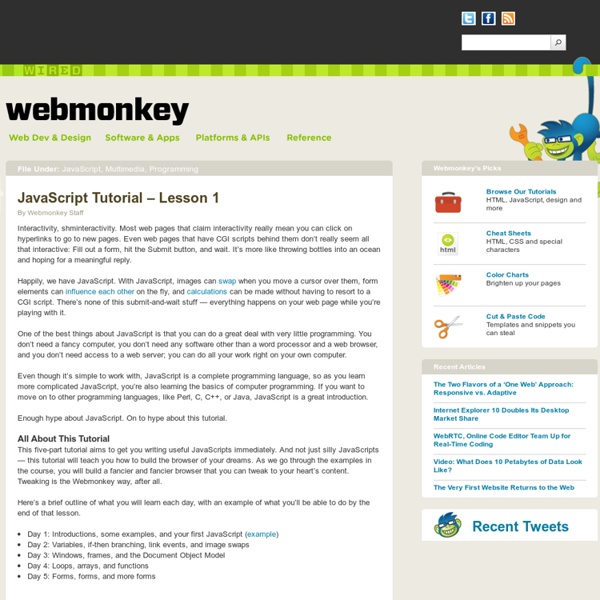
50+ New and Free Photoshop Brush Packs Jan 11 2012 Nearly every designer loves freshly-made, free Photoshop brushes that can be used in your designs as it is one of the most widely used graphics programs on the market. It is what some would call an incontrovertible truth. This is the reason why designers are constantly browsing the web in search of all the latest brushes to add them to their arsenal. We have previously posted many collections of high quality Photoshop brush packs, and today we are bringing our readers another fine collection of over 50 fresh Photoshop brush sets that are sure to delight even the most discerning of designers. These high quality brushes are simply out of this world, and are all free to download and use in your projects. This round up includes 50+ packs containing more than 500 brushes of various styles and for a range of effects. Note: Licenses of every brush set varies, so be sure to check that information before using them. Photoshop Brush Packs (rb) Nousheen Aquil is a web graphic designer.
Best Free Photoshop Brushes | Syntaxxx Our online creative community has a long history of sharing resources such as Photoshop brushes. Prior to writing this piece, I scanned my massive PS brushes folder. My oldest brushes date back to 2001. All of them were free downloads from generous creatives wanting to share with other users. Best is a buzzword and highly subjective. The brushes must be free for personal and – ideally – commercial use.High resolution (2500 × 2500 pixels) brushes should be free.Screen shots should be large enough to discern brush samples.There must be a one-click download, and it should be in plain sight.You shouldn’t have to register for this or that before you’re able to complete the download.Brushes must be open source, or released under a Creative Commons license. Over the years I’ve bookmarked a few websites that offer quality free resources and I go to them first when I need a certain something for a project. Brusheezy Brusheezy.com Q Brushes Q Brush’s tag cloud search is useful and fast. Brush King
Test Your HTML, CSS, and Web Design Knowledge Online 4. WizIQ HTML Tests I don't recommend this quiz site. WizIQ provides tests on many different topics. The quizzes and tests are provided by users, so there is no guarantee of quality. You have to register to get your results from any test you take, which is frustrating when you've just taken a long test. The first test that I took on this list is almost an exact duplicate of the W3Schools quiz, including most of the errors I listed above about the W3Schools quiz. I didn't see any contributors to the HTML tests that I recognized as being particularly knowledgeable in HTML or web design.
CSS Tutorial 25 Photoshop Web Design Tutorials Photoshop never stops to enchant us with its various helpful and resourceful features. Its more of a magic wand in the hands of web designers. Every kind of business whether its retail, construction or even online merchandizing; every one needs a website to showcase their potential and capabilities to the world. Our today’s collection of tutorials highlights the use of Photoshop to make websites. If you like this article you might be interested in some of our older articles on PSD To HTML Tutorials, Cutting Edge PSD to HTML Tutorials, Lighting Effects Tutorials, Text Tutorials, and Photoshop CS5 Tutorials. Advertisement How To Create A Vintage Photoshop File In this tutorial author will show you how to create a vintage website layout. Tutorial Link For How To Create A Vintage Photoshop File Creating Hosting Template Technologies Sharks Author will show you how to create template for a hosting company. Tutorial Link For Creating Hosting Template Technologies Sharks Full Forum Skin
Oxford Dictionary of Word Origins "A treasure (from the Greek ‘thesauros’, treasure, store or storehouse) trove (past participle of an Anglo-Norman verb meaning ‘to find’) of verbal wonders" – William Hartston, Daily Express Combining both accessibility and authority, The Oxford Dictionary of Word Origins describes the origins and development of over 3,000 words and phrases in the English language. The book draws on Oxford's unrivalled dictionary research programme and language monitoring, and relates the fascinating stories behind many of our most curious terms and expressions in order to offer the reader a much more explicit account than can be found in a general English dictionary. Organized A-Z, the entries include first known use along with examples that illustrate the many faces of the particular word or phrase, from ‘handsome’ to ‘bachelor’ and ‘cute’ to ‘baby’, from ‘pagan’ to ‘palaver’ and ‘toff’ to ‘torpedo’. Bibliographic Information
So you want to be a web developer? | Christopher Pound I originally wrote this document as a personal email to friends and used it subsequently as a training manual for students employed by Web Services at Rice University. Your mileage may vary. To address several questions and needs I’m aware of at the moment, I’m going to describe one good path to acquiring all necessary technical skills for becoming a professional web developer at no cost, up until you actually try to turn your work loose on the world. Obviously, there are other ways to approach this, and one of the pleasures of the job is getting to explore those other paths on your own over time. Have fun. I. Get Google Chrome and install these plugins: Web Developer, Eye Dropper, and ModHeader. II. Let’s assume you know nothing about the web. III. Web developers often don’t do graphic design. At this point, it’s worth wondering whether you want to proceed further and become a web developer.
How to Become a Coder in 6 Months: a Step-by-Step Action Plan So you want to become a coder. In short, the fastest and easiest way to become a coder today is to focus on web development. In fact, you can become a well-rounded web coder in just 6 months, and this article outlines a month-by-month plan for how to do that. It’s a loose guide and the aim is to give you a general idea of what coding languages you might want to learn, and in what order. If you only read one page on this website, make it this one. Month 1: Make a Simple Website (HTML and CSS) Spend your first month learning HTML and CSS, the codes used to write websites. Designing and building your own simple website is the best way to learn HTML and CSS. It should take about a month to get a good, solid HTML and CSS foundation. Months 2 and 3: Front-End Development (JavaScript) JavaScript is a coding language that makes websites interactive. it requires no installationyou can use it to build upon your HTML and CSS website. Months 4 and 5: Back-End Development (PHP or Rails)
PHP 101: PHP For the Absolute Beginner [box] For a complete list of Zend Training Courses – PLEASE CLICK HERE ! [/box] This area is intended for everyone new to PHP. It opens with a series of informal, entertaining tutorials written by Vikram Vaswani, founder and CEO of Melonfire. If you came here to learn about elementary PHP 4 or basic PHP 5, this is for you. PHP 101 (part 1): “Down the Rabbit Hole” An introduction to PHP’s variables and operators.PHP 101 (part 2): “Calling All Operators” The rest of the PHP operators (there are many), and simple form processing.PHP 101 (part 3): Looping The Loop Basic control structures explained.PHP 101 (part 4): The Food Factor Arrays, PHP array functions, and what it all means.
New to Web Design? Start Here. Welcome to Webdesigntuts+, an online resource dedicated to teaching and encouraging web designers of all skill levels and experience. Whether this is your first time here, you've found yourself dipping into our content in the past, or you're a regular visitor, this post will help you find the best of our content. Contents Here's a quick breakdown of what you'll find on this page.. Designing Your First Website Getting to grips with designing a website is about understanding what you're aiming to achieve and how you can solve problems through design. Beyond creativity comes the actual designing. And if you're a developer, coming to web design from a coding background? Coding Your First Website Planning, sketching, wireframing and mocking-up visuals are all important aspects of web design, but what about actually realising those designs for the browser? With a fundamental understanding of HTML and CSS you can now start to translate your static visuals into living, breathing web pages. Emmet
Top 25 Web Development Blogs For Beginners Posted June 25, 2013 by Angela | © Liubomirt | Dreamstime.com Trying your hand at a little Web development work? Fortunately, the same technology that has made Web development such an essential part of the world today has also made it possible for skilled development gurus to share their tactics with the world at large through blogs. A List Apart – A blog “for people who make websites,” A List Apart is a great resource for tackling common HTML and CSS challenges, along with some more advanced info for not-so-new designers and developers.Net Tuts Plus – Net Tuts Plus is a new developer’s paradise, with hundreds of articles and tutorials. BONUS(es): Must-Have Beginner Tutorial Sites In addition to blogs, there are a number of great resources for developers that take the form of a collection of tutorials. Developers: Do you have a resourceful blog for newbies to the field?