


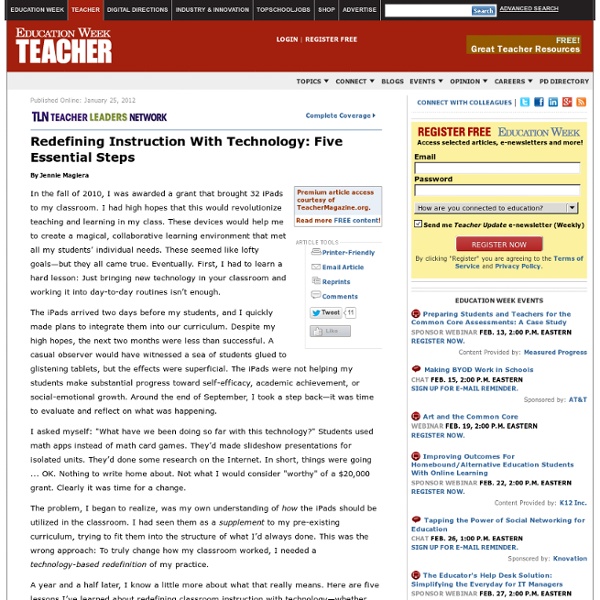
Want to Build a New App? There's an App for That, Too Competition in Apple’s App Store is so tough that even strong concepts must be planned to perfection before any development should start. So enter App Cooker: A hot new iPad app that makes sure other apps have the right ingredients in place before any development begins. App Cooker ($19.99) from Sophia-Antipolis, France-based Hot Apps Factory helps aspiring designers organize, plan and get app projects ready for production. 30-year-old Xavier Veyrat — the designer of App Cooker — spoke to Mashable about the development of the platform and the steps that go into creating a masterpiece app recipe. Have you always been into design? Always. What type of design inspires you? Companies such as Apple, Dyson and Braun are some of the main sources of my inspiration because they care about usefulness and beauty at the same time. How did the concept for App Cooker come about? Two years ago, I started to work on a gaming app with my partner Johann. What makes a good app?
bloomsapps Using Blooms Taxonomy in education is a highly effective way to scaffold learning for the students. With the recent popularity and pervasive nature of iOS devices in school districts it is essential for educators to understand how to implement Blooms in the classroom using the apps that are available. While this list is by no means fully comprehensive, it will assist educators in getting started when implementing iOS devices in the classroom. This site will change almost daily as it will be updated with new and exciting apps! If you find any that you have worked with in your classroom please email dmileham@e1b.org or tweet @bloomsapps or @dmileham75 with your suggestions. Two Links to some iTunesU courses relating to iOS Integration: 1 iPad by Erie 1 Boards of Cooperative Educational Services ( Movie Making\Digital Storytelling Camera to PDF Free - cool little app that turns your device into a scanner. LiveBinders: I would be remiss if I didn't post this.
How to Design a Beautiful iPad Lesson: This is a beautiful lesson designed and presented by Rob Miller on Scrib. What I really like about this series of activities is that it allows the students or in Rob's case his teachers to articulate their own learning. It is never about a single app. It is the combination of apps that allow the learners to meet the learning outcomes. The other great thing about this lesson is the beautifully designed yet simple instructions built by Rob. I would like to thank Rob for sharing this resource. This series of activities has got me thinking about a whole range of tasks that I now want to design and share with my own students.
No clutter {Readability™} 50 Must-Have Educational Apps It’s time for holiday road trips and you know what that means: driving, flying, cranky kids, and… teaching opportunities! What’s that, you say? Well, there is so much downtime during the holidays where kids and adults spend hours just passing the time… why not try out some new apps on your phone? Many of these apps were found by The Teaching Palette, be sure to check out their fantastic site for more helpful resources! From learning the ABCs to doodling, there’s plenty of terrific apps out there that will pass the time but also educate. *Most of the links below are to the iTunes store which will open another window and/or iTunes. Great Apps For Kids (And Adults) Alphabet Animals Perfect for your talented toddler, this game is packed with colorful animations, animal sounds, and tons of tips for learning their letters. WordSearch Kids Kids search and highlight vocabulary words by tapping the first and last letters. Mad Libs Just as goofy and fun as your remember. SmackTalk Annoying?