


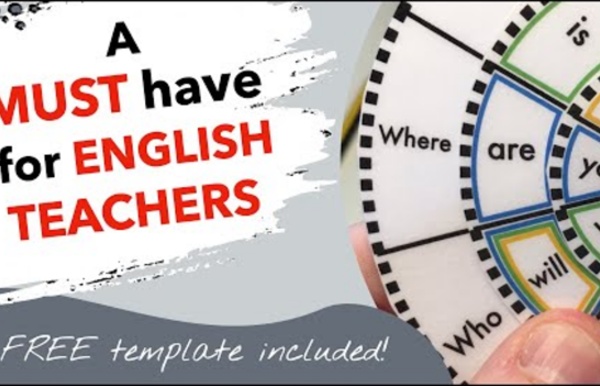
Past simple – regular verbs The past simple is the most common way of talking about past events or states which have finished. It is often used with past time references (e.g. yesterday, two years ago). Please explain past events or states! A past event could be one thing that happened in the past, or a repeated thing. I stopped at a zebra crossing. A state is a situation without an action happening. We stayed at my grandparents' house last summer. How do you form the past simple? Regular past simple forms are formed by adding -ed to the infinitive of the verb. start → startedkill → killedjump → jumped Yes, but there are some spelling rules. agree → agreed like → liked escape → escaped If a verb ends in a vowel and a consonant, the consonant is usually doubled before -ed. stop → stopped plan → planned If a verb ends in consonant and -y, you take off the y and add -ied. try → tried carry → carried But if the word ends in a vowel and -y, you add -ed. play → played enjoy → enjoyed OK, not quite so easy! Aaagh! Good question.
Where can I get free board games and card games for my ESL class? - Virtual Writing Tutor Blog Despite the enormous popularity of video games, young learners still love to play board games with family and friends. Designing a game for others to play can double the fun. And it can add engaging learning opportunities to a course on any subject, including English as a Second language. Why are games so engaging? I have a few ideas on the subject. Games are Stories You Play Games are a lot like stories. Like the protagonist in a story, we start off with a goal, hoping for success. There has to be enough excitement in both stories and games to keep us engaged. There is mystery and adventure. Ups and Downs Games and stories provide a kind of emotional exercise. As with stories, we feel real emotions when our luck changes. In our imaginations, the other players can transform into threatening antagonists that draw out dark competitive instincts. When we win, we feel relief and satisfaction. Cooperation Games produce cooperation. Winners and Losers Skill versus Luck Game Design Sixty-Six Squares
Interactive Calendar – Speakeasy News Les rituels de début de cours, particulièrement importants pour les jeunes apprenants sont parfois réalisés de façon mécanique sans que les élèves comprennent toujours l’intérêt de donner la date ou de dire le temps qu’il fait. Voici un exemple d’activité introductive qui enrichit le rituel de la date et donne l’occasion d’élargir les horizons culturels des élèves. Pourquoi un calendrier interactif ? C’est une conversation sur Twitter avec une collègue d’anglais de l’académie de Créteil, Carine Alves, qui est à l’origine de la création de ce calendrier interactif. La création d’un calendrier interactif relevait pour moi de quatre besoins. Deuxième besoin : je souhaitais atténuer quelques frustrations. Troisième besoin : je voulais mettre en avant le plaisir et le temps de la découverte. Quatrième besoin : je souhaitais travailler sur les deux premiers piliers de l’apprentissage mis en évidence par les neurosciences cognitives auxquelles je m’intéresse fortement. Auteur(s) :
8 Ejercicios populares que incluso los instructores de fitness realizan incorrectamente Los expertos en fitness están seguros de que puedes ponerte en buena forma sin ir al gimnasio. Para eso alcanzan los ejercicios que se pueden realizar en casa: plancha, abdominales, sentadillas. Pero solo parecen simples a primera vista; en realidad, muchas personas los hacen mal. Genial.guru averiguó sobre los errores comunes en los ejercicios básicos, estudió los consejos de los especialistas y ahora sabe cómo corregirlos. 1. La plancha es uno de los ejercicios básicos más efectivos que involucra a todas las partes del cuerpo. Los errores Elevar la pelvis conduce a una distribución inadecuada de la carga, por lo que la sección de los hombros se tensa demasiado, lo que puede provocar dolor en el cuello. La técnica correcta Coloca los codos exactamente debajo de las articulaciones de los hombros, relaja el cuello y mira hacia abajo. 2. Un ejercicio básico para ejercitar los tríceps y la parte superior del cuerpo, ideal para principiantes debido a la facilidad de ejecución. Los errores
Dsxyliea A frneid who has dyslixea dercsibed to me how she experiences rendiag. She can raed, but it tkeas a lot of conoenttaricn, and the lerttes seems to “jump around”. I remeebmred rdeanig aobut typoglycemia. Wouldn’t it be possible to do it intlraceivety on a webiste with Javacsript? Srue it wolud. Feel like maikng a bokomarkelt of tihs or sohetimng? Dxseylia is cihractezared by difticfluy wtih lnaering to read flleutny and with auccrate coespmhonrien dtpseie normal iietllgnence. Delveopmental rniaedg disorder (DRD) is the most comomn learning dsiaiilbty. Some see dyslxeia as diitcnst from rednaig dfifciulties rtsulnieg form otehr ceusas, such as a non-noerluogical dcnieifecy with vioisn or hnarieg, or poor or inaduqaete reading icstruntion. Sruoce: Wekipidia Paesle eanlbe JicvSaprat to view the <a herf=" bolg cmmoents powered by
10 Creative Ways to Use the Wheel of Fortune to Teach English The wheel of fortune? I know. I know. If I want you to continue reading, I’d better explain what it is. Have you ever seen the game show Wheel of Fortune? Good news. Unfortunately I am not working with primary or secondary students. In this post, you’ll learn How to feed the wheelIdeas to use the wheel of fortune to teach/learn English 1. Click here to get to the wheelClick on Edit and write whatever you want to see displayed on the wheel.Click on Save this list as currently shownChoose a password to edit the wheel in the futureMake sure you make a note of the unique address of your wheel. 2. Vocabulary Revising vocabulary. Speaking Three minutes. Writing Storytelling. I’m sure you have some more ideas to use this classroom tool, which is free and embeddable.
Anglais - Académie de Normandie Périmètre de Rouen - Travailler la mémorisation en présentiel en langues vivantes grâce aux roues numériques Pourquoi utiliser une roue ? Une roue numérique en ligne permet de travailler la mémorisation en présentiel d’un lexique et de développer la prise de parole en continu et en interaction à partir de ce lexique. Quand utiliser une roue ? La roue peut être utilisée tout de suite après l’introduction du lexique pour voir si les élèves ont commencé le processus de mémorisation et pour renforcer ce dernier. En cours de séquence pour développer la prise de parole en continu : à partir d’un mot ou d’une image, l’élève doit faire une ou plusieurs phrases. Quels types de roue ? Il existe des roues permettant de ne rentrer que du texte. Comment utiliser une roue ? Certaines roues peuvent être préparées à l’avance et sauvegardées. Le top des roues numériques 1. Site : 2. Site : le + : très simple d’utilisation (on clique sur la petite roue crantée pour modifier les paramètres) ; un mode Super Fullscreen ! 3.
Crea recorridos de realidad virtual con estas herramientas Una de las aplicaciones más interesantes que proporciona la realidad virtual a la educación es que podemos ‘trasladarnos’ a otros lugares y desplazarnos a través de ellos como si estuviéramos allí. Un ejemplo son estas entradas de las que ya os hemos hablado: Las mejores visitas virtuales a museos, lugares de interés…, 10 visitas virtuales al Patrimonio de la Humanidad en España, Visita las 7 maravillas del mundo sin salir de clase o 20 museos con visitar virtuales para descubrir. Pero, ¿qué os parecería crear contenidos y recorridos de realidad virtual para el aula? Las siguientes herramientas os ayudarán. Crear animaciones en 3D, animarlas con código y explorarlas gracias a la tecnología de realidad virtual o aumentada. Así es CoSpaces Edu, una herramienta que optimiza las habilidades de alfabetización digital, mejora la creatividad y fomenta la colaboración en el aula. Se puede utilizar no sólo para crear aplicaciones con realidad virtual sino también aumentada.
3 Useful YouTube Tricks, a Video Listening+Speaking Activity. A Flipgrid Proposal. Unit 1 of my textbook is dedicated to questions. All sorts of questions: indirect, with prepositions at the end, negative interrogative questions, echo questions, question tags… etc. Yeah, I know. This year, for my first lessons dealing with questions, I have decided to choose one of the hundreds of interviews to celebrities available online. Sharing a youtube video with a specific start time You probably know how to share a video starting at a specific point. Sharing a youtube video with a specific start and end time That’s a bit more complicated. 1:20 -1 minute= 60 seconds+ 20= 80 seconds (start time) 2:15- 2 minutes= 120 seconds+15 = 135 seconds (finish time) Now, grab the embed code for the video. The resulting embed code is Getting the transcript. You can easily get the transcript from a youtube video clicking on the three dots next to the save button. Level: B2Skills: listening and speaking Procedure: Play the video once and ask students to just listen. Here are the questions.
Using flash cards with young learners In this article there is one example for each type of activity. If you follow this link - Flash card activities - you will find more examples for each type of activity. Why use flash cards?Where to get flash cards? Why use flash cards? For children at reading age, flash cards can be used in conjunction with word cards. Flash cards are a really handy resource to have and can be useful at every stage of the class. Where to get flash cards? Buy them - Some course books provide a supplementary pack of flash cards or they can be bought in sets.Make them yourself - If you don't have access to professionally produced flash cards, don't worry, it's really easy to make your own even if you're not very artistic. Activities for using flash cardsI have divided the activities into the following categories: Memory, drilling, identification and TPR activities. In this article there is an example for each type of activity. Memory Activities Drilling Activities Identification Activities TPR activities
30 Awesome Anchor Charts to Spice Up Your Classroom Bored Teachers, LLC (“Bored Teachers,” “we,” “us,” “our”) provides its services (described below) to you through its website located at www.boredteachers.com (the “Site”) and through its related services (collectively, such services, including any content, new features, and applications, and the Site, the “Service(s)”), subject to the following Terms of Service (as amended from time to time, the “Terms of Service”). We reserve the right, at our sole discretion, to change or modify portions of these Terms of Service at any time. If we do this, we will post the changes on this page and will indicate at the top of this page the date these terms were last revised. In addition, when using certain services, you will be subject to any additional terms applicable to such services that may be posted on the Service from time to time, including, without limitation, the Privacy Policy. Overview of the Service Your Registration Obligations Member Account, Password, and Security Mobile Services General