


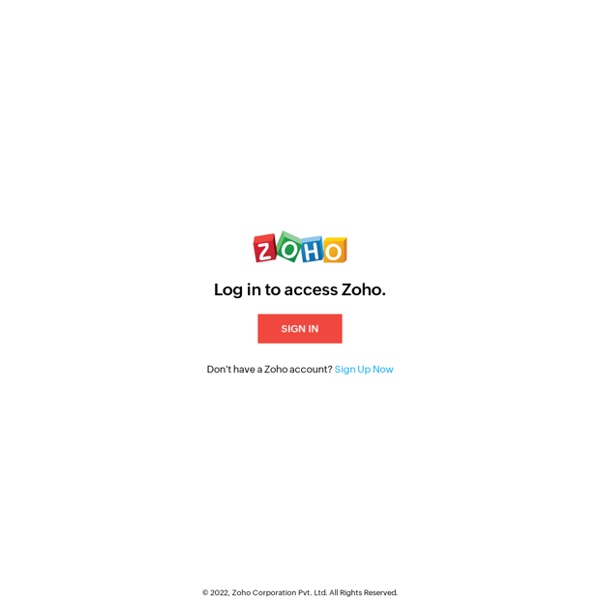
A Crash Course in Information & Visual Design Good design is an interesting thing. It's easy to identify but hard to explain. If you have ever tried to mimic good design, you'll really know what I mean. Sometimes, even with the "inspiration" right before your eyes, you struggle with creating something that feels as "tight" as the original piece. My goal is to give you a crash course in some of the fundamental elements of design as well as a few subjective best-practices from my experience. Visual design is the sum of many details. Perfection comes from relentless iteration. I'm starting with white space, because it is perhaps the single most important overlooked factor to consider in visual design. White space need not be white. Here we have the letter "e". "Web design is 95% typography" says design agency Information Architects. Best I can do is give you some thoughts: While some claim that serif fonts tend to be more readable, there has been no conclusive study proving that, making it appear to be convention over best practice.
WordPress Cossmoss Paul Debevec Home Page Personal site with links to research and animation projects at UC Berkeley (1992-2000) and USC ICT (2000-) ICT Graphics Laboratory site with links to research and animation projects (2000-) Internet Marketing Agency, Web Marketing | Digital Aptitude ProjectLocker: Free Subversion Hosting, Free Git Hosting, Free SVN Hosting, Free Trac Hosting, Software Quality On Demand The Entrepreneur's Guide to Customer Development | Learn how to do Customer Development, an essential part of the Lean Startup® framework. The Entrepreneur's Guide to Customer Development | The Entrepreneur's Guide to Customer Development
Text Analysis and Text Mining Software: Lexalytics Samsung & Yahoo! Bring Interactivity to Your Smart TV 6 November '12, 12:16am Follow Originally based on the Konfabulator Widget Engine, Yahoo’s Widget Channel Connected TV initiative has been around in various forms since 2008, and now, thanks to a new multi-year partnership with Samsung, the service will continue to be pushed front and center on new smart TVs. At the heart of the deal, Yahoo’s Broadcast Interactivity service powered by SoundPrint (automatic content recognition technology) will be integrated into Samsung’s SyncPlus platform with the hope of “enabling new opportunities” for content discovery and adding new levels of interactivity between shows, advertisers and viewers. More specifically, Yahoo says this agreement will provide Smart TV users with “actionable content that runs alongside and complements TV shows and commercials.” Image credit: MASSOUD HOSSAINI / Getty Images
Video Search Engine - Blinkx Closed Captioning for Streaming Media Closed Captioning for Streaming Media Whether you're required by law to offer closed captions or not, there's good reason to add them to your online video workflow. Here's how. Though relatively few websites are required to provide closed captions for their videos, any website with significant video content should consider captioning. Let’s jump in. What Are Closed Captions? Closed captions enable deaf and hard-of-hearing individuals to access the audio components of the audio/video experience. Subtitles are typically implemented to allow viewers to watch videos produced in different languages. Who Has to Use Closed Captions? Two classes of websites caption; those required by law and those who caption voluntarily. Section 508 of the Rehabilitation Act Four laws create the obligation to caption. Interestingly, several agencies meet this requirement via YouTube’s captioning. Figure 1. Twenty-First Century Communications and Video Accessibility Act of 2010 Figure 2. Related Articles
Encoding.com Launches Universal Closed Captioning Solution For Video Encoding.com recently announced the launch of their Universal Closed Captioning solution designed to deliver an easy-to-use, full featured, automated closed captioning workflow for delivery to all devices. Supporting the various closed captioning specifications required for iOS, Android, web and set-top box devices, the solution integrates with digital video authoring and distribution workflows and offers the speed and infinite scalability of Encoding.com’s public and private cloud platforms. Encoding.com says the company’s Universal Closed Captioning Solution is the first to support universal closed caption delivery across all devices and identifies the following capabilities as representing only a few of the many options available to customers: Implementation of closed captioning remains a popular topic among digital video distributors as pressures have intensified to comply with the Video Accessibility Act and to reduce overall time-to-market.
enCaption - Automated Closed Captioning from ENCO Systems, Inc. Do you create live video content? If so, you may be covered by regulations that require you to caption your output for hearing impaired viewers. Until now, you've very few choices, most of them very expensive and labor-intensive. Now you have an easier, more cost effective choice - enCaption3. :: What is enCaption3? enCaption 3, from ENCO, is a unique totally automated hardware/software system that can automatically generate captioning on live or recorded video. :: Technical Requirements Technical requirements are straightforward; AC power, clean (mix-minus preferred) audio feed of voice material to be captioned (free from noise, music etc.), a source for script material or an IP link to your electronic newsroom system (optional), a serial or IP connection to your closed caption encoder and IP connection to ENCO Systems for remote configuration and diagnostics. How does enCaption 3 work?