


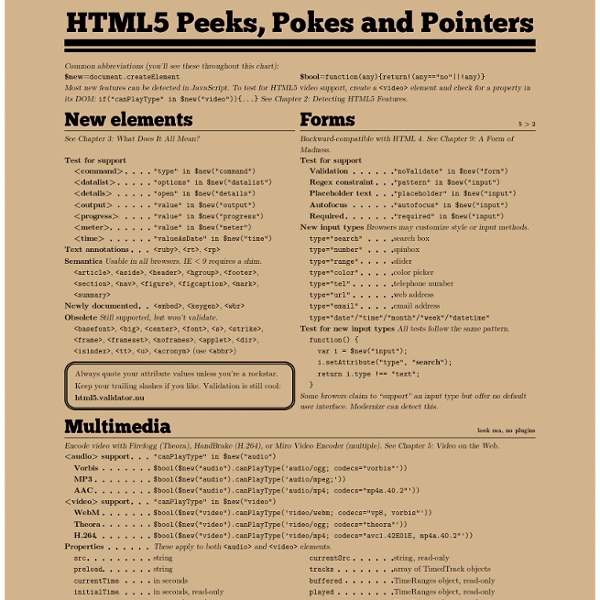
Top 10 Essential HTML 5 Tutorials For Web Designers An aim towards a good project can soon be conquered by any respectable web designer by using revolutionary HTML5. HTML 5 remarkably reduces the cost of web application development and also improve interoperability. It is sure an unstoppable feature for the next generation of web designers. In this article we have the best HTML5 tutorial for beginners which have detailed step by step examples. Without further ado, let’s dive into the following useful tutorials and techniques (with examples) that will help you out in understanding HTML5 if you are beginner. See Also : 50+ Best Free HTML5 Templates (Responsive) Download & CSS Tutorial for Beginners 1. HTML5 includes several new APIs that are integrated with some of the new HTML5 elements. New Elements in HTML5 HTML5 introduces quite a few new elements. <article>, <aside>, <canvas>,<datatemplate>, <embed>, <header>, <output>, <source>, <time>, <video>etc. Semantic Changes It fundamentally change the way you structure your sites. 2. 3. 4. 5. 6.
Video for Everybody! Video for Everybody is simply a chunk of HTML code that embeds a video into a website using the HTML5 <video> element, falling back to Flash automatically without the use of JavaScript or browser-sniffing. It therefore works in RSS readers (no JavaScript), on the iPhone / iPad (don’t support Flash) and on many browsers and platforms. Thanks to the rapid adoption of HTML5 video happening right now, Video for Everybody isn’t the only solution around. How It Works If your browser supports it, HTML5 video is used. If HTML5 video is not supported, Adobe Flash is used. Finally, if all else fails, a placeholder image is shown and the user can download the video using the links provided. VfE different than any other Flash video embedding method. This is all done without JavaScript and requires two video encodes, one Ogg file, and one MP4 file. It’s compatible with HTML 4, HTML5 (valid markup), XHTML 1 and additionally also works when served as application/xhtml+xml. The Code IMPORTANT Notes Using
Douglas Crockford on JavaScript and HTML5 SAN FRANCISCO, California — When Doug Crockford first encountered JavaScript, his first impression was that it was “one of the most incompetent pieces of software engineering [he'd] ever seen.” His opinion, which is highly regarded since he’s widely considered to be the grand poobah of JavaScript, is one that was shared by many in the web’s early days. However, as the language has grown and the era of the web app is in full swing, it’s reaching a new level of success far beyond what he (or anyone) could have predicted. The video above, shot here yesterday at the Web 2.0 Expo by the conference organizers at O’Reilly Media, compresses several of Crockford’s thoughts on JavaScript and HTML5 into five minutes. He has hope for HTML5, but he has issues with the way it’s being developed. Crockford also appeared on a panel Wednesday about the future of the browser. See Also:
Dive Into HTML5 How Did We Get Here? You are here: Home Dive Into HTML5 Diving In Recently, I stumbled across a quote from a Mozilla developer about the tension inherent in creating standards: Implementations and specifications have to do a delicate dance together. Keep this quote in the back of your mind, and let me explain how HTML5 came to be. MIME types This book is about HTML5, not previous versions of HTML, and not any version of XHTML. Every time your web browser requests a page, the web server sends “headers” before it sends the actual page markup. Content-Type: text/html “text/html” is called the “content type” or “MIME type” of the page. Of course, reality is more complicated than that. Tuck that under your hat. A long digression into how standards are made Why do we have an <img> element? One of the great things about standards that are developed “out in the open” is that you can go back in time and answer these kinds of questions. (There are a number of typographical errors in the following quotes. Tony continued:
Plug an HTML5 Photo Editor Into Your Site With Aviary Feather Introducing Web Sockets: Bringing Sockets to the Web The Problem: Low Latency Client-Server and Server-Client Connections The web has been largely built around the so-called request/response paradigm of HTTP. A client loads up a web page and then nothing happens until the user clicks onto the next page. Around 2005, AJAX started to make the web feel more dynamic. Still, all HTTP communication was steered by the client, which required user interaction or periodic polling to load new data from the server. However, all of these work-arounds share one problem: They carry the overhead of HTTP, which doesn't make them well suited for low latency applications. Introducing WebSocket: Bringing Sockets to the Web The WebSocket specification defines an API establishing "socket" connections between a web browser and a server. Getting Started You open up a WebSocket connection simply by calling the WebSocket constructor: var connection = new WebSocket(' ['soap', 'xmpp']); Notice the ws:. Communicating with the Server
Web Sockets : Mutually Human Software : Custom Software Strategy and Design, Mobile, Web Application, Product & Service, Software Craftsmanship, Ruby on Rails, Grand Rapids, Michigan Building applications for the web means working within the bounds of what is technically feasible over the Internet. For a long time the limitations of the Internet have forced developers to come up with unique approaches (read: dirty hacks) to deliver the best possible user experience they could muster. Building applications for the web means working within the bounds of what is technically feasible over the Internet. The challenge has been due largely to the very nature of the Internet. There has to be a better way What if there was a better way to deliver real-time information in a way that scales reliably and efficiently? What does this newfound ability give us? Well, immediately you can start to eliminate the waste of your applications that make AJAX polling requests every second for new changes to data. Besides updating our old polling applications, we can also start building real-time user experiences from the outset our applications.