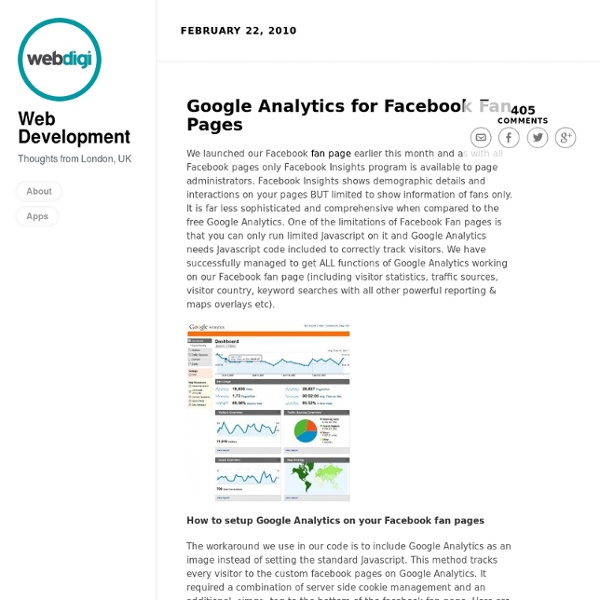Google Analytics for Facebook Fan Pages
We launched our Facebook fan page earlier this month and as with all Facebook pages only Facebook Insights program is available to page administrators. Facebook Insights shows demographic details and interactions on your pages BUT limited to show information of fans only. It is far less sophisticated and comprehensive when compared to the free Google Analytics. One of the limitations of Facebook Fan pages is that you can only run limited Javascript on it and Google Analytics needs Javascript code included to correctly track visitors. How to setup Google Analytics on your Facebook fan pages The workaround we use in our code is to include Google Analytics as an image instead of setting the standard Javascript. 1) Setup Google Analytics account. That is all there is to it! For advanced users Use this method, if you don’t want to use our hosted link redirection as mentioned in the method above.
Facebook's OpenGraph, Three Months Later
It's been about 90 days since the f8 Facebook Conference and the debut of OpenGraph, a platform consisting of publisher plugins, semantic markup and a developer API. Every new vehicle needs time for a shakedown drive, to bang out the kinks and to see if users can make something of it. In point of fact, users have made something of it. fbLike has compiled a list of six OpenGraph success stories, and possible models, for use of the Facebook platform, and were good enough to share it with ReadWriteWeb's readers. Not shockingly, they've included themselves. fbLike fbLike was created as a dashboard for Facebook users, built solely on OpenGraph, to function as a social recommendation engine. CNN.com was one of the first adopters of the Facebook plugins. Yelp While Yelp has been very popular for reviews about local businesses, the OpenGraph created a new opportunity to help users recommend restaurants directly on Facebook. IMDb Fandango Levis The Verdict
Designing A Facebook Fan Page: Showcases, Tutorials, Resources - Smashing Magazine
26 Essential Social Media Resources You May Have Missed
The week gone by was loaded with essential reading, especially in the tech department. We know you're busy, and digging through that RSS reader for all the good stuff you missed is a chore. That's why we've once again gathered the Crème de la Crème in our weekly super-post. Take a weekend stroll through this garden of resources that includes a few environmentally friendly gadget guides, some killer small business advice, and an inbox master cleanse, which may be a weekend project itself. And if it's entertainment you're after, don't miss the killer YouTube video lists below. Social Media HOW TO: Disable Facebook’s “Instant Personalization” [PRIVACY]New menus on the Facebook home page this week took users by surprise, and left many concerned about the privacy implications of being suddenly more "connected" to their favorite sites and interests. For more social media news and resources, you can follow Mashable's social media channel on Twitter and become a fan on Facebook. Tech & Mobile
8) | Photo Browsing on a Single Page
How to add a custom tab to your Facebook fan page | HighEdWebTech
Since I led a webinar this week about Twitter and Facebook usage this week for HigherEdHero, I’ve received a lot of questions from folks wanting to know how we added a custom tab to my institution’s fan page. I thought it’d be a worthwhile blog post to show you how we did it, and to see if there are easier ways to accomplish what we have. We have a “Welcome” tab on our page with some general campus information. It looks like this: Here’s how to add a similar tab to your institution’s fan page. First, search for the FBML app. You’ll want the application called Static FBML. Visit the application’s page, which looks like this. When you add it to your page, you can choose what pages or applications you want to add the FBML to. At this point, begin editing your page. You’ll be given an area where you can title your box as well as edit the content. Once you’ve got your content in the box (and don’t worry, you can always edit or add more later), it’s time to add it to your page.
Related:
Related: