


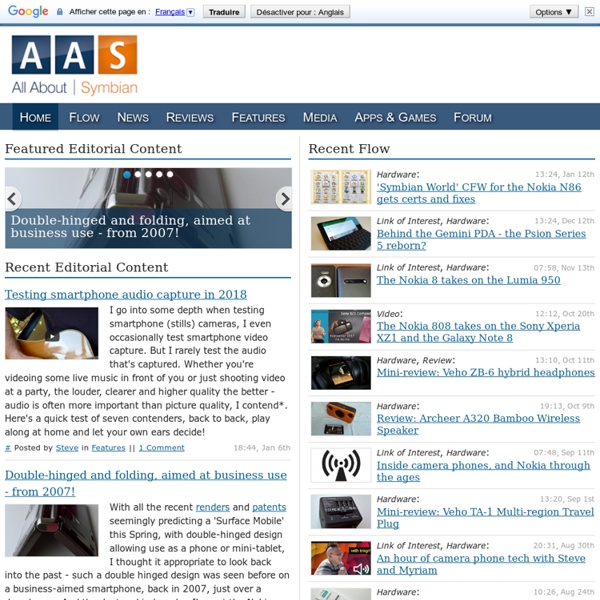
10 Steps To Make Sure Your Symbian Experience Is Enjoyable | Mobile RnR You got your N8, C7 or C6-01, the latest, the greatest from Finland. You were promised the moon, and in some aspects you’re damn sure getting the moon, but in others, it feels like you’re drilling a hole to the center of the earth, struggling to get by on day-to-day use with your new phone. You glance across the room to your friends with their fancy iPhones and HTCs and Samsungs and Nexus that “just work”, and you wish you had given up the first class camera and video, the amazing Ovi Maps, the top-class build quality, and gone with the flow. After all, everyone is convinced Symbian is yesterday’s story. Not. I have been an iOS user for over a year, an Android user for almost a month, and trust me, there’s nothing fundamentally wrong with Symbian. 1. There’s nothing like running an old buggy firmware on your phone because you’re scared it would require a PhD in geeky’ness to update it. 2. GreenLights by Babi Another tip if you want a snappy phone, would be to lose the third homescreen.
Back up and edit your contacts Nokia X6 disassembly If you want to buy a replacement screen, screwdrivers and other parts, you can order from us here: Nokia X6 LCD screen Tools required for disassembly: Phillips screwdriver, Torx 6 screwdriver, plastic tool such as a guitar plectrum or credit card. Remove your back cover, battery and sim. Use something like the edge of a credit card to lever the bottom cover off. Your phone should now look like below. Lift the phone up and you'll see a screw, circled below. Now use your credit card to lever off the top cover, as shown below. Turn your phone over. Lift the phone towards you and use your credit card to lift the housing over the notches holding it in place (circled). With the housing removed your phone should look like below. You can now lift the battery compartment away from the circuit board. Lift the circuit board up. Three ribbons need to be disconnected, circled below. With the circuit board removed your phone should look like below. Your phone should now look like below.
Support Discussions - Nokia N8 - how to turn off wifi? - Page 4 this wifi problem is definitely a concern. Hopefully firmware update will fix the issues and complexities of this problem. I have had the N8 for 3 weeks now. It has been working fine after i spent ages tweaking settings to get wlan and 3g connectivity problems sorted with som helpful hints from some of you guys..THANKS HOWEVER 2 days ago the WLAN started coneecting and disconnecting non stop which was draining the battery very quickly. Additionally, this fill my connection log memory to the brim which then made the phone reset the call log every day!!!! This is only on the WLAN at my work. I have not changed anything on the pfone from last week and this is frustrating as hell.
vHome Desktop | Nokia Home Screen Customization | Nokia Symbian Themes There are quite a few applications that are out there to help you customize the home screen display of your symbian touchscreen PDA and Series 60 smartphones. There is Epocware’s Handy Shell which can help you quite a bit when you want to customize the screen and there is also the ported version of the official GDesk (ported from the UIQ) which can help you further. However, both of these mobile apps lack the simplicity and the core essentials that you would expect from them. Some are way too complicated while some are plain “blunt” with their offered features. Then came the days of the Nokia 5th edition Home Screen Widgets which did solve the need of such home-screen customization based apps significantly but still a general user had to install a bunch of untested and unsigned apps on their mobile handsets to make them work the way they wanted. For those of you who is reading this post, all these may just have vanished with this particular post today. vHome Customization on Mobile
Map a GPS data file with Google Earth This form will import your GPS data file (e.g., GPX), or plain-text data (tab-delimited or CSV), and create a KML file that you can view in the Google Earth application or import into Google's "My Maps"/"My Places" system. (You might also be interested in the Google Maps input form, which can create an interactive map that can be viewed in almost any Web browser; you can even use KML/KMZ files as input. For SVG or JPEG maps, use the "classic" map form. To resize and/or colorize Google Earth markers based on a particular field, use the data form.)
SPB Mobile Shell: Breathe Life Into Nokia/Windows Touch Phone (Review) Nokia Touch phone’s have the ability to show different home-screen’s depending on the requirements of users. However, they aren’t versatile, configuration is limited to adding/removing shortcuts. Taking into consideration the need of a good home-screen and grabbing the opportunity to develop the best possible home-screen, SPB Software has come up with a Mobile Shell designed for Nokia (touch) and Windows Mobile (Touch i.e Pocket PC) phone’s. In simple words, SPB Mobile Shell is a feature rich mobile application that allows you to overcome the boredom of using Nokia home-screen’s/menu by replacing them with revamped User Interface. SPB Mobile Shell Homescreen Beginning with the installation size, since SPB Mobile Shell completely replaces the default Nokia menu therefore a heavy installation was expected. Drag & Drop widgets on homescreen 3D Carousels The home-screen has 2 fixed icons viz. SPB Mobile Shell is a paid application costing $ 29.90 and in my opinion it is worth every penny.
Nokia X6 Troubleshooting | New Nokia Cell Phones Ref:Nokia X6 Troubleshooting, Nokia X6 Tips We collected some frequent asked questions and the answers about Nokia X6, we share them here hoping to help Nokia X6 owners! Read on to find what you need and tell us what you want to know about Nokia X6, we will try to be helpful! Q: What is my password for the lock, PIN, or PUK codes for my Nokia X6? A: The default lock code is 12345. If you forget the lock code, contact your device dealer. Q: How do I close an application that is not responding? Q: Why do images on my Nokia X6 look smudgy? Q: Why do missing, discolored, or bright dots appear on the screen every time I switch on my Nokia X6? Q: Why can’t my Nokia X6 establish a GPS connection? If you are indoors, go outdoors to receive a better signal;if you are outdoors, move to a more open space. Ensure that your hand does not cover the GPS antenna of your device. Q: Why can’t I find my friend’s device while using Bluetooth connectivity? Q: Why can’t I end a Bluetooth connection? Step 1.
S60 5th Edition Freeware Downloads for Nokia 5800, N97, 5530, C6, 5230, X6 and Samsung I8910 | NokiaWorld Here you can find some freeware or shareware applications for S60 5th Edition. It is a list of mostly N97 applications that we like a lot, so give it a try! Please note that we cannot be held responsible for any damage to your data on your phone upon installing this. By the way, some games enable an onscreen keyboard. Nokia Photo Browser Wikipedia Microrace Mancala Snowboard Hero LightSabre ( Phython needed) Gravity Nokia Sports Tracker Paint pad Screenshot Nimbuzz Mobile Paint Tweet60 iBaptiste (DaftPunk) nWhack Facebook Stew XpressEXIF (Python needed) Fring Graph Viewer touchBurpo NaviMachine PhoneTorch Calculator Touch Piano Levelmeter Step Counter PC Remote N-Gage (N97 only) Nokia Handwriting Calculator Barcode reader Ovi Store Compass (just for N97) Google Maps Touch Guitar ARound (works with N97 only) Motion Dice Box RotaryDialer SMS Timer Touch Popper YouTube Client (not working on N97)) Time Machine Opera Mini Space Dancer Y-Browser MusicStopper JoikuSpot Light Gig Finder Match’ em Pico Drive Mobile Web Server DeviceInfo Meteor t