


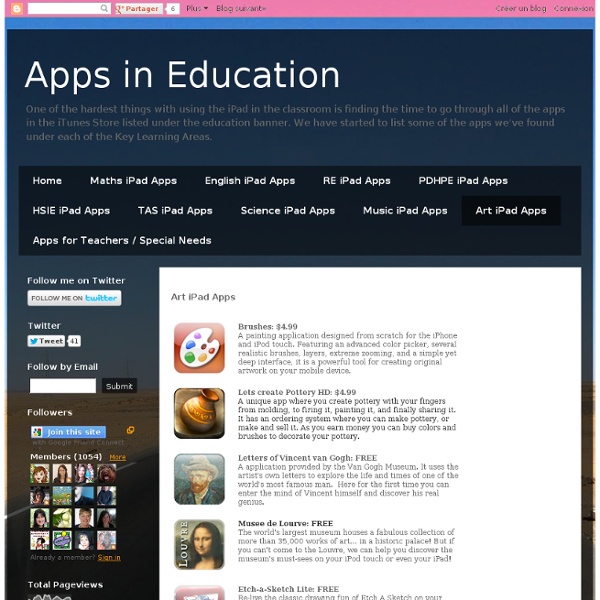
Tech Tools for Teachers: Podcasting By Nik Peachey In the first instalment of his brand-new series, Nik Peachey looks at podcasting and how it can be used to help students develop their listening and speaking skills both inside and outside the classroom. Nik provides a comprehensive overview article on podcasting, a downloadable lesson plan, a video screencast tutorial and a printable how-to guide. Using web-based audio for speaking and listening skills Although the term podcasting may be new to you, and the idea of using a computer to create digital audio for speaking and listening tasks for students may seem difficult, in fact it’s very easy – you can create podcasts in just a few minutes using a range of free websites and software. What is podcasting? What is podcasting? The word podcast is a combination of the two words iPod and broadcast. To listen to a podcast you need: a computer or mobile device capable of playing digital sound filessome speakers or headphones To create a podcast you need: Podcasting tips Drills
15 best iPad art apps for painting and sketching | iPad When the iPad first launched it was pegged squarely as a media consumption device. To create professional art and design, you'd still need a fully-fledged laptop or desktop system running a full-fat operating system like Mac OS or Windows, complete with top photo editing software. Making art on the iPad was a crazy idea. Wrong. 01. The sequel to the popular Zen Brush takes what its predecessor does best - emulating the feel of painting with traditional Japanese calligraphy brushes - and builds upon it, with a new drawing engine that's smoother and more fluent than before, making it even easier to lose yourself in the process of creating beautiful Zen art. As well as the new drawing engine, Zen Brush 2 has a gallery feature that enables you to save your work in progress, as well as an ink dispersion effect to give your drawings an added feeling of depth. 02. If you need a full-fat iPad alternative to Photoshop, Pixelmator is about as good as it gets. 03. 04. 05. 06. 07. 08. 09. 10. 11.
How to Find iPad Apps - iPad Basics With over 300,000 apps designed for the iPad and many more compatible iPhone apps, you can imagine that finding a good app can sometimes be like finding a needle in a haystack. Luckily, there are several ways to help you find the best apps. One great way to find quality apps is to use Google rather than searching the App Store directly. But Google won't always yield the best results, so here are a few other tips for finding great apps: Featured Apps. Next: Learn how to install iPad apps.
ICTmagic - home Digital Art on the iPad: Past, Present and Future (including Pressure Sensitivity!) – iPad Apps HUB The iPad is still only a few months old, and with each wave of new apps, we get a better inclination of how much this little contraption can do. Simultaneously, we see more real world applications of iPad in the lives of artists, musicians, and writers. Each time, I’m more amazed at what the creative genre produces. The Past: The First Proof that iPad is Meant for Art Back on April 18th, we reviewed LiveSketch HD, an amazing little sketch app. Starting day one, we also saw an explosion of professional and hobbyist artists pumping out amazing digital iPad art. Smoke’M by suzi54241 (View more by suzi54241) Fresh Fruit iPad Painting by Corliss Blakely created with ArtStudio (View more by Corliss Blakely) The Present: Jaw-Dropping Art Keeps on Coming The Future: Pressure Sensitivity for iPad Now, let’s see a preview of what may be in store. Unfortunately, the only way we’ll ever enjoy this technology is if Apple gets on board. What Else is Coming?
Unleash Your Genius with Mind Mapping | Brain PathWays Blog Image via Wikipedia Mind mapping is a powerful and underutilized whole brain system to solve problems, make decisions, develop plans, accelerate learning and communicate effectively with others. It’s faster, more fun and covers more bases than traditional outlining methods. Mind mapping is widely acknowledged as being developed by British psychology author and brain researcher, Tony Buzan. The core concepts and methodology of mind mapping are well grounded and supported by practical neuroscience. Despite what you may think, mind mapping doesn’t require artistic abilities. Materials Start with a large piece of paper; flip chart paper is ideal. Methodology 1. 2. a. b. 3. 4. 5. In summary, mind mapping will reveal and unleash the genius within by utilizing the power of your visual cortex, imagination and logical thinking for planning, learning, solving problems and communicating with others. It’s quite easy to strengthen your Visual sensory pathway with mind mapping. Like this: Like Loading...
Art Guide app The Art Guide lets you discover world-class exhibitions, museums and stunning country homes near you, helping you plan days out or simply get up-to-date information when you’re out and about. We've now released the 2.0 version of the app, which has a fresh new design and is fully compatible with iOS 7 and Android. Finding great art wherever you are and whatever your interest has never been so easy: Search for the most interesting and inspirational exhibitions across the UKDiscover over 700 museums and galleriesCheck for National Art Pass benefits and discounts wherever you areCreate a wishlist of your favourite exhibitions and places you'd like to visitSet up alerts in your wishlist telling you when an exhibition is coming to an endBrowse high-res image galleries of venues, exhibition highlights and work the Art Fund has helped buy Help us improve the Art Guide app and email us at app@artfund.org with your feedback or any problems.
ArtTIP2.0 About this webmix : No description last updated at: Sep 12, 2014 3:00:38 PM Create - Picassohead Sumo Paint Paper Camera for iPhone 3GS,.. Escher 360 Tessellation Town -- tessell.. 10 best iPad art apps for pa.. The Story of Animation Free Kids Art games, lessons.. Teach Animation 11 iPad Apps for Presentatio.. 6 reasons to use iPad in Art 2D anim For Kids Painting on iPads on Vimeo iPads & Inqui Animation for kids - Create .. Symbaloo-ers that viewed the webmix above, also viewed: Five Best Tablet Drawing Apps It seems to impress passers buy when you edit video with your fingers in iMovie on the iPad. It still impresses people when I edit photos on an iPad. I'm not so much out to impress people with what I'm doing, but what the end result may be. Though I do agree that it was skewed away from windows tablets. these were user submitted and voted choices. next time speak up louder during the initial submissions and you'll see your preference listed here. oh, and the windows tablet digitizers are NOT more accurate then the cintiq, not even close. they are built by wacom but only have: 1024 levels of pressure sensitivity no tilt/rotation detection 2540 lines per inch detection resolution no tip/pen type detection the cintiq has: 2048 levels of pressure sensitivity tilt and rotation detection 5080 lines per inch detection resolution tip/pen type detection the Intuos is even better, but has no display on the digitizer so it is a different beat altogether.
Top 5 iPad Apps for the Art Teacher For Christmas I got an iPad! How very exciting, I know! Already I have a small collection of apps that I think are very art teacher friendly. And the best part is, all but one of these are free! I submit to you my.. Top 5 iPad Apps for the Art Teacher! #5. Note Hub lets you create a single place to store information about a project. Here is an example. Now when i need to review anything about the conference I simply open the project. #4. All the artist and Abstract Expressionist artwork of the MoMA in NYC. But the most fun thing to do is open the artwork and zoom in real close! #3. Suddenly you come up with the best idea in the world.... making Zonkey Crossing signs. #2 Famous Artists A must have if you teach art history. and my #1 pick....