


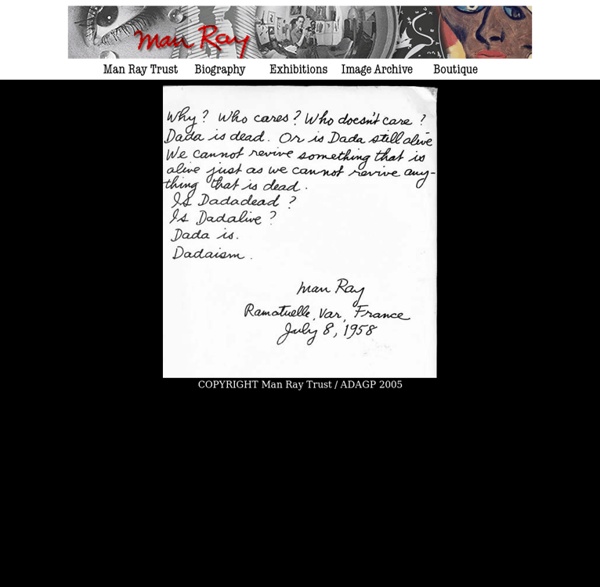
Smashing Picture Jay Mark Johnson’s very unusual camera emphasizes time over space. Jay Mark Johnson. The abstract-seeming images here are not the result of some wacky Photoshopping. Jay Mark Johnson’s photos are actually incredibly precise. The reason they look like this is because he uses a slit camera that emphasizes time over space. Yes, it’s a confusing concept. This unique look is possible because the fixed-position slit camera registers only a vertical sliver of a scene. If you are still having trouble with this idea, try cutting out a tiny slit of paper and holding it up to your eye. The way the camera isolates subject from background allows Johnson to evoke the mood of an empty piazza painted by De Chirico or the sense of estrangement and abandon depicted by Sartre. He says he opts for this unusual camera because he wants to hold a mirror to human nature, that expands our view of reality. It is mind-blowing to think that something so seemingly surreal is actually just a different, but incredibly accurate, way of processing reality.
Super Easy Typographic Portrait in Photoshop Last year we posted on Abduzeedo a very cool post about typographic portraits, the 45 Amazing Type Faces - Typographic Portraits became one of the most popular posts on Abduzeedo, and a lot of people asked me how to create that effect in Photoshop. We have also posted a little tutorial showing how to do that using, Flash Photoshop Quick Tips #5 - Typographic Portrait, however I decided to create a nice typographic effect using just Photoshop. So in this tutorial I will show you how to create a really cool and super easy typographic portrait in Photoshop. Step 1 Open Photoshop and create a new document. Step 2 Duplicate the layer and go to Image>Adjustment>Desaturate. Step 3 With the Horizontal Type Tool (T) create text boxes and start adding texts. Also make some keywords much bigger and bold, like in my case I highlight some words like Photoshop Tutorials, Illustrator, Inspiration... Step 4 For each layer, go to Layer>Layer Style>Drop Shadow. Step 5 Step 6 Step 7 Step 8 Conclusion
Strobist 40 Hauntingly Beautiful Photographs of Graves Taken In Graveyards and Cemeteries By Daniel on April 6, 2009 under Books, Featured, Photography · Tags: Cemetery, Creative Commons, Death, Featured, Featured Photography, Graves, Graveyard, Hauntingly Beautiful, Neil Gaiman, Photography, Photography Gallery, The Graveyard Book Photo Credit: Onkel Wart Last week, I spent a few pleasurably-languid hours reading Neil Gaiman’s “The Graveyard Book.” Gaiman’s wonderful tale of a young boy – Nobody Owens – who is nurtured and protected by the ghostly denizens of a graveyard, transported me into another world, and made me contemplate about life, death and the afterlife. I had experienced the same feelings once before. We paused before a house that seemedA swelling of the ground;The roof was scarcely visible,The cornice but a mound.Since then ’tis centuries; but eachFeels shorter than the dayI first surmised the horses’ headsWere toward eternity. Graveyards are oases of tranquility in this chaotic world. Image Credit: Denise O’ Brien Image Credit: Smitty Image Credit: Suzanna