


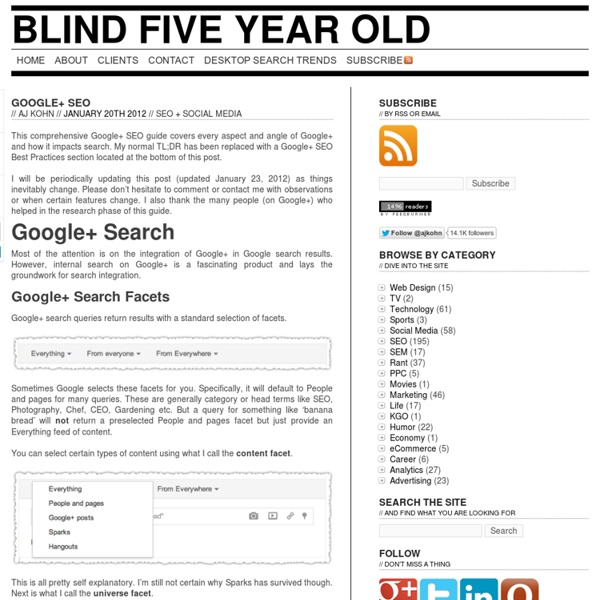
How to Add Google Author Tags to Your Blog for Improved Search Results Does Google know you’re the author of the content you publish online? If you answered “I don’t know,” chances are you haven’t heard of a very powerful piece of HTML markup code known as rel=”author”. When implemented correctly on websites or blogs with authored content, this small addition to your articles can have a dramatic impact on how your content appears in Google’s search results. This article will explain exactly what rel=”author” is, why you need to pay attention to it and most importantly, how to set it up on your website or blog. What is rel=”author”? Most of us are familiar with the HTML anchor tag as a way to link out to content as seen in this image: Standard anchor tag linking to Google+ account. In that traditional format, the “href” part of the markup is called an attribute of the anchor tag that references the location of the content being linked to. Now, if we add the attribute rel=”author” to the anchor tag, the link looks like this: How to Implement rel=”author”
Your Social Media Utility Belt | Once you have begun to develop your social media strategy, it does not take long before you realize just how much time and energy it is going to take to develop a marketable following. I am not going to lie to you, getting quality followers is hard work unless you’re a celebrity. In fact, it will devour a good portion of your time and you will come to understand why many of us become social media/marketing experts along the way. If I have scared you a little, don’t fret too much as I plan to share with you some tools in this post that will make the job easier and will save you lots of time along the way. We are now going to assemble your social media utility belt which will contain the essential tools you will use for everything from sending tweets while you sleep to reaching millions of potential readers with your blog. I recently polled my social media contacts in regards to their favorite tools and as a result allows you to reach many more people than you could do by yourself.
Google Plus marketing Improve your Google Plus marketing with our hub page.. Although launched end June 2011, Google Plus is the fastest growing social network ever, so it’s worth keeping a close eye on even if many of the early adopters are people like us! 30 Ideas for your 2012 Social Media Plan « Radian6 - Social Media Monitoring and Engagement Put the hats and noisemakers in the closet and pull out the blogs, Twitter chats and Facebook walls. 2012 is here and it’s time to talk social media. But we’ve got good news. It will be easier this time around. We’ve got the new ebook, 30 Ideas for your 2012 Social Media Plan, a concoction of compiled content that brings forth the most useful and popular topics of 2011. This will gear you up for great social strategy in 2012 so you can go beyond the grab-bag of tactics and craft a smart, integrated plan. With this arsenal of 2011 content in hand, we’ve pulled out 30 social media ideas for your 2012 plan. Ideas for Strategy Idea 1: Socialize your culture, not just your technology.Idea 2: Write up a plan.Idea 3: Cultivate long-term relationships.Idea 4: Automate the boring stuff.Idea 5: Calculate the value of your social customer. Ideas for Training Idea 6: Require certification.Idea 7: Require extra certification.Idea 8: Share the vision.Idea 9: Double-check for compliance. Ideas for Engaging
How to Use YouTube Live Streaming to Boost Your Exposure Did you know you can broadcast LIVE on YouTube in a few simple steps, right from your webcam? This is great news for businesses. Imagine what this could do for you or your brand! YouTube is a social media heavyweight, so you should give live broadcasting on this popular platform careful consideration for your social media marketing plan. Keep reading to find out why you should consider live streaming on YouTube. The Google+ Back Door to Live YouTube Broadcasting Regular readers of Social Media Examiner will remember Mike Delgado’s excellent article “Google+ Hangouts On Air: What Marketers Need to Know.” Here we’re going to look deeper into the power and position that your business can achieve by using these same features to publish on YouTube. The popular web series GeekBeat.TV (part of the Revision3 Network) does a live show almost every Friday afternoon that broadcasts on YouTube. YouTube Opens a Whole New World for You Why should you care about getting your videos on YouTube?
Google+: The Complete Guide Using Google+? Add Mashable to your circles. You'll get the latest about new Google+ features and tips and tricks for using the platform as well as top social media and technology news. Guide updated January 18, 2012 Google+: It's the hot social network on the block. Google+, however, isn't the easiest thing to understand. A recent change new and old Google+ users should take note of is Search Across Your World launched on Jan. 10, 2012. Now Google can pull search results from your Google+ friends and material from other Google+ users whom you don't follow who have related content labeled public. We will continuously update this guide as new initiatives such as the Search Across Your World are started, further integrating Google+ into the Google ecosystem. We decided to dig into every aspect of Google+, from Hangouts to Circles, from Google+ Pages to what's next for Google's social network. So, without further ado, here is Mashable's complete guide to Google+: What Is Google+? Profile Photos
Free Google Plus Icon Vector The Google+ Icon has been downloaded over 50,000 times! Update! Google changed Google+’s multi-color favicon and badge to a red version of the Google+ icon. We’ve created a vector version of the new red Google+ icon and have included it in the free Google+ icon download along with a 128px optimized version (shown) and the standard 16px, 32px, and 64px version of the new red Google+ icon. With the launch of Google+ we had a need for a Google+ icon, so we designed some Google Plus icons. Feel free to use this Google Plus icon anywhere you like, no attribution link required, but we would greatly appreciate one if you use our Google Plus icon. Download Google Plus Icon Vector If the Google+ Icon Vector was helpful, +1 it below!
How to Optimize Your Google+ Content for Lead Gen, From the Experts at Google Pause for a moment to think. Are you really making the most of your Google+ presence? As in, are you leveraging Google+ for all its lead gen potential? The most organic way to use Google+ to generate leads is by posting compelling content updates that include links back to your website. And in order for this to work, you need marketing content that will interest your audience and capture their attention. This includes content such as blog posts, videos, webinars, ebooks and whitepapers, reports, and interviews. In this article, which is an excerpt from our new, free ebook, 6 Ways to Generate Leads From Google+, featuring insights and best practices from Google+'s team itself, we'll walk you through the steps you should be taking to optimize your content updates and improve your organic lead generation from Google+. Share Compelling Content First and foremost, give your followers a reason to visit your page! Optimize the Timing & Frequency of Your Updates Cadbury SEOmoz Personalize Your Posts
How to Host a Google+ Hangout on Air While some critics have called Google+ a social networking fail, one of its features has emerged as a clear winner: Hangouts. The video chats not only connect small groups, but have also become an important broadcast platform with Hangouts on Air. Household names from Barack Obama and the Dalai Lama to Tyra Banks and the Muppets have connected with fans via Hangouts on Air. SEE ALSO: 9 Google+ Power Users Still Going Strong Now, even users who haven't logged years of on-camera experience are getting ready for Google+ prime time. And the question is: How do you host a good Hangout on Air? We talked with seasoned Hangout broadcasters about their experiences with the platform. Prep Your Setup The way you look and sound can impact any presentation. The keys to setting your stage are sound, lighting, image and background: Sound: Built-in computer microphones may not do the trick. Of course, many other tools can help improve your Hangout appearance. Create Compelling Content Engage Your Audience
Has your G+ account been suspended? Don't seek shelter from Google August 02, 2012, 12:39 PM — I first noticed the problems about a month ago. I tried to promote a TY4NS blog post on Google Plus but nothing happened when I clicked the G+1 button. I figured it was probably a glitch in the plug-in code. A few days later I got an Gmail message and decided to add the sender to one of my G+ circles. But when these things kept happening to me, I overcame my ADD, bypassed the icons and went directly to my account page. I felt bereft, lost in the wilderness, a creature void of form. What exactly had I done to deserve this? The Names thing was a nonstarter. So was it something I said? I scored a big fat goose egg on all of those. My sarcasm site had already been booted out of the Google Adsense program because we had the temerity to post R-rated photos of scantily clad lasses, though not unlike anything you’d find in Maxim or Sports Illustrated’s swimsuit issue. My third theory: Google bots have gone rogue. Like this one: Or this one: Or this one: Now read this:
5 Ways to Use Google+ Events for Your Business Google+ Events is yet another way Google+ is competing with Facebook, representing a new opportunity for marketers. Most marketers and businesses have been using Facebook Events to promote everything from webinars to company fundraising events within their Facebook community. Now, Google+ has a competing service with new bells and whistles. Google’s Benefits for Better Business Events Your ever-expanding Google+ community will benefit from these cool new features that make scheduling, sharing and finding your company’s events easier than ever before. With Google+ Events, you can make your invitations stand out, snap photos and more. Getting Started: Which Event Option Should You Use? So after hearing a few of the benefits of Google+ Events, you may be as eager as I was to get started. However, after spending several hours exploring the types of Google+ Events available, I was still a bit confused about how to set up an online event vs. a face-to-face event. C. #3: Public Event on Location
Google+ Tools for Business: This Week in Social Media Welcome to our weekly edition of what’s hot in social media news . To help you stay up-to-date with social media , here are some of the news items that caught our attention. What’s New This Week? Google+ Launches Tools for Business : Google is launching an initial set of Google+ features designed specifically for business . Google+ tools for business include Restricted Updates, which can only be seen by other users in your organization. Twitter Launches Twitter Certified Products Program : To make it easier for businesses to find the right tools, Twitter is launching the Twitter Certified Products Program with a select group of Twitter developers. Twitter developers can use these three categories of Certified Products. Discussion From Our Networking Clubs : Thousands of social media marketers and small business owners are asking questions and helping others in our free Networking Clubs. LinkedIn Ads Go Global : LinkedIn Ads are now available in 17 new languages . And don’t miss this: