


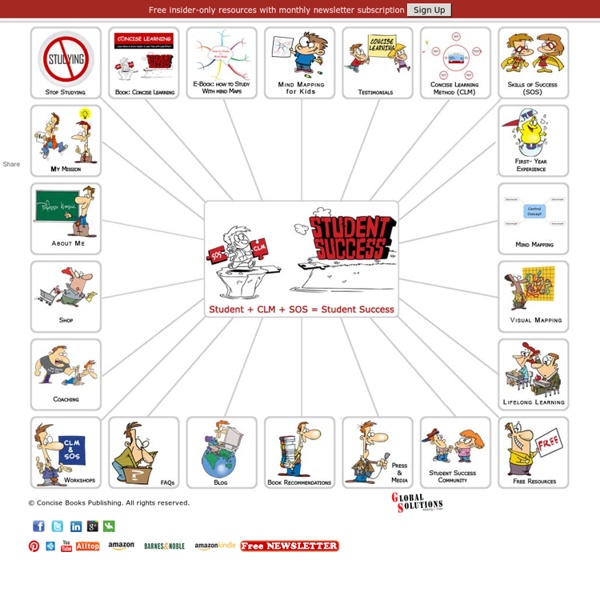
Concept Maps What are Concept Maps? A concept map is a diagram with hierarchical nodes, labeled with concepts. The nodes are linked together with directional lines and are arranged from general to specific. For more information on why and how to use concept maps, see Starting Point: Concept Maps. For step-by-step instructions, further explanation and examples see Classroom Assessment Techniques: Concept Mapping Search for information and examples Concept Map Assessment Information Search our collection of concept map information. Geoscience Examples An Application of Concept Mapping for Instruction and Assessment (Acrobat (PDF) 111kB May10 05), Dave Dempsey, and Katherine O'Sullivan, San Francisco State University, poster from the Understanding What Our Geoscience Students Are Learning: Observing and Assessing Workshop. Additional Resources Rebich, S. and C. Do you have a resource you would like to add to this collection?
FreeMind Wiki Main Page Illumine - Management, Leadership and Personal Skills Development to enhance practical thinking Yummy Math – real world math Motivaciones para el cerebro | Portafolio Plus La mayoría de la gente cree que el coeficiente intelectual es un atributo genético con el que se nace y que se mantiene toda la vida. Sin embargo, estudios recientes sobre el tema sugieren que este se parece más a otros atributos del cuerpo y la mente, como el peso corporal, el estado de ánimo, los niveles de energía o la presión sanguínea, que pueden fluctuar a lo largo de la vida. El cociente intelectual, también denominado coeficiente intelectual o CI, consiste en una puntuación que se obtiene al efectuar a una persona unas serie de pruebas diseñadas para medir su inteligencia, y en las que se adjudica 100 como valor central de una inteligencia media. Pues un estudio llevado a cabo por científicos del Centro Wellcome Trust de Neuroimagen de la Universidad de Londres (UCL) y el Centro para la Neurociencia Educacional, ambos en el Reino Unido, mostró, por primera vez, que el CI no es constante. Otro trabajo de la Universidad de Pensilvania en Filadelfia (EE.
Free Mind Map Software, Freeware, Create mind maps for brainstorming, problem solving, rational analysis, and decision marking. Free mind map software help you build, save, share and print arbitrary mind maps absolutely free. Edraw Mind Map is a free mind map freeware with rich examples and templates which make it easy to create mind maps, brain-storming diagrams, project timeline, life planner, SWOT analysis and sketch maps. It can visualize your thinking and quickly arrange and organize your work, all to benefit you as well as people around you. Click to View Video: Edraw Mind Map in 2 Minutes. Why Choose Edraw Mind Map Smart drawing guide helps to layout the mind map shapes automatically. Ready-Made Symbols for Mind Map The following template includes some logical shapes to draw a mind map. The following symbols are part of the classic flags to draw a mind map. Smart Mind Mapping Guide Topics do automatically connect when you drag them from the Mind Shapes library. Automatic Layout Making Mind Map Drawing Easier Start from Mind Map Examples System Requirements Works on Windows 7, 8, 10, XP, Vista and Citrix Update Policy
Math Games | Math Playground | Make Learning Fun What kinds of math games does Math Playground offer? Math Playground offers over 300 free games that focus on key math skills like addition, subtraction, multiplication, division, fractions, decimals, and place value. You'll also find logic puzzles and pre-algebra games that challenge problem-solving and reasoning skills. Are these math games aligned with the curriculum? Yes. What grade levels are the games best suited for? Math games are curated for students in grades K through 6. Can students play without creating an account? Yes. What devices can I use to play these games? All games work in modern browsers on desktops, Chromebooks, laptops, and tablets. Which math topics are most popular? Our most visited collections include multiplication games, fraction games, addition games, and word problem games. Are the games timed or competitive? Some games are timed to help build math fluency, while others are puzzle-based and encourage thoughtful problem solving. Yes.
Geometry Pad per iPad nell'iTunes App Store