


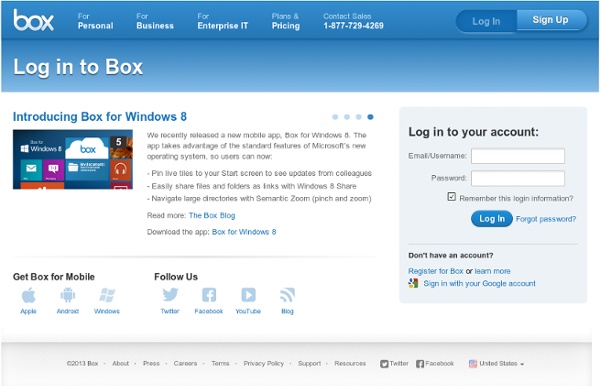
Speciale armband tweet ‘Hulp’ als welzijnswerkers bedreigd worden Om als vrijwilliger voor een internationale hulpdienst in een rumoerig gebied je werk te moeten doen is geen pretje. Niet alleen word je geconfronteerd met de meest erbarmelijke omstandigheden en moet je mensen helpen met een minimum aan middelen; je bent ook nog eens doelwit van allerlei bendes, warlords en andere gevaarlijke sujetten! De voorbeelden van welzijnswerkers die in handen vallen van ontvoerders zijn al lang niet meer op de vingers van één hand te tellen. Outils de l'Innovation 0inShareinShare0 De nombreux outils facile à utiliser sont disponibles pour favoriser l’émergence de vos projets innovants et faciliter le processus d’innovation au sein de l’entreprise existante ou en phase de création. Retrouvez dans cette rubrique les principaux outils à utiliser pour canaliser vos idées et s’assurer du succès de vos créations de nouveaux produits, services ou encore business. Typologies d’outils
MediaFire: Unlimited File Storage MediaFire is a popular online file storage service. It can work pretty well both for personal and business purposes. Whether you’re looking for a simple file host to keep a dozen of personal files online or something that will enable you to share hundreds of files with several people. There are no restrictions on the storage space or the number of files users can upload. The upload page lets you upload up to 10 files at the same time.
giv.rs: Help goede doelen door jouw links te verkorten & verspreiden Giv.rs is een tool waarmee je links kunt verkorten en delen. Aan iedere link kan vervolgens naar wens een goed doel worden gekoppeld. Op die manier help je goede doelen meer onder de aandacht te brengen van de mensen die jouw link bezoeken. Maurice Kroon, ontwikkelaar van giv.rs, vertelt. Wat is giv.rs? "Giv.rs, Engelstalig uit te spreken als ‘givers’, is een online tool om links te delen.
Catalogue de logiciels pour l'enseignement technologique et simulateurs Tour - Frequently asked Questions Organize, share and discuss all your information. A powerful editor to design your own intranet pages. Write rich text documents. Add discussions, custom forms, images, check lists, social media and much more. Create a knowledge base or internal wiki for your team. Designed from scratch: insanely easy to use, all you need to build a beautiful intranet. 8 Strategies That May be Harming Your Brand's Image With all of the posts going around containing tips on how to improve your marketing strategy, social media presence, etc., I want to make sure that your marketing strategy doesn’t contain tactics that may be harming your brand. By removing certain tactics, you may find that you save some time while the content that you create is more likable and thus drives more traffic. Here are some tactics that if you’re using I recommend ditching and make time for strategies that work. Content that sells Well, advertently anyway. The content that you create should educate someone on a topic.
Text REtrieval Conference (TREC) Overview The Text REtrieval Conference (TREC), co-sponsored by the National Institute of Standards and Technology (NIST) and U.S. Department of Defense, was started in 1992 as part of the TIPSTER Text program. Its purpose was to support research within the information retrieval community by providing the infrastructure necessary for large-scale evaluation of text retrieval methodologies. In particular, the TREC workshop series has the following goals:
Safego Safe social network Bitdefender Safego scans the links you receive from your friends, and monitors your account privacy settings. Friendly advice With "Warn friend" option, you can warn your friends when "fishy" links are posted to their newsfeeds. On-Post scanning Surf the newsfeed and socialize without worries. Check your status in less than 60 seconds, thanks to our scanning technology. Friend'O'Meter Get an instant head-count of how many of your friends are also using Safego to keep themselves protected! Unfriend your phishy links!
All Social Are You My Tribe? I received an email last week asking me for advice about starting a new online community (thank you, ML). I am thinking about starting my own social network. I have many questions. I was wondering do you think you could do a blog post about starting a social network? Auto Tweet Poster and Scheduler Bot – Free Looking for a Bulk Tweet Poster and Scheduler? Well, here’s a tool that I created a while back for a client that can handle the task easily and without flaws. Plus, it’s FREE for you to use. I call it Auto Tweet Poster as it can submit a tweet to your Twitter profile automatically. You just have to import your tweet list from a file, schedule them and hit “Start Posting”. Using this tool is pretty simple and self explanatory.
SEO is dead. Long live social media optimisation Search engine optimisation (SEO) was always a flawed concept. At its worst, it means making web content less engaging for the reader but supposedly better for search robots and for the mysterious algorithms that determine the order in which results appear for a Google search. At its best, it means no more than following best practice in creating clear, accessible web sites with intelligible content, meaningful titles, descriptive "alt" attributes for image, no broken links, and the rest of what makes for a high-quality web destination.
The Merging of PR, Social and SEO While it’s always been the case that PR and social media, alongside SEO, have been interconnecting disciplines, this is now becoming more the case than ever, thanks to the world of digital. Traditional PR agencies are now finding that they will have to adapt and work closely with social, in order to gain any competitive edge. This means that publicists now have to take a new approach to their job, recognising that new platforms mean new opportunities. What approach can PR agencies take, then, to ensure that they make the most of the modern digital marketing space? For a start, all PR professionals should be making the most of social media as a research tool, as this gives a great idea what the news is covering and what’s topical. Changing industry
How to easily find your LinkedIn Connections on Twitter Last night I was asked a question regarding LinkedIn connections and Twitter, which I responded to (I hope you found it easy Mark?) via two tweets. I thought I would elaborate further in a post as I am sure there will be others looking to do the same. The question from Mark was: "How can I find out which of my LinkedIn connections are on Twitter?'