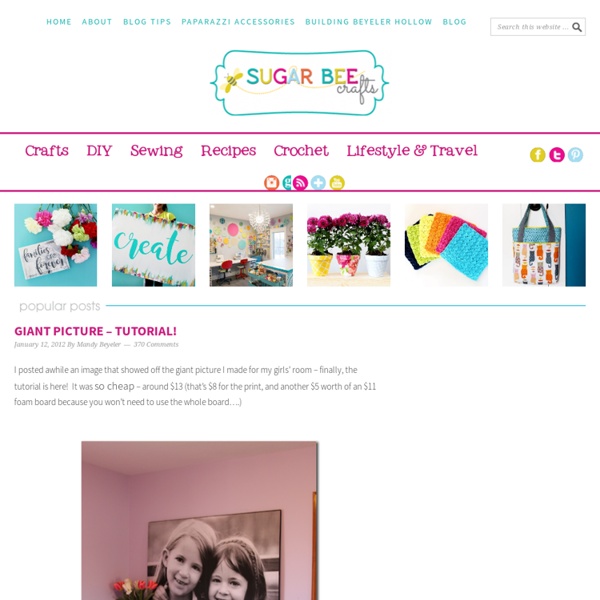Giant Picture - tutorial!
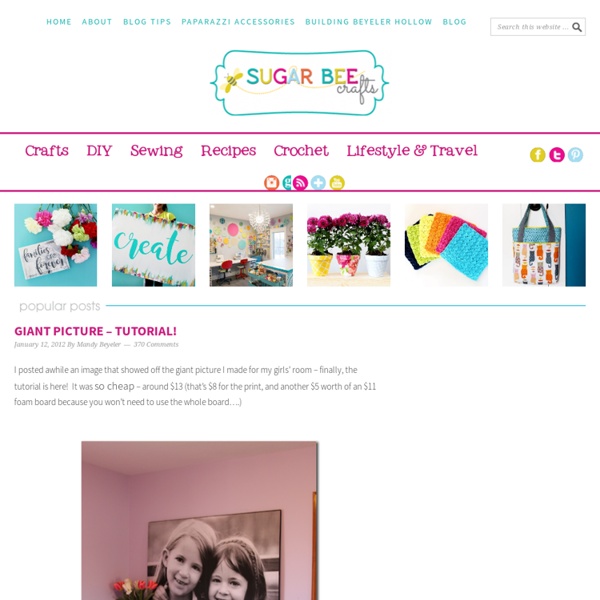
The DIY Stone Photo Holder: Make a Rad Photo Display for Under $5
Pet rocks were the best: your mom didn’t get mad at you if you forgot to feed them, they didn’t chew on your favorite sneakers, and they didn’t need to be house-trained. What’s just as easy to handle and shows off your favorite snaps? Why, stone photo holders of course! Yup, stones aren’t just for throwing, skipping, or keeping as pets—they also help make some rad photo holders. Your ol’ pebble pets are getting upgraded to photo rock star status with this easy DIY. Show Off Your Pics with DIY Stone Photo Holders p.s. Why This Rocks These stone photo holders are a cheap, easy, and green way to show off your photos. Why should frames be your default displaying option? They’d also make sweet & simple gifts to your best photo pals. Les Ingredients: Medium-sized stonesGreen, cloth-covered florist wire sticks (we got ours at Michaels)Wire cuttersSomething cylindrical to bend wire into a round, coil shape—we used a glue penThe awesome photos you want to display STEP 1: Rock Rinse STEP 2: Wire Wrap Ta-da!
Photo Blocks using Rit Dye
This giveaway is closed and the winner has been notified… Thanks so much! Hey guys! I was recently asked to review Rit’s line of liquid dyes. I started with my wood pieces. Now for the Rit dye… I decided to use Cherry Red for his room. I prepared my dye by adding 1 cup of the dye to 16 cups of really hot water. Make sure to use a glove! Then I let them dry on an old towel. While those were drying I printed some pictures of my little man using my printer with regular paper. I used spray adhesive to attach my photos to the blocks. Then, I used a thin layer of mod podge over each picture. I used my Silhouette to cut out his name in black vinyl. The results… Don’t you love the stained look?? These are another take on the photo blocks I did for my in-laws last year. I loved working with Rit dye on this wood. You can keep up with Rit and other project ideas on their sites… And for the really fun part… Rit Dye will be giving one lucky Shanty reader their entire liquid dye line! How do you win?? 1.
Make Your Own Cardboard Ring Frames | froth from the daisy patch
If you're new here, you may want to subscribe to our RSS feed. Thanks for visiting! Hi there everyone, I have the coolest thing to share with you, found over at photojojo. Keen to try something new??? Silver dollars, vinyl LPs, Oreos — So many of the best things in life are circle-shaped. How about giving some of your fave photos the same treatment?? Snappy-lookin’, expandable, and keeps a couple of paper towel rolls out of the landfill. Are these not just the funkiest photo holders you have ever seen? What You’ll Need An assortment of cardboard tubes: toilet paper rolls, paper towel rolls, shipping tubes, even oatmeal boxes! Step 1: Clean Up the Rolls Remove any labels or leftover paper from each of the cardboard rolls. If the paper doesn’t peel off readily, you can scrub it away with a small piece of sandpaper. Step 2: Mark Rolls Now to divide those rolls into rings of varying widths. Using a ruler and pencil to mark the width of each ring will help you keep the cuts straight and level.
10/01/2011 - 11/01/2011
Halloween is approaching quickly and if you have kids, I'm sure they are excited. I made this Halloween countdown so I didn't have to answer that question 5 times a day until Halloween. Here we go. Supplies:Heavy duty glue (I used beacon 3 in 1) Scissors Tweezers Black hat pins Clear gems Black Tulle 1. 2. 3. 5. Look at that! 7. 8. 9. Now, just cut out a bat attach your hat pins. We hope that you've enjoyed Marie's idea!
Instagram Canvas Wall Art
I whipped this project up for our home last week. We have moving on the brain, so all of the home decor projects I'm taking on this summer will be super easy to transport to a new space! I think summer is a great time for home decor project, don't you? 1. Supplies Needed: Instagram photos (I used 4x4 prints provided by PostalPix a great app for printing your instagrams and having them sent right to your doorstep!) and a paint brush. 2. There you have it!
My Last Chalkboard For Now. A Chalkboard Frame
I need to step away from the paint because I am chalkboarding everything in sight. I hung my framed chalkboard that I showed you here in my kitchen area to bring in more black to tie in with the black hutch (here). It wasn’t quite long enough to fill in the space so I added a chalkboard frame to hang underneath it.
Related:
Related: