


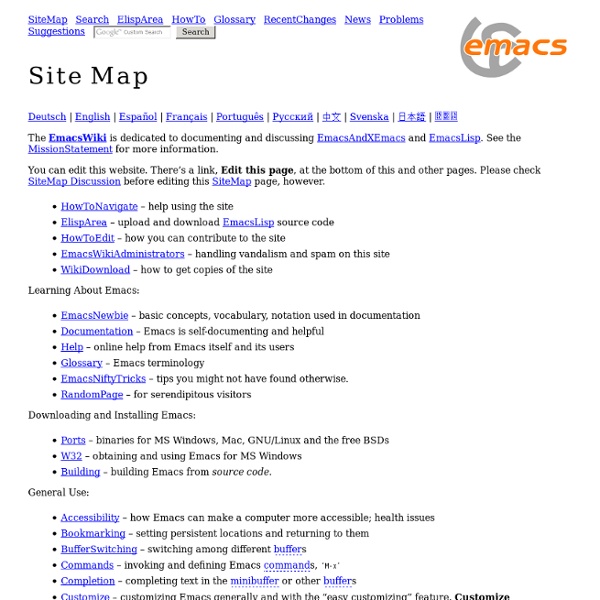
SLIME for Emacs Live | (null '()) => T Emacs Live is a frakkin’ epic compilation of customizations and packages, streamlined for the ultimate hacking experience. As I mentioned in my last post, Adventures in Clojure, it’s under development by the same team as the Clojure bridge to SuperCollider, Overtone. The one downside? Emacs Live does, however, offer a pretty neat interface for creating Live Packs, boxed collections of Emacs packages and customizations, that can all be loaded together as a single package via ~/.emacs-live.el, stored outside the managed ~/emacs.d/ directory so that they can be maintained across updates. To get the full Emacs Live experience for Common Lisp, however, you also need another package, AC-SLIME. I have packaged both together in an Emacs Live pack, which you can get at: (live-append-packs '(~/.live-packs/slime-pack)) The default inferior-lisp-program for SLIME-PACK is SBCL. Like this: Like Loading...
Дзен Emacs'a emacs Основным препятствием при использовании такого мощного инструмента как Emacs является прежде всего сложность, и не достаточная прозрачность настройки. Emacs не предоставляет удобств с коробки и для более-менее приемлемого использования его необходимо настроить. Именно по этой причине emacs’ерами не рождаются, а становятся и знания передаются, в большинстве, из уст в уста. Вступление Emacs - это сила, проверенная и не вымышленная. А нужна ли она вам? Общие аспекты В Emacs нет режимов, все что вы набираете непосредственно влияет на текст, за исключением случаев, когда зажаты Ctrl или Alt. Клавиши Ctrl и Alt это командные клавиши, то есть, используя их в комбинации с простыми вы даете редактору команду. Сразу скажу, что команды бывают двух типов, те которые выполняются непосредственно, и те которые вызываются функциями. Вот несколько команд, которые можно попробовать уже: C-x C-f открыть файл C-x C-s сохранить файл C-x k убить текущий буфер C-x C-c выйти из emacs Буферы, табы, вкладки
Emacs Live Documentation - Documentation MM""""""""`M M""MMMMMMMM M""M M""MMMMM""M MM""""""""`M MM mmmmmmmM M MMMMMMMM M M M MMMMM M MM mmmmmmmM M` MMMM 88d8b.d8b. .d8888b. .d8888b. .d8888b. M MMMMMMMM M M M MMMMP M M` MMMM MM MMMMMMMM 88''88'`88 88' `88 88' `"" Y8ooooo. M MMMMMMMM M M M MMMM' .M MM MMMMMMMM MM MMMMMMMM 88 88 88 88. .88 88. ... 88 M MMMMMMMM M M M MMP' .MM MM MMMMMMMM MM .M dP dP dP `88888P8 '88888P' '88888P' M M M M M .dMMM MM .M MMMMMMMMMMMM MMMMMMMMMMM MMMM MMMMMMMMMMM MMMMMMMMMMMM Emacs is like a mountain - don’t run at it with all your might expecting to leap to the top - you will quickly fatigue and your high expectations will become a burden rather than a motivation. -UUU:@----F2 documentation.md All (14,54) (Markdown Undo-Tree yas VHl AC -1-) --------------------------------------------------------------------
thephoeron/slime-pack · GitHub search - Is there a way to get emacs's anything to do "fuzzy" searches Welcome, New Emacs Developers | Random Thoughts Emacs switched the version control system from Bazaar to git yesterday, so now is the time to start hacking away at Emacs. Emacs: The Best Thing Since Sliced Bread If It Wasn’t For The Fact That Emacs Was Actually Invented Before Sliced Bread. This is a very short how-to guide on building and then contributing to Emacs. Depending on what OS you’re running, you should install some libraries and stuff. sudo apt-get install gcc automake autotools libmagick++-dev \ libgtk2.0-dev libxft-dev libgnutls-dev libdbus-1-dev libgif-dev (See the end of this post for instructions for other operating systems.) Then you need to get the Emacs sources and build Emacs. git clone cd emacs make . And you’re off! First we need to get the bug tracker into Emacs. M-x package-install RET debbugs RET Ready for action! M-x debbugs-gnu RET C-a C-k wishlist RET This will list everything that anybody wanted, but nobody got around to doing anything about. Go forth and Emacs! Appendix:
Start Using Emacs | Clojure for the Brave and True On your journey to Clojure mastery, your editor will be your closest ally. You can, of course, use any editor you want. Some get pretty close to Emacs's Clojure functionality. The reason I recommend Emacs, however, is that it offers tight integration with a Clojure REPL. If you don't follow the thorough Emacs instructions in this chapter, then it's still worthwhile to invest time in setting up your editor to work with a REPL. By the end of this chapter, your Emacs setup will look something like this: To get there, we'll do the following: Install Emacs Install a new-person-friendly Emacs configuration After we're done installing and setting up Emacs, we'll cover: Opening, editing, and saving files Basic Emacs concepts Essential Emacs key bindings In the next chapter, we'll cover: Editing Clojure code Interacting with the REPL 1. You should use the latest major version of Emacs, Emacs 24. OS X: Install vanilla Emacs as a Mac app. After you're done installing Emacs, open it up. 2. 3. 4. 5. 6. 6.1.
Sublime Text 2 Пару месяцев назад я случайно наткнулся на массу положительных отзывов о текстовом редакторе Sublime Text 2. Попробовав его в деле, я не разочаровался. Теперь это мой основной рабочий инструмент. Sublime Text 2 — это платный текстовый редактор, написанный на C++, который: Работает в Linux, OS X и WindowsОбладает приличной скоростью работыПриятным интерфейсом (включая всевозможные анимации)Гибко настраиваем (правда, не в GUI, а в json-конфигах)Имеет множество плагинов, число которых растёт как на дрожжахПоддерживает VIM-режимИспользует fuzzy-поиск Вопрос цены Редактор условно-бесплатный или «условно-платный» :) Стоит 59 $ за лицензию (если брать сразу много — есть скидка), но им можно пользоваться и бесплатно. Интерфейс Одно из первых впечатлений о программе — она красива из коробки. Первое что бросается в глаза — отсутствие какой-либо панели инструментов. Справа по борту расположена карта кода. Доступны полноэкранный режим (F11) и "Distraction Free Mode" (Shift + F11). Fuzzy поиск Плагины
Emacs Customization for Clojure Synopsis: I talk about the value of paredit in Emacs and show a trick which allows you to insert the result of any given Clojure expression directly underneath that expression. As I said in the first post, a good set of tools can make a big difference in productivity and enjoyment while working in any language, and Clojure is certainly no exception. The most important tool in your toolbox, regardless of language, is your editor. Editing Lisp code in particular is much more natural with the right editor setup. I have been using Emacs since the 1990s, though I still consider myself a novice (Emacs is that way). While I’ll give a few Emacs configuration tips below, I don’t give a complete recipe for customizing Emacs here. Paredit Though it takes a little getting used to, I started using paredit mode exclusively a year or so and it has made a huge difference, not only for my productivity with the language, but also in my enjoyment and appreciation of Lisp in general. Cider
Mathematica Mathematica is a powerful technical programming language developed by Wolfram Research. It encompases computer algebra, numerical computation, visualization and statistics capabilities. It can be used on all kinds of mathematical analysis, from simple plotting to signal processing. Language Overview Operators List of functions Graphics 2D Graphics Basic plotting 3D Graphics Programming