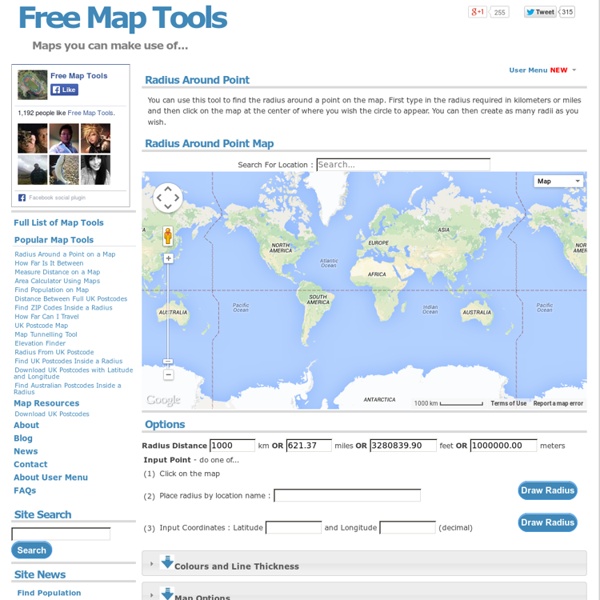Maryland Public Television Presents Bayville
Select any question to see its answer. Physical features of the Chesapeake Bay watershed History of the Chesapeake Bay watershed Plant and animal life (including humans) in the Chesapeake watershed Problems in the Chesapeake Bay watershed Answers What is a watershed? Everybody in the world lives in one watershed or another. For example, there are thousands of little creeks, streams, and small rivers that empty into the large Susquehanna River. The Susquehanna River watershed is a part of the Chesapeake Bay watershed. Back to top What states are in the Chesapeake Bay watershed? The Chesapeake Bay watershed is in six states, plus the District of Columbia. All of Washington, D.C. is in the Chesapeake Bay watershed. 93.3% of Maryland is in it. 55.9% of Virginia is in the Chesapeake Bay watershed. 49.1% of Pennsylvania is in the Chesapeake Bay watershed. 28.8% of Delaware is in it. 14.7% of West Virginia is in the Chesapeake Bay watershed. How big is the Chesapeake Bay? What is an estuary?
Get Towns within a Radius of another Town or City
Do you need to find towns or places within a given radius of somewhere? Type in the town name and hit enter and you'll get a page with a map and places that are within a given radius. Click and Enter a town or city. Enter a town of at least 4 characters in the box above.... Places within a 25 mile radius of London | Places within a 25 mile radius of Paris | Places within a 25 mile radius of New York City Need to know towns or cities within a specific radius of a town or city ? markers for directions and printable maps. Using other aspects of Distance Calculator Calculate Road Trip Costs For Journeys We also added a road trip cost calculator that allows you to plan your routes fuel cost and MPG of your car to give you a rough cost in terms of the fuel cost for journeys between cities or towns around the World . Travel Questions Don't forget to help out too. On 2011-08-29 bill king asked at Zante distance how far from lanagas to shipwreck on east coast ?... Not what you expected?
Maps
on the iPad - Motion, Electricity, Electrostatics, Force, Fluids
Ratings & Reviews on iTunes One of the best apps for Middle grades science - ***** by RedStateBluebird - Version 1.0 - Jan 1, 2012 I found this recommended on the MindShift blog and am delighted with it. Exploriments : Feedback - ***** by Umesh Z - Version 1.0 - Dec 5, 2011 This seems to be a fantastic application for the learners to come out of their labs and make their imagination work realistic to understand the theories. You have been enjoying our simulation-based interactive learning units on the Exploriments Portal. You can now explore and enjoy our series of interactive learning simulations while on-the-go! Exploriments are simulation-based interactive learning units for enhancing conceptual understanding in Science and Math in an experiential manner. What makes Exploriments a unique way to learn?
AirDroid
Apartment finders
Education and Workforce Development: K-12 Lesson Plans and Activities
Teach your students the importance of green energy while enhancing your required curriculum. Here you'll find many creative lesson plans, labs, projects and other activities for grades K-12 on energy-related topics. Incorporate them into your classroom. Activities Energy Awareness Quiz This is a free online interactive quiz that provides answers with links to references, datasets or spreadsheets that can be used to further explore these topics. Advanced Search Select one or more options to refine your search. Type in a search term or phrase, and/or select a topic, and/or select a grade, then click search. Please Note The collection of energy-related lessons hosted on this website is dynamic. You can also add this lesson plans search to your own website; see our Teach and Learn widget. Download the Teach and Learn mobile app from the App Store and Google Play.
How to Use Google Search More Effectively [INFOGRAPHIC]
Among certain circles (my family, some of my coworkers, etc.) I'm known for my Googling skills. I can find anything, anywhere, in no time flat. Sadly, though web searches have become and integral part of the academic research landscape, the art of the Google search is an increasingly lost one. That search process also included determining when to rely on Google and when to utilize scholarly databases, but on a fundamental level, it appears that many people just don't understand how to best find the information they seek using Google. Thanks to the folks at HackCollege, a number of my "secrets" are out. Infographic via HackCollege Image courtesy of iStockphoto, LICreate
Documentaries
Encyclopedia of Earth
peoplemovin - A visualization of migration flows
Teaching Tools
National Parks: More Fun, Less Money
If our Nation’s parks are some of the most beautiful places in the entire world – how come attendance to national parks dropped over four million visitors from 09′ to 10′? Some people blame the weather, but I think people don’t appreciate parks as much in a bad economy as they should. Which one of you all like to sit on the edge of the Grand Canyon for a few days? Well, It should be all of you. As a money-conscious college student, a hotel room isn’t an option on vacation. Tents and sleeping bags are the only way to go. Although camping is one of the greatest leisure activities, it can get rough. I hope this infographic will bring more people to the parks at a State and National level. Share This Infographic Get Free Infographics Delivered to your Inbox
Multilingual dictionary with forums