


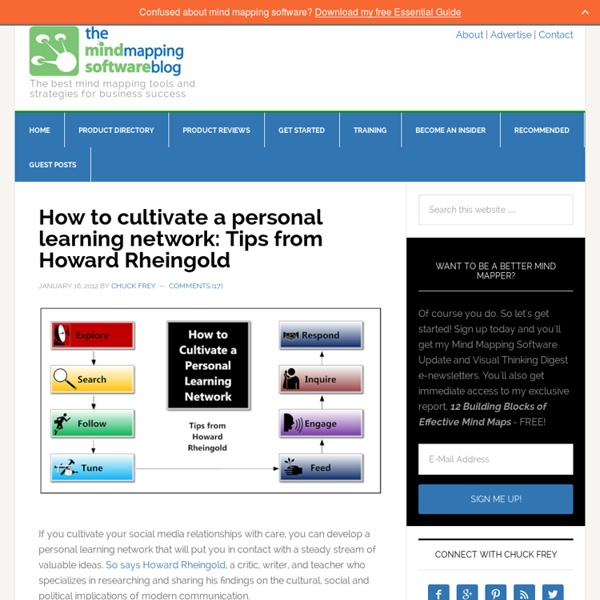
The 50 Free Apps We're Most Thankful For discussing Teach with Smarthistory Using our videos in your course Smarthistory was created to better engage our students in their Art History survey courses at the Fashion Institute of Technology - specifically two courses - Survey of Western Civilization and Art from Giotto through David, and Modern Art, from David to Dali. We hope you'll find it useful for your students as well. We have taught these courses both online and in the classroom, and have found Smarthistory to be a useful resource in both cases. We started teaching art history online many years ago, and began teaching without the survey textbook recently. We use smarthistory combined with other web resources. Feel free to embed our videos or link to our videos in your course website or blog. Is there art beyond Europe? We know non-western art is the weakest part of Smarthistory, and we are actively working to remedy this. What do you need? We'd like to know how Smarthistory can better serve you and your students.
How Technology Helps Build a Personal Learning Network Technology has become an integral part of classroom life. While students certainly reap the benefits of having a wealth of information at their fingertips, teachers like you can also capitalize on technology’s many uses. New and veteran teachers alike can utilize the Internet to build their Personal Learning Networks, gaining classroom know-how and connections that will help advance your career. What is a Personal Learning Network? Unlike your classroom, your Personal Learning Network (PLN) is available to you seven days a week, 24 hours a day. You can participate in scheduled chats on Twitter, write and comment on educational blogs, and join websites that offer discussion forums and other resources. Twitter Twitter is one of the best tools for building your PLN. Since Twitter is massive and you may have some difficulty finding the types of groups that you would choose to follow, twitter4teachers was created to organize accounts based on subject areas. Blogging Other Resources
It's Okay to Open More Than Nine Browser Tabs, You Just Need to Manage Them Properly Recently, we had a guest post on why you should never have more than nine browser tabs open, and it was quite controversial—even among some of us on staff. So, here's our counterpoint: it's okay to have a ton of tabs open, you just need a few tricks to keep them all organized. If You're Holding Items for Later: "Unload" Them to Save Memory As I make my rounds on the internet, I often keep a tab open because it reminds me of something I want to do later in the day, or I know I'm going to need it soon. In this case, I've found it's good to "unload" these tabs so they don't suck up your browser's memory and slow it down. In Chrome, we love The Great Suspender, which automatically unloads tabs that haven't been in use for awhile. If You Need Them All Right Now: Organize Them Into Groups Nine tabs may seem like a fine limit, until you need to do some actual research. If You're Saving Articles for Reading: Use a Read Later Service If You Need Them All Day Long: Get an Extension or a Desktop App
discussing How to Watch and Listen Critically For students Technology has not only changed what we can see but how we see it and this applies to education and learning as well. It is hard to imagine any student walking into a college classroom who expects to learn just by reading, listening to lectures, and discussing. This is a concise list of do's and don'ts to help you become a critical user of multi-media. 1. 2. 3. 4. 5. 6. By Dr. 20 Tips for Creating a Professional Learning Network - Getting Smart by Miriam Clifford “20 Tips for Creating a Professional Learning Network” by Miriam Clifford first appeared on the InfomED blog. Networking is a prime form of 21st century learning. The world is much smaller thanks to technology. Learning is transforming into a globally collaborative enterprise. Take for example scientists; professional networks allow the scientific community to share discoveries much faster. Just this month, a tech news article showcased how Harvard scientists are considering that “sharing discoveries is more efficient and honorable than patenting them.” As educators, we aim to be connected to advance our craft. Learning networks are based on the theory of connectivism, or learning from diverse social webs. What are some ways to grow your PLN and improve the quality of your interactions? 10 Tips For Using PLN’s Keep the spirit of collaboration as your driving force. 10 Tools & Strategies for Establishing a Productive PLN Use Diigo, Evernote, Pocket, or Delicious to bookmark links.
Diigo: эссенция свободы Базовый функционал Изначально Diigo создан для хранения закладок пользователя. Добавить в него закладку можно двумя способами. Первый, добавление закладки при помощи инструмента Diigolet, который является ни чем иным, как простой (JavaScript) кнопкой в панели избранных сайтов, которую предлагается перетащить и сохранить прямо с сайта Diigo. Второй, более технически совершенный способ, установка специальной панели инструментов в браузер, причем версии панели доступны для всех более-менее популярных браузеров. Приятна такая забота о пользователе. При добавлении закладок пользователь одобряет предложенный системой необходимый веб-адрес (можно его и корректировать), вводит заголовок, естественно тегирует закладку для последующей навигации по ним, задает уровень доступа к закладке (публичный или «только для себя»). Работа с контентом Добавлять в базу Diigo можно не только закладки на выбранные страницы. Поделись улыбкою своей и она не раз к тебе вернется А самое интересное я пишу в блог!
What do online social networks have to do with teaching and learning? What is social networking? A social network comprises the individuals and the webs of connections between and among individuals who are associated—based upon one or more interdependencies, such as shared interests, values, friendship, family, or profession. These connections range from weak to strong ties (Granovetter, 1973, 1983). Individuals belong to multiple social networks—and many group-specific social identities—each of which contributes something to his or her concept of self. The manner in which any particular social identity contributes to an individual’s self-concept stems from his or her perception of membership—and the values and emotional significance he or she associates with a group (Tajfel, 1981). Social Networking is the term that currently refers to use of online services that facilitate the creation and maintenance of online communities via the provision of a variety of means of interaction. What types of things can you do with it? Individuals can: OSNSs and education
Knowles' andragogy: an angle on adult learning Malcolm Knowles' "Andragogy" (supposedly the adult equivalent of "pedagogy") is a leading "brand" in adult education theory: Andragogy assumes that the point at which an individual achieves a self-concept of essential self-direction is the point at which he psychologically becomes adult. A very critical thing happens when this occurs: the individual develops a deep psychological need to be perceived by others as being self-directing. Thus, when he finds himself in a situation in which he is not allowed to be self-directing, he experiences a tension between that situation and his self-concept. It is my own observation that those students who have entered a professional school or a job have made a big step toward seeing themselves as essentially self-directing. Knowles' assumptions The need to know — adult learners need to know why they need to learn something before undertaking to learn it. based on Knowles 1990:57 More about Knowles Bottom line: don't patronise your students!
badanov-web2 На этой страничке собраны в группы web-проекты WEB 2.0 которые можно эффективно использовать в образовательной деятельности и не только... Слева (меню) они расположены в алфавитном порядке. Все Интернет - сервисы работают онлайн и не требуют оплаты за своё использование. Материалы будут интересны старшеклассникам, студентам, педагогическим работникам, людям, интересующимся интерактивными технологиями Сервисы весьма условно разбиты на группы по тематике. Многие из них представляют из себя комплексные решения и разработчики этих сервисов "не сидят на месте" - они постоянно развивают свои продукты. 1. Conceptboard совместное редактирование, виртуальная доскаCoSketch -это многопользовательская онлайн-доска разработана, чтобы дать вам возможность быстро визуализировать и поделиться своими идеями и образами. 5.
discussing Create As many have noted before us, we’re in the midst of a technological revolution akin to Europe in the 15th century, when the printing press made the broad distribution of writing possible. Within the past few years, the technology for creating, distributing and mixing audio, video and text has become easy and inexpensive. During this brief period, Smarthistory.org has explored many free and inexpensive tools in conjunction with simple and effective pedagogical strategies based on conversation. The results have been exciting and can be seen in our website and our blog. In this section, you can find information -- both technical and pedagogical -- about how we've created our videos, so that you can create your own. We also include one case study, from the Portland Art Museum, where they created Smarthistory-style conversational videos in collaborations between museum curators, docents and educators.
Network Learning: Working Smarter “In the period ahead of us, more important than advances in computer design will be the advances we can make in our understanding of human information processing – of thinking, problem solving, and decision making…” ~ Herbert Simon, Economics Nobel-prize winner (1968) The World Wide Web is changing how many of us do our work as we become more connected to information and each other. In California, Ray Prock, Jr. (2010) uses a Web-based note system to store messages, manage his financial risk and stay on top of the multiple factors necessary to run a successful dairy farm. He is constantly learning as he works and has found a method to keep up, thanks to the Internet. For many, however, keeping up isn’t easy. This information overload has a direct impact on workplace learning. We need to re-think workplace learning for a networked society. Informal learning is nothing new, but it is of growing importance in the modern, digitally connected workplace. Network Learning Seeking: Using Filters