


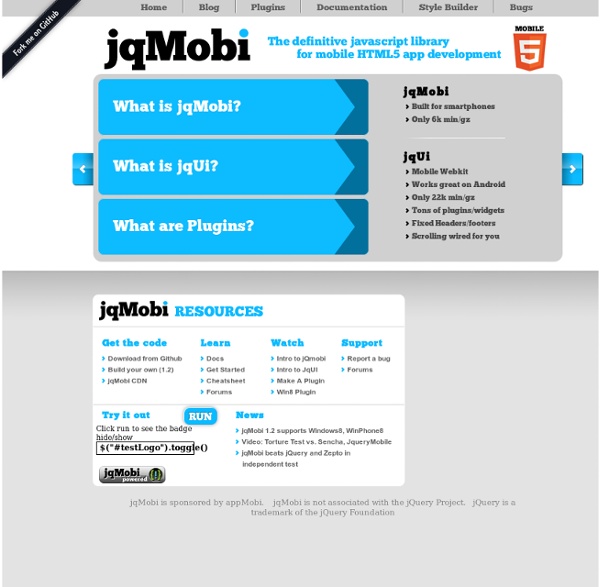
Getting started with Appmobi Phonegap XDK Home » Mobile » Getting started with Appmobi Phonegap XDK Appmobi-HTML5 powered mobile development platform now offers new tool called ‘Phonegap XDK’ that helps mobile application development using the phonegap framework. PhoneGap XDK: So far the mobile developers who are using phonegap framework to build mobile applications have used Eclipse as their primary Integrated development environment but now appmobi offers XDK which means an integrated development framework(IDE)which you can access using a web browser. Read next : 6 Best Cross platform mobile development tools What is so special about this IDE? PhoneGap XDK is an useful tool for the beginners to build and emulate applications on various devices.Once you build the application you can download the app and submit it to marketplaces (either apple appstore or android market) or push to cloud and test it on real devices. Lets Get started using Phonegap SDK Setup a new project by clicking next button. Appmobi Project life cycle
mobl Mobile application development Platform development environment[edit] Each of the platforms for mobile applications also has an integrated development environment, which provides tools to allow a developer to write, test and deploy applications into the target platform environment. The following table summarizes the elements in each of the development environments. Criteria for selecting a development platform usually contains the target mobile platforms, existing infrastructure and development skills. Mobile application testing[edit] Mobile applications are first tested within the development environment using emulators and later subjected to field testing. Google Android Emulator The official Android SDK Emulator The official Android SDK Emulator includes a mobile device emulator which mimics all of the hardware and software features of a typical mobile device (without the calls). MobiOne TestiPhone TestiPhone is a web browser-based simulator for quickly testing iPhone web applications. iPhoney BlackBerry Simulator
jQuery News Ticker element The Element interface includes the following properties, defined on the ARIAMixin mixin. Element.ariaAtomic A string reflecting the aria-atomic attribute, which indicates whether assistive technologies will present all, or only parts of, the changed region based on the change notifications defined by the aria-relevant attribute. Element.ariaAutoComplete A string reflecting the aria-autocomplete attribute, which indicates whether inputting text could trigger display of one or more predictions of the user's intended value for a combobox, searchbox, or textbox and specifies how predictions would be presented if they were made. Element.ariaBusy A string reflecting the aria-busy attribute, which indicates whether an element is being modified, as assistive technologies may want to wait until the modifications are complete before exposing them to the user. Element.ariaChecked Element.ariaColCount Element.ariaColIndex Element.ariaColIndexText Element.ariaColSpan Element.ariaCurrent Element.ariaDescription
OpenShift by Red Hat HTML5: The Missing Manual - The Try-Out Site Welcome, readers! Below is a chapter-by-chapter list of all the sample files discussed and demonstrated in the book. Click a link to run one straight from the Web, or download everything as one big ZIP file if you'd prefer to try it out on your own computer. Examples are, as much as possible, exactly as demonstrated in the book. Note: If you're looking for the list of web addresses mentioned in the book, visit the links page. Another Note: These resources are for the latest, most up-to-date second edition of the book. Chapter 1. Chapter 2. Chapter 3. Chapter 4. Chapter 5. Chapter 6. Chapter 7: Responsive Web Design with CSS3 Chapter 8: Basic Drawing with the Canvas Chapter 9. Chapter 10. Chapter 11. Chapter 12. Chapter 13. Appendix A.
Mobile Middleware HTML5: Missing CD-ROM Missing CD-ROM Download all of the files for this book: HTML5_MissingCD.zip View the living examples from this book on the try-out site: Introduction Chapter 1 Download all of the files for Chapter 1 Chapter 2 Download all of the files for Chapter 2 Chapter 3 Download all of the files for Chapter 3 Chapter 4 Download all of the files for Chapter 4 Chapter 5 Download all of the files for Chapter 5 Chapter 6 Download all of the files for Chapter 6 Chapter 7 Download all of the files for Chapter 7 Chapter 8 Download all of the files for Chapter 8 Chapter 9 Download all of the files for Chapter 9 Chapter 10 Download all of the files for Chapter 10 Chapter 12 Download all of the files for Chapter 12 Appendix A CSS3 pseudo-classes Appendix B Download all of the files for Appendix B
API Cocosino is an exciting JavaScript IDE for creating Cocos2d-x and Cocos2d-html5 projects, editing and debugging source codes. It has powerful publishing tools for Android, iOS, HTML5, Windows, Mac OS and Linux. You don't need to know the complexity of environment settings. With Cocosino you can: Develop Cocos2d games on Windows, Mac OS and LinuxCreate a Cocos2d JavaScript game for both native and webDevelop games with call tip hints and autocompletion of cocos2d JavaScript APIUse advanced documentation, samples and tutorialsDebug JavaScript codes easilyPublish your game for smartphones, tablets, web and desktop with only one click We want to create a tool, which will allow programmers to use Cocos2d-x in an easier way on every platform. However, our budget prevents us from implementing new features fast so that’s why we came to KickStarter. A set of Cocosino tools is already available in the first (alpha) version.
Get Started Multi-Screen Resources Skip to content Make Your Website Work Across Multiple Devices Build a website that showcases your business on every screen from smartphones and tablets to computers and TVs. Your customers expect a great browsing experience regardless of what device they use. Whitepaper Building websites for the multi-screen consumer Learn about the most typical structures for multi-screen websites, with tips on how to create a great user experience and avoid some of the more common mistakes. Learn more. Case Study American Cancer Society mobilizes 7,000 web pages in one quarter The Society increased mobile visits by 250% and trippled mobile donations with a smart content strategy and deep understanding of visitor needs. Read more. Case Study Baines & Ernst’s new site increase mobile conversions Baines & Ernst launched a Responsively Designed Site. Read more. Case Study Beyond the Rack’s mobile conversion rate doubles Read more. Read more. Case Study Plusnet sees traffic grow 2x and sales 10x
jQuery Mobile