


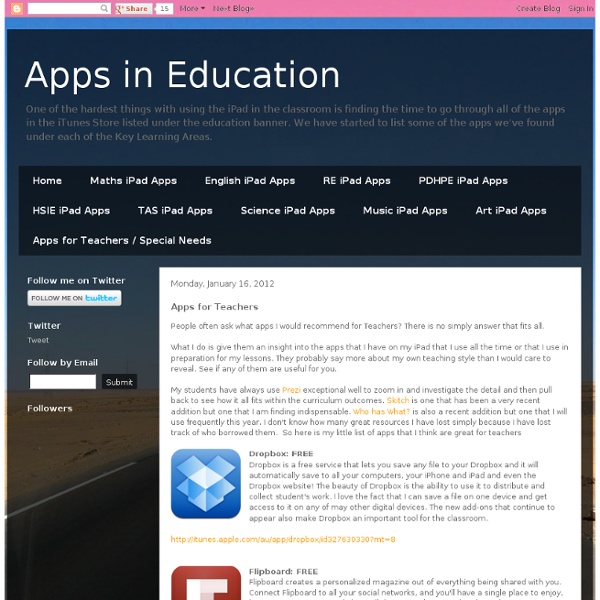
iPad Tips: Getting Started with the iPad Have you just got a shiny new iPad as a holiday gift, or maybe just bought one for yourself? Here’s an easy Getting Started Guide that will help you get the most out of your new favorite tablet: The iPad has been a huge hit ever since it first hit the market back in 2010. It’s an amazing and powerful device, and a joy to use – whether for work or play. I’m hoping this short guide will give you a good jump-start on getting the most out of your iPad. This guide is divided up into short sections covering key topics, so you can dive in and out of them as needed for subjects you are interested in. iPad External Buttons – Turn It On and Off and Lots More You’ve probably noticed that the iPad has very few buttons. How to Power Off the iPad: To power off the iPad, hold down the Power button for a few seconds, until you see the ‘Slide to Power Off’ bar across the top of the screen. Uses for the Home Button: The home button is your key to navigating your way around the iPad. The iPad Dock: Or …
5 iPad Apps Every Teacher Should Have Just to wrap up our week of apps for teachers here are some favourites that will make your iPad a little more productive in the classroom. Enjoy iWork Until Microsoft release office for the iPad iWork offers the MS Works equivalent of a productivity suite for the iPad. Pages, Numbers and Keynote make for a fairly impressive productivity suite for $30, or $10 each. Teaching & Classroom Resources @ www.theteachinglab.com The Elements: A Visual Exploration: Sounds a bit pricey for a periodic table, but the vividly animated illustrations of every substance our world is made of more than make up for it. $14 Bento: Organize your Life Mobile Air Mouse: Do you use an Interactive whiteboard and have wireless keyboards and mice floating around the place that either don’t work or you have to actually sit in front of a computer to type something on your IWB. DropBox: I own a laptop, 2 desktop PC’s at home, have files on the network at school and now have some stuff on my iPhone and an iPad.
Top 200 best iPad apps 2011 If you've got yourself an iPad Air or new iPad mini, you'll want to start downloading the best iPad apps straight away. And if you already have an iPad 4 or older iPad, you might want to update it with some new apps. It's the apps that really set iOS apart from other platforms - there are far more apps available on the App Store for the iPad than any other tablet. So which which ones are worth your cash? And which are the best free apps? Luckily for you we've tested thousands of the best iPad apps so that you don't have to. So read on for our best-in-class apps for each major category, followed by some more specific lists of the best free and paid for apps and games. Best iPad apps: Books App name: KindleDeveloper: AmazonPrice: FreeLink: Get from iTunes The best library of literature to choose from, cross platform support via Whispersync, a great choice of fonts and ways to read… Kindle is the most comprehensive reading app out there, and an essential download. Best iPad apps: Business
The Complete List of iPad Tips, Tricks, and Tutorials The Apple iPad is an amazing tablet, and to help you get the most out of it, we’ve put together a comprehensive list of every tip, trick, and tutorial for you. Read on for more. Note: This article was originally published earlier this year, but we’ve updated it with a real lot more content since then, so we’re republishing it for you. We’ll be keeping this page updated as we find more great articles, so you should bookmark this page for future reference. How to Maximize Your iPad’s Battery Life So you got yourself a shiny new Apple device, but you’re so addicted that the battery is running out way too soon—what you need is a couple of tips to keep your battery running for as long as possible, and we’ve got them here. How to Maximize Battery Life on Your iPad, iPhone, or iPod Touch How to Lock the Screen on Your iPad with iOS 4.x How to Lock the Screen Orientation on Your iPad (with iOS 4.2) How to Pause an iPad App Install How to Force Reboot and Quit Apps Multitasking on the iPad iPadPeek
20 Amazing iPad Apps for Educators When one looks at how technology has changed education over the past decade, one can’t help but be blown away by the sheer number of iPad apps for educators that have absolutely flooded the electronic marketplace. There are so many iPad apps for teachers released every month that even the most plugged-in educator would have a difficult time processing and utilizing them all. Luckily, when teachers are looking to learn how to use iPads in the classroom, they need to look no further than TeachHUB magazine and TeachHUB.com -- an educator’s primary go-to resource when researching iPad apps for teachers and iPads in the classroom. Read on to learn about TeachHUB magazine and TeachHUB.com’s updated list of the hottest iPad apps for teachers and iPad apps for education, destined to forever alter your curriculum landscape, organized here by subject. Scroll down for an index of many of TeachHUB's helpful iPads in the classroom app reviews and more of the best usage of iPads in the classroom. Trello
Top 50 iPhone apps for kids About a week after I began using my iPhone, I was in love. I had a calendar with me at all times, and I was able to stay on top of my family's schedule - even though there are six of us! I had email access while I was out, so I wasn't constantly playing catch up with PTO business in the evening. Then I discovered apps! There are many apps to help busy moms manage their lives, but there are also just as many exclusively for kids. In January 2009 I began a website, The iPhone Mom, dedicated to helping moms find apps that could do the same for them and their children. Babble.com asked me to put together a list of my Top 50 iPhone Apps for Kids. --Heather Leister
Preparing Your School for an iPad Implementation Planning is imperative for any technology initiative - iPad or otherwise. You need to ensure that you clearly understand and communicate how the technology integrates with your overall pedagogical objectives. Too many institutions purchase technology and then search for ways to utilize it ... or leave it collecting dust on the shelf. Planning needs to consider both infrastructure needs and the educational applications of the new technology. Campus Infrastructure Considerations Signal Strength: If you’re using wifi iPads then you’ll need a strong and reliable connection to the web. Pedagogical Considerations: Pedagogical Models:Have you discussed how the use of iPads will be integrated into your educational processes? Your iPad implementation plan requires careful thought and preparation. Sam Gliksmansamgliksman@gmail.comTwitter: @samgliksmanSpecial thanks to Howard Chan and his article, “Considerations Before Deploying iPads and iPods”
30 Examples of Stunning iPad App Interface Design The iPhone ushered in an era of beautiful interface design unlike anything we’d ever seen on a mobile device. This trend is now being revived and pushed further than ever on the iPad’s larger screen and the results are amazing. We’ve combed through the App Store to bring you 30 iPad apps with gorgeous interfaces. Keep in mind that the screenshots rarely do the apps justice and that you really should try a few out for yourself. Flipboard “Flipboard is a fast, beautiful way to flip through the news, photos and updates your friends are sharing on Facebook and Twitter. Price: Free Flipboard AmpliTube “With AmpliTube for iPad, you’ll have an entire guitar/bass rig at your fingertips, comprised of 4 simultaneous stompbox effects, an amp-head plus cabinet and a microphone. Price: $19.99 AmpliTube Weather HD “Weather HD, the most beautiful way to check for weather information on the iPad and the iPhone. Price: $0.99 Weather HD iStudiez Pro Price: $2.99 iStudiez Pro Nota Price: $7.99 Nota Price: $1.99 iOrgel HD
50 best apps for kids from 2013 that parents can trust | Technology Oh SpongeBob. The memory of seeing my sons' favourite square-panted cartoon character putting his name to a mobile game selling Jellyfish Jelly in-app purchases for up to £69.99 still makes me sad. Nickelodeon is far from the only big brand pushing the upper limits of IAP in its children's apps though, as that 10 mobile games for kids with £69.99 in-app purchase options feature pointed out. My Little Pony, Skylanders, Snoopy, Hello Kitty, Stardoll… it was a dispiriting gallery of greed. They're not. This article spotlights 50 of the best recent examples, all released in 2013, and from a range of developers – from big brands through to indie studios. Lots of the latter, too, because they're the companies that can struggle most to be discovered on the crowded app stores, even though they're making well-crafted apps and trying to do the right thing when it comes to making money. Yes, most of these apps are on iOS, with a smattering on Android. Toontastic Jr.