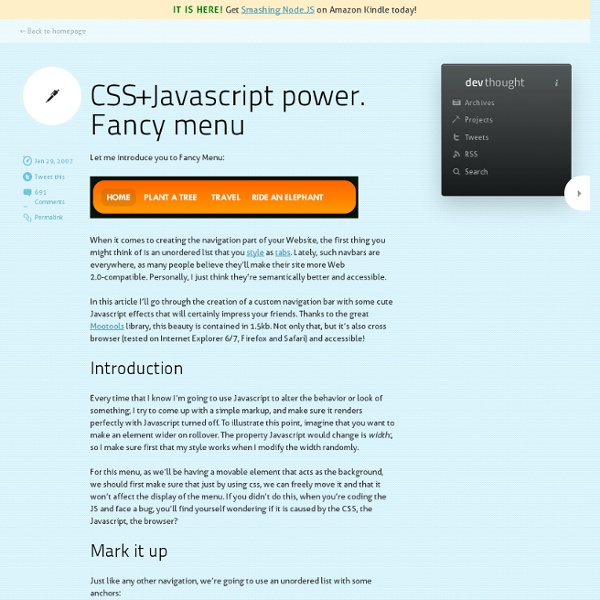Guillermo Rauch’s Blog » CSS+Javascript power. Fancy menu
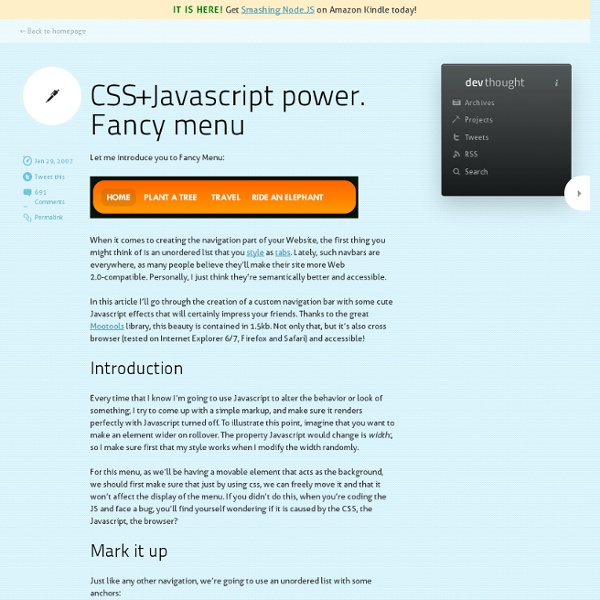
Money Rules @ Moneyspot.org
Now that I've made the trip to Debt Freedom (a couple of times!), I can confidently state this: The struggle is worth it. (Even when you have to do it twice!) These days, my family is debt-free (except for the mortgage). It's not that achieving financial strength is complicated, either. What follows are the most elementary, basic rules I've gleaned over the years from all my reading, research, and experience. The First Rule of Holes: If you're in one, stop digging. Simple, right? Yet this one single truism, for all its arithmetic power, is also the financial rule that's most likely to be ignored by today's Consumer At Large. If I could have my way, this "First Rule of Holes" would be a required red-letter heading, legislatively mandated to appear at the top of every single credit-card application and loan statement printed and/or emailed to all households across the country. But that's not likely to happen. How much good could you accomplish if you just stopped doing something bad? Banks.
Related:
Related: