


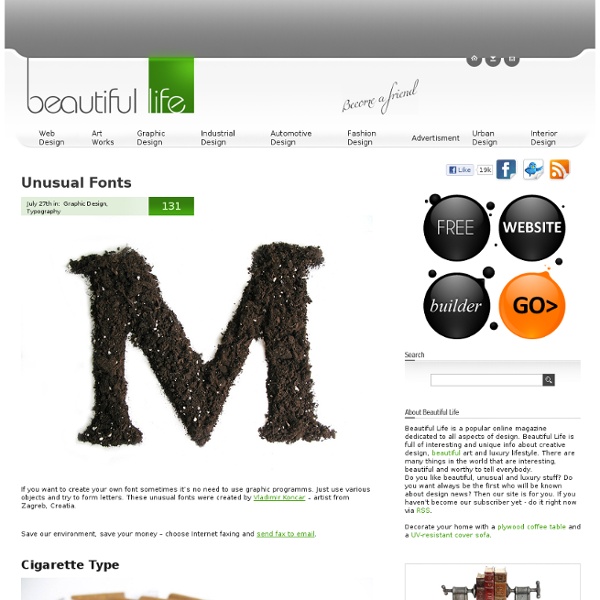
Download Free Fonts | Font Cubes Free Fonts for PC and Mac Top 20 Most Influential Fonts in Graphic Design 36 High-Quality Latest Free Fonts To Enhance Your Designs | Fonts Typography is the art and techniques of arranging type, type design, and modifying type glyphs. Display typography is a potent element in graphic design, where there is less concern for readability and more potential for using type in an artistic manner. The proper selection of typography can convert your normal design into very attractive piece of art. Among other things, effective typography manages to achieve three necessary objectives of web designing are Look, Appearance and Outcome which helps you to keep apart from normal wave. Below you’ll find Collection of High-Quality Free Fonts to Enhance Your Designs by which you can save money and focus on making great applications. The basic purpose behind this post is to show you Popular, Artistic and most importantly Free Downloadable font types to save your time searching them online. You can also find some related free references at the end of the post. You may be interested in the following related articles as well. 01. 02. 04. 07. 09.
40 Super Sleek Fonts for Clean Web Design | Freebies - StumbleUpon A few weeks ago, I showed you some of the best fonts for use in grunge style design. Creating grungy designs can be fun, but sometimes a site requires a cleaner approach, one where artsy design elements take a back seat to clear presentation of content. Typography plays a big role in this type of design. If you have been struggling to find the right font for your clean designs, here are 40 of them that are both clean and beautiful. Museo Sans Geo Sans Light Duepuntozero Oregon LDO Sansation Engel Light Comfortaa Forgotten Futurist Walkway Steiner Eurofurence Baar Metanoia Existence Light Asenine Anna Cicle Aubrey Waukegan LDO Qlassik Bebas Mank Sans Yorkville Redring 1969 Aldo Blue Highway Steelfish Opticon One Y2K Neophyte Jacks Font Swansea Vegur Albertino Print Clearly Liberation Yoxall Lois Ann SF Arborcrest Medium APHont Fertigo Pro Anivers About the Author Henry Jones is a web developer, designer, and entrepreneur with over 14 years of experience. Related Posts 1651 shares 25 Fresh Examples of Minimalist Web Designs
Micrography: Text Art and Typography Wikipedia tells: “Micrography, also called microcalligraphy, is a Jewish art form developed in the 9th century, with parallels in Christianity and Islam, utilizing minute Hebrew letters to form representational, geometric and abstract designs. Colored micrography is especially distinctive because these rare artworks are customarily rendered in black and white.” There are 40+ really amazing examples of contemporary micrography: from advertisement and movie posters to trash-art and self-portraits. Every image is clickable so click to view full-size image. © Rediffusion DY & R © MAB Germany © McCANN ERICKSON © Contract Advertising Created using this 1960’s classic © LA Pop Art, poster product page Created using a legendary pirate song © LA Pop Art, poster product page Created Using The Official U.S. © LA Pop Art, poster product page Created Using The Entire Script From 1983 Film. © LA Pop Art, poster product page Created using his 1964 speech to the UN © LA Pop Art, poster product page by Jeff Clark
playing-displace-filter-photoshop from abduzeedo.com - StumbleUpon I have been playing a lot with the Displace filter in Photoshop and I still get impressed with how powerful it is. Even though I have written some tutorials using it, I decided to try to recreate a different effect that I saw in one of the images submitted for the Daily Inspiration. It was a brick wall deformed like it was made of cloth. So in this tutorial, or a quick-tips I will show you how to create a curtain made of bricks or how to deform a brick wall as it was a curtain. To do that we wil use a few stock photos, layer adjustments and the Displace filter in Photoshop CS5. The technique is pretty simple and the tutorial won't take you more than 30 minutes to go through it. Step 1 Open Photoshop and create a new document. Step 2 Let's import another image, now of a girl opening the curtains. Step 3 With the Lasso Tool (L) or the Pen Tool (P) select the empty white. Step 5 Now select the hands/arms of the girl and the curtains. Step 6 Step 7 Go to Layer>Layer Mask>Hide Selection. Step 8
45+ Most Wanted Beautiful Free Hand Drawn Fonts One of the trends in creating site designs are in Hand Drawn Concept. It gives a playful and fresh feeling to the design that appeals to the audience. Talking about Hand Drawn Design, using a Hand Drawn Fonts is mostly a must to match the design. On this matter I have listed down 45+ Most Wanted Beautiful Free Hand Drawn Fonts. These are some of the most popular hand drawn fonts that are used on the web and they are all free to download. Most of these are available under a Creative Commons License so make sure to check details before using for commercial use. If you want more of these, we have collected useful freebies for you to check out and download for free. FFF Tusj Grutch Shadedw Pointy Sketch Rockwell Jamaistevie Childs Play Pee Pants Script Mia’s Scribblings HandVetica Fh Scribble Fh Ink Positiv-A Aguzlo Handwerk HansHand Marker Twins Julies Mellyboo Font Handwriting Toms Handwritten Pen of Truth Sketchy Sketchbook Teenage angst Tire Shop Demo Version Waste Of Time 123 and… Barnes Erc Un-finished Jump Start
10 Awesome Free Handwritten Fonts | My Ink Blog Series Overview Introduction It’s no secret in the MyInkBlog community that hand drawn websites are a growing trend, and one that I rather enjoy. This post will showcase ten such free handwritten style fonts that are sure to add a touch of personality to you next design. 1. 2. 3. 4. 5. 6. 7. 8. 9. 10. About the Author
Super Easy Typographic Portrait in Photoshop | Abduzeedo | Graph Last year we posted on Abduzeedo a very cool post about typographic portraits, the 45 Amazing Type Faces - Typographic Portraits became one of the most popular posts on Abduzeedo, and a lot of people asked me how to create that effect in Photoshop. We have also posted a little tutorial showing how to do that using, Flash Photoshop Quick Tips #5 - Typographic Portrait, however I decided to create a nice typographic effect using just Photoshop. So in this tutorial I will show you how to create a really cool and super easy typographic portrait in Photoshop. We will use the Displace filter and some Blend Modes to achieve the effect. The whole process is quite simple but it might take you some time to add the texts and elements, but once you do that the rest is very straight forward. Step 1 Open Photoshop and create a new document. Step 2 Duplicate the layer and go to Image>Adjustment>Desaturate. Step 3 With the Horizontal Type Tool (T) create text boxes and start adding texts. Step 4 Step 5 Step 6
26 Must-Have Free Fonts Fonts are one of the essential parts of graphic design. The font that accompanies a graphic or web design helps define the feel and complement the design. There are a plethora of free fonts available on the internet, but many of them are lackluster or completely impractical. If you found this post helpful, please help me out by submitting it to your favorite social network. Excellent Online Brochure Printing Services at PsPrint Recommended Internet Service: www.internetphonepackage.com Fonce Sans Regular Mindriders Fertigo Avante Garde ALT MOD Font Advent Font Apogee Rounded Sans Beta Akashi ABC Font Typeface Version 2 Megalopolis Contemporary Modern Font Kraken Beta Evolution True Type Sliced AB Bobsmade TyporM01 Round-ans-Square Simplistic Origram Ultravioleta Font HMG InDEAL Regular Estrya's Handwriting Getting Blocky Abstract Comfortaa Dirt2Death Sunday Morning Garage Sale We offer up to date practice questions for ccna dumps and mcts . About The Admin The owner of PresidiaCreative.