


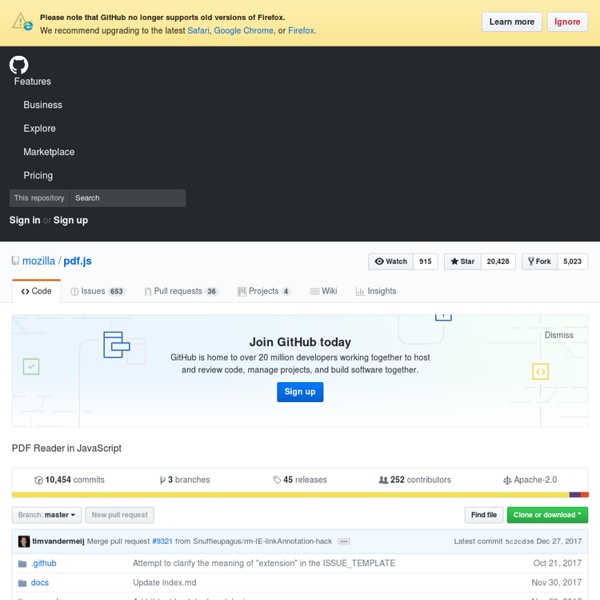
jsor/jcarousel - GitHub WebKit.js: Yes it has finally happened! Browser Inception is now possible. I knew this was going to happen eventually, it was just a matter of time. WebKit has been ported to JavaScript, and no, this is not just some Emscripten compile, it is a full hand port of the popular browser engine to JS. WebKit.js uses WebGL as a rendering backend and basically enables developers to never worry about browser differences again since we can now control what browser our users are using on our site. Of course, it includes fallback renderers in 2d canvas and by generating PNG images on the fly for older browsers as well. The idea is a bit like Google Chrome Frame, except rather than a plugin that users need to install, it can be used by the developer to control the browsing environment of all users of a website - pretty neat. Of course, this has some standardistas on their soapboxes about why monoculture is bad for the web, but the ease of development that it enables for developers will probably win out in the long run. Update: This was an April fools joke.
Cool And Free Launch Page With Ajax Newsletter Almost every web project needs a "launch page (under construction page)" or a page to show when the website is under maintenance. Rather than creating a new one from scratch for every project, here is a free launch page with an Ajax newsletter. Don't forget to bookmark this resource at del.icio.us. E-mails are saved in a .txt file with ";" delimiters. So they can be used anytime with a simple copy-paste. Important: Before using this free launch page, change the name of the text file to anything hard to guess and also update the name of this text file in newsletter.php file's 1st line. You can use this template as is or update it easily to fit your needs. Features of this free launch page: Ajaxed interfaceServer-side e-mail validation (secure)E-mails are saved in a text file with ";" delimiter. Requirements: Uses jQuery and jQuery PNGFix plugin (both included with the download).PHP support. PSD files of bubbles are included in the download package.
Konami-JS Important Update NOTE: I've decided to simplify the repository. Just the JavaScript file and the README with some links to examples. Recently I started receiving requests to including Konami-JS in a variety of JavaScript module loaders. Simplified Implementation Previously the simplest version of a Konami-JS implementation looked like this: var easter_egg = new Konami(). easter_egg.load(' This would redirect the user to a specified website upon successfully completing the Konami Code. You could also pass along a function to execute when the easter egg is completed. var easter_egg = new Konami(); easter_egg.code = function() { alert('Konami code!') That is even sillier than the other implementation. You can now set either the URL to redirect to OR the function to execute when you instantiate the class: var easter_egg = new Konami(' var easter_egg = new Konami(function() { alert('Konami code!')}) Overview
TooTallNate/node-plist Home · kripken/emscripten Wiki Dynamic Drag’n Drop With jQuery And PHP After publishing ScheduledTweets yesterday, I received e-mails asking "how the drag'n drop & saving the new positions to the database was working". Drag'n drop generally looks hard-to-apply but it is definitely not by using JavaScript frameworks. Here is, how it is done by using jQuery & jQuery UI: The Database: We create a simple database as below: The most important column in the database is recordListingID which shows us the order of the records. This feature can be applied to any table by adding such a column to it. The HTML: We'll be using an unordered list that is generated from a PHP query that lists the items according to the recordListingID value mentioned above. Here it is: 1. 2. 4. 5. 6. The JavaScript: We will be using jQuery UI's sortable plugin. 01. 02. 04. 05. 06. var order = $(this).sortable("serialize") + '&action=updateRecordsListings'; 07. $.post("updateDB.php", order, function(theResponse){ 08. 15. The PHP: 01.<? 02.require("db.php"); 04. 05. 07.if ($action == "updateRecordsListings"){ 09.
jQuery howler.js - Modern Web Audio Javascript Library - GoldFire Studios Browsers have come a long way over the years, and we are now able to achieve amazing results using all of the great new technologies often referred to as HTML5. However, generally speaking, audio still sucks. Thankfully, Google decided to create Web Audio API and make all our lives easier. We were presented with this very question while developing our new HTML5 game and set out to find a library that provided the functionality we needed, without all of the bloat, while still supporting the majority of browsers. Features Defaults to Web Audio API Falls back to HTML5 Audio Supports multiple file formats to support all browsers Automatic caching for Web Audio API Implements cache pool for HTML5 Audio Per-sound and global mute/unmute and volume control Playback of multiple sounds at the same time Easy sound sprite definition and playback Fade in/out sounds Methods can be chained Uses no outside libraries, just pure Javascript Lightweight, 9kb filesize (3kb gzipped) Documentation Examples
Badass JavaScript Sharrre fancyBox - Fancy jQuery Lightbox Alternative Adipoli How To Use Enabling image hover effect is very simple. Place the below references inside your head tag. If you need image hover on an image with id ‘image1′, call adipoli plugin like this: <script> $('#image1').adipoli(); </script> Adding Options: Available Options startEffect : Default style of imagehoverEffect : Image style on mouse overimageOpacity : opacity of image considered when start effect is transparent or overlayanimSpeed : Animation speed for the effectfillColor : Overlay colortextColor : Text ColoroverlayText : Default HTML to be displayed on overlayslices : Number of slices for slice animationsboxCols : Number of boxes in a row for box animationsboxRows : Number of rows for box animationspopOutMargin : Margin of Image popoutpopOutShadow : Shadow length of popout image. Start Effects: transparentnormaloverlaygrayscale Hover Effects: Change Log Version 2.0 Added grayscale startEffectMoved code to github Do you want to know