


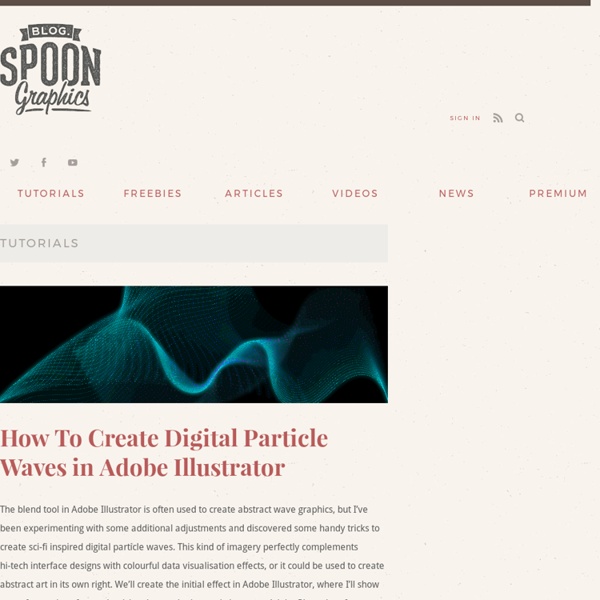
50 Illustrator Tutorials Every Designer Should See Adobe Illustrator can be a little tricky to get your head around, particularly after getting used to the workflow of applications such as Photoshop. The differences between layer use and the creation of objects and shapes can be really strange at first hand. Luckily there’s a range of help available for free online in the form of tutorials. Vector Tracing a Photo Create the Photoshop CS2 Splash Graphic Illustrating a Summer Field Landscape How to Turn Glasses into a Great Geek Icon Create a Vector Film Slate Icon A Guide to Illustrator’s Paintbrush Tool and Brush Panel A Guide to Illustrator’s Blend Tool How to Create a Cute Bunny Vector Character Design with Swirls and Flourishes Swirl Mania in Illustrator and Photoshop Designing a Sleek Pencil Icon Illustrator Watercolour Brush Tutorial Creating a Vector Folder Icon Adobe Illustrator Cartoon Snail Tutorial Creating Vector Graphic Circles How to Make a Map in Illustrator Creating Convincing Characters Creating a Crazy Cool Logo
30 Inspirational Double Sided Flyer Designs Lets look at some creative and inspirational double sided flyer designs. Flyers, along with postcards, pamphlets and small posters, are forms of communication for people who want to engage the public but do not have the money or desire to advertise over the internet, in telephone directories, or classified or display advertising in newspapers or other periodicals. As marketing became more direct in the late 1980s and 1990s, flyer printing evolved and currently there are many formats to be found. Flyers are inexpensive to produce and are regarded as a very effective form of direct marketing. Their widespread use intensified with the spread of desktop publishing systems. In recent years, the production of flyers through traditional printing services has been supplanted by Internet services, customers may send designs and receive final products by mail. We compiled 30 inspirational double sided Flyer designs for your inspiration.
Colorburned | Graphic design resources, tutorials, and more! How to Create Wallpapers Using Photoshop - 35 Best Tutorials Home » Photoshop » How to Create Wallpapers Using Photoshop – 35 Best Tutorials As designer I worked as graphic and web designer and nowadays working as UX designer, this is what I would like to share to my readers and visitors because we should work as all-rounder in this creative and perspective profession, in this roundup we are trying to convey something more interesting which belong to large size of canvas using colors, effects, mixed media images, collage of inspiring illustrations and as you like to present appealing on occasions and festivals, yes you right we have best collection of wallpaper design tutorials using Photoshop. Creating an Abstract Watercolor Wallpaper Create Broken Apple Wallpaper in Photoshop [Tutorial] Create an Intensely Grungy Wallpaper Make smurf wallpaper with photoshop montage Impressive Photo’s Background Design an Extreme Grunge Wallpaper Decorating Your Photo’s Background Paintball Club Wallpaper How to create Abstract Wormhole Background in Photoshop CS5
QVectors - Quality Free Vector Graphics Paid License information By buying this license you are granted a Lifetime License to use this design on your projects. You will be allowed to use it for commercial, personal and educational projects without having to give attribution. You can also print merchandise (like t-shirts, mugs, etc) up to 500 copies per design and up to 10.000 with an Extended. Where can I use this design? Promotional use: You can make usage of this design in any print or electronic media, including websites, packaging and advertising without crediting attribution or copyright. Merchandise use: Physical products where the image is the main reason why the product will be purchased. Template use: You can use it for digital templates including websites, brochures, etc, intended to be sold online on-demand as long as it is not sold “as is” and is solely used as a graphic resource to create a new design/layout/template which differs significatively from the original design.
35 Attractive Free Flyer Templates and Designs for Inspiration - Creative Can Creative Can Flyer is one of the important media if you want to promote your business, program or any activity. It can be given en masse to a crowd, or in single copies to every person who happens to pass by. That way you are able to advertise your business and make it known to potential customers. Since flyers are essential advertising tools, it is important that they promote products effectively. That will only happen if in the first place, your flyers are able to attract attention, and get themselves read by those who receive them. Here, we are sharing with you some examples of beautifully designed flyers that effectively attract the readers and invite them to read their message. We hope that this article can help you find inspiration for your flyer design, as well as provide you with a good flyer after some designing procedure. Touch Me Flyer Version Vibetown Flyer Posters & flyers designed for clubbing events Flyer Design Party Flyer house flyer Tropical Saturdays Flyer Outism flyer Sequence of Soul
Tutorials Adobe Illustrator can be a little tricky to get your hands around, particularly after getting used to the workflow of applications like Photoshop. The differences between layer use and the creation of objects and shapes can be really strange at first hand. In this tutorial you will learn how to... Doing anything in Adobe Illustrator really does take two times longer as it can be a little tricky to get your hands around. In the following tutorial you will learn how to create a zippo lighter in Adobe Illustrator. For starters you will use basic tools (Rectangle, Ellipse, Pen tools)... Doing anything in Adobe Illustrator really does take two times longer as it can be a little tricky to get your hands around. Doing anything in Adobe Illustrator really does take two times longer as it can be a little tricky to get your hands around. I think every kid back in the 90′s was fascinated for Nintendo and their products, great part of us had Super NES during this age.
lin White Digital Art: Black and White with a Splash of Colour Now for some simple photo manipulation. In this tutorial I'm going to show you how to convert your photos to black and white and add coloured elements. 1. Open the photo you want to work on in Photoshop.2. Press ctrl+j (cmd+j on a mac) to duplicate your photo on to a second layer. 3. 4. 5. 35 Beautiful Vintage and Retro Photoshop Tutorials - Smashing Ma Advertisement By Jacob Gube With the recent post on retro and vintage in modern web design1, it’s time to put the theory into practice. We’ve scoured the Web to find some impressive Photoshop tutorials that can help you achieve an "old-fashioned" look-and-feel in your designs. In this post, we go back to the 1900’s all theway to the 1980’s to showcase a variety of vintage- and retro-inspired designs that involve poster art, collages and graphical elements. You may want to take a look at the following related posts: Without further ado, we present 35 high-quality vintage and retro Adobe Photoshop tutorials that may help your design… well, travel back in time. Vintage and Retro Photoshop Tutorials Colorization Tutorial7This short tutorial showcases a method for colorizing a black and white photo to achieve an aged, vintage look. Wicked-Worn Vintage Pop Art Design9Mesh vintage pop art with grunge to create a unique mash-up of the two popular design styles. Further Resources (vf) Footnotes
35 Promotional Flyer Design Ideas Worth Checking Out Inspiration December 1, 2010 A flyer is often described as an advertising tool (usually printed on a page or in a leaflet) intended for wide distribution. We often see this form of advertisement when we are out on the street passing through strangers carrying piles of printed papers with ads on them. For companies, this is one way of letting people or consumers know about the services, features, and products that are made available to them. Our next post illustrates wonderful flyer printing ideas. We hope that this compilation inspire you to come up with eye-catching flyers for a successful marketing campaign or event promotion. Champion Sound View Source Chameleon Octopus Flyer View Source The Black Panther Party View Source Cute Flyer View Source So Fresh View Source Makarizma View Source Sound Sick Club Flyers View Source Marcus Strickland View Source D Jango Rates View Source The Cookers View Source Dispatch Edition View Source The Tummie Friends View Source Flying Projects View Source Flying Projects 1 Cotton
DjDesignFuture Playing with Displace Filter in Photoshop I have been playing a lot with the Displace filter in Photoshop and I still get impressed with how powerful it is. Even though I have written some tutorials using it, I decided to try to recreate a different effect that I saw in one of the images submitted for the Daily Inspiration. It was a brick wall deformed like it was made of cloth. So in this tutorial, or a quick-tips I will show you how to create a curtain made of bricks or how to deform a brick wall as it was a curtain. To do that we wil use a few stock photos, layer adjustments and the Displace filter in Photoshop CS5. Step 1 Open Photoshop and create a new document. Step 2 Let's import another image, now of a girl opening the curtains. Step 3 With the Lasso Tool (L) or the Pen Tool (P) select the empty white. Step 5 Now select the hands/arms of the girl and the curtains. Step 6 Move the brick wall layer so it will be in front of the girl layer. Step 7 Go to Layer>Layer Mask>Hide Selection. Step 8 Step 9 Step 10 Step 11 Step 12 Step 13
The Ultimate Collection Of Free Vector Packs - Smashing Magazine Advertisement Designers love freebies that make life easier and help them create higher-quality work. Free vectors are useful, free vector packs even more so. Fortunately, there are plenty of talented graphic designers who are willing to give away their work (or samples of it) to benefit the rest of us. In this post, we feature 60 of the best and most useful free vector packs. Many of the vectors featured here would be useful for particular styles of design and specific types of websites. Abstract Blobs and Bursts1 A pack of 10 vectors for creating abstract effects. Wavy Vector Ribbons3 A pack of 7 trendy vectors of wavy lines. Trendy Circles5 Another trendy collection, this one containing six variations. Circles7 Different types and combinations of circles are in this pack. Weird Bubbles9 If other circles don’t meet your needs, ten vectors are included in this pack. Modern Arrows11 An easy way to add a trendy style to your designs. Birds in Flight31 A pack of 12 bird vectors from Bittbox. (al)