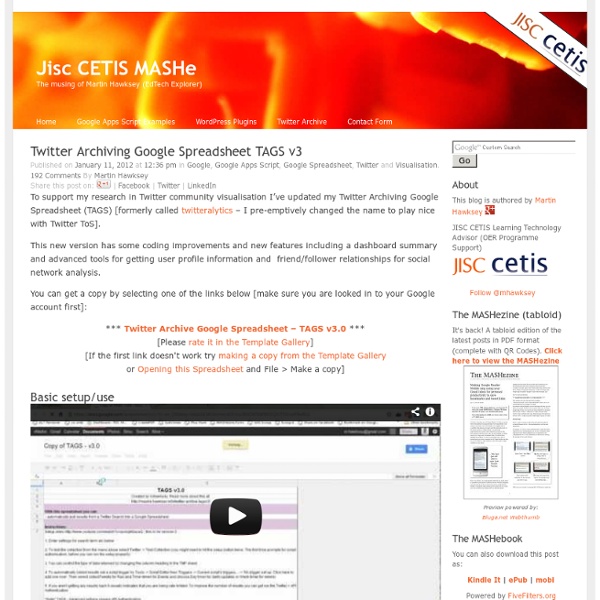HOW TO: Archive Twitter Search Results in a Google Spreadsheet (and Analyze Them!) - YouMoz
I find Twitter the most essential social media tool for Internet Marketers on many levels, mainly because of its search API. Unlike Facebook's and Google Plus's non-existent search options, Twitter makes it easy to go through the huge amounts of updates being published every minute and find those which are relevant (and important) to your brand. Twitter search is priceless for various tasks: Track updates from any niche conference or event (through the official hashtag). In this particular case, archiving is very essential because your archive will let you find testimonials for your next event or quotes for your event coverage, etc. The free Google Spreadsheet I am reviewing in this article can help you with all the above tasks: it collects tweets, archives them and lets you analyze them! Twitter Archive in Google Docs: Setting Up Twitter Archive is not that easy to set up, but it has some awesome functionality. Here's how I got it started: You'll love it! But wait! 1. 2.
Datawrapper
JavaScript and ActionScript Data Visualization Libaries & Toolkits - Alan Greenblatt
Andy Trice recently forwarded me this link: a great site which showcases the current state of many visualization toolkits & frameworks. Upon investigation though, it looks like this is a mix of JavaScript & ActionScript libraries, applications for creation of data visualizations and generic helper tools. Navigating through the list seemed a tricky for the average developer. As well, there was a bunch of libraries I knew about that I didn’t see listed. The list will obviously change as new libaries are developed and old ones go by the wayside. Before we go into the list though, first, I highly recommend taking a look at Andy Trice’s post: Data Visualization with Web Standards It’s a beautiful article describing how you can build compelling data visualizations using only HTML, CSS and JavaScript. Libaries for JavaScript Development Libraries for Flash Development Applications and Development Environments (Web & Desktop)
Social Media Search Tool | WhosTalkin?
Twitter project: Library of Congress to archive EVERY tweet ever made
By Daily Mail Reporter Updated: 07:33 GMT, 8 December 2011 Billions of tweets will be archived, including the very first - sent by Twitter co-founder, Jack Dorsey If you were thinking that tweet you just sent would soon disappear into the ether, you couldn't be more wrong. It will soon be stored alongside Thomas Jefferson's draft of the American Declaration of Independence and a Gutenberg Bible. That's because every public tweet sent since Twitter was launched five-and-a-half years ago is to be be archived by America's national library. The Library of Congress announced the deal with Twitter last year, but yesterday its digital initiatives manager shone more light on the project. 'We have an agreement with Twitter where they have a bunch of servers with their historic archive of tweets, everything that was sent out and declared to be public,' said Bill Lefurgy when he appeared on Federal News Radio's Federal Drive show yesterday. Innovative: The first-ever Tweet was sent on March 21 2006
GatherContent — Simple Website Content Organisation & Collaboration.
Out of Sight, Out of Mind: A visualization of drone strikes in Pakistan since 2004
Twitter
That plan to archive every tweet in the Library of Congress? Definitely still happening
A little more than two years ago, the Library of Congress announced it would preserve every public tweet, ever, for future generations. That’s right. Every public tweet, ever, since Twitter’s inception in March 2006, will be archived digitally at the Library of Congress. That’s a LOT of tweets, by the way: Twitter processes more than 50 million tweets every day, with the total numbering in the billions. Fifty million tweets a day. We hadn’t heard about this project in some time. False, said Library spokeswoman Jennifer Gavin; the project is very much still happening. “The process of how to serve it out to researchers is still being worked out, but we’re getting a lot of closer,” Gavin told me. The Library first revealed its plans in a tweet on April 14, 2010, but apparently that was before sorting out with Twitter the logistics of acquiring all that data. “We began receiving the material, portions of it, last year. The challenge now is finding ways to refine the raw data in useful ways.
Create like Crazy with Edge Animate | MAX 2013 – The Creativity Conference
Community Translation Your transcript request has been submitted. Adobe TV does its best to accommodate transcript requests. It can take a few weeks for the transcript to become available in the Community Translation Project, so keep checking back. Join the Community Translation Project Thanks for your interest in translating this episode! Please Confirm Your Interest Thanks for your interest in adding translations to this episode! An error occurred while processing your request. Another translator has already started to translate this episode. Thanks for Participating! This episode has been assigned to you and you can expect an e-mail shortly containing all the information you need to get started. About This Episode Expect the unexpected when Simon Widjaja takes you on an inspiring journey through his numerous experiments using Adobe Edge Animate and Edge Tools & Services.
Data visualized: The world’s refugees over four decades
To spend just a few minutes experiencing the newly created online data visualization The Refugee Project is to start to comprehend just how enormous, complex, and problematic the ebb and flow of the world’s millions of refugees has been over the past almost half century. That’s the unique power of data visualization, which is an emerging way for designers, developers, media companies and organizations to tell complex and data-rich stories visually. Developed by design firm Hyperakt and designer Ekene Ijeoma, The Refugee Project takes close to forty years worth of refugee data from The Office of the United Nations High Commissioner for Refugees, as well as world population data from the U.N, and overlays it on an interactive map. The team also mixed in narratives from about 80 individual refugee conflicts (from Rwanda to Afghanistan), and set the whole thing on a yearly timeline. A screenshot of The Refugee Project Data storytelling The Visualized Conference next month in New York