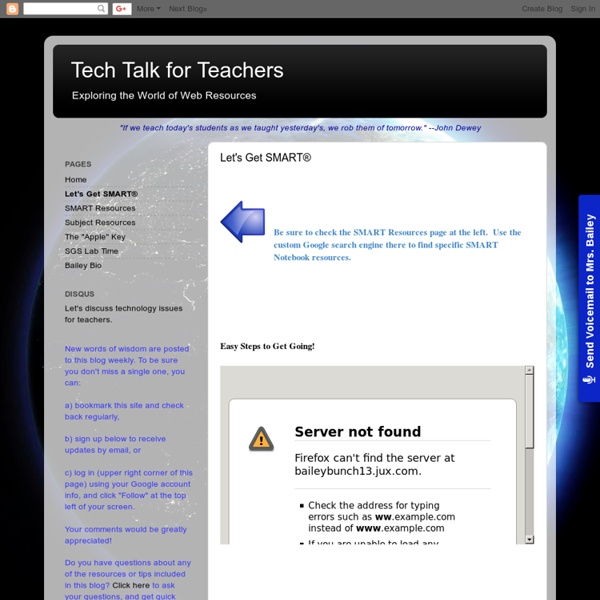Let's Get SMART®
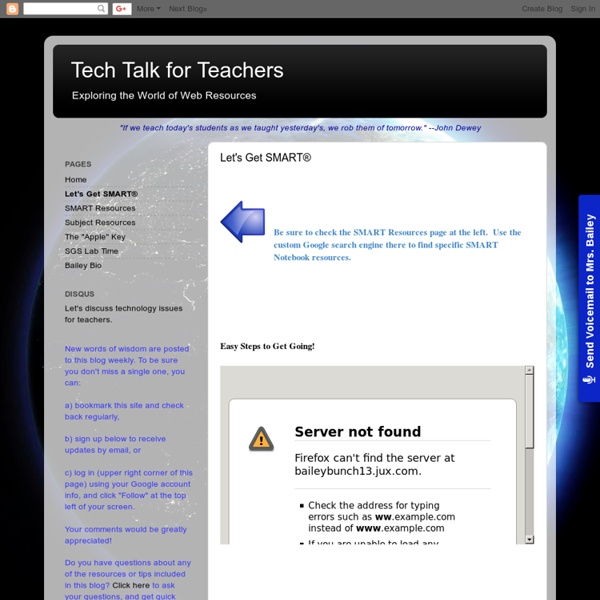
Interactive Whiteboard Training Resources - Technology Integration Academy
Interactive Whiteboards Basic Skills Training - Tier 1 SMART Board Basics SMART Board Basics is hands-on training to assist teachers to master the basics using a SMART Board interactive whiteboard. Participants will learn the basic functions and how to use the components of the SMART Board hardware and Notebook software. SMART Board Advanced Skills It’s time to take your SMART Board skills to another level! SMART Board Advanced Skills is a hands-on training that is geared toward novice and intermediate SMART Board users who want to take their SMART Board materials to the next level. SMART Response Are you looking to engage your students in critical thinking and provide immediate feedback at the same time? SMART Response interactive response system combines handheld wireless remotes (or clickers) and powerful assessment software that allows teachers to create tests and manage, track and evaluate the results. Interactive Whiteboards Advanced Applications Training - Tier 2 SMART Board PLC
Notebook 11 Service Pack 1 Now Available!
Today is a very exciting day for me. I received an email from Dave Milford from SMART Technologies. He told me that Service Pack 1 for SMART Notebook 11 is now available to download from SMART's support page.
SMART Board Tip: Hundreds Grid
Using the Hundreds Grid for Counting Patterns Sometimes the best discoveries happen by accident! I've been using SMART Notebook for about five years. Though I can do many tricks with the software, I'm always excited when I stumble upon a new function. The other day, I had drawn all over the SMART Board and wanted to erase certain parts of my scribble. After we use our pen to fill in the grid on the right, we tap the missing numbers on the left to check our work.
Related:
Related: