


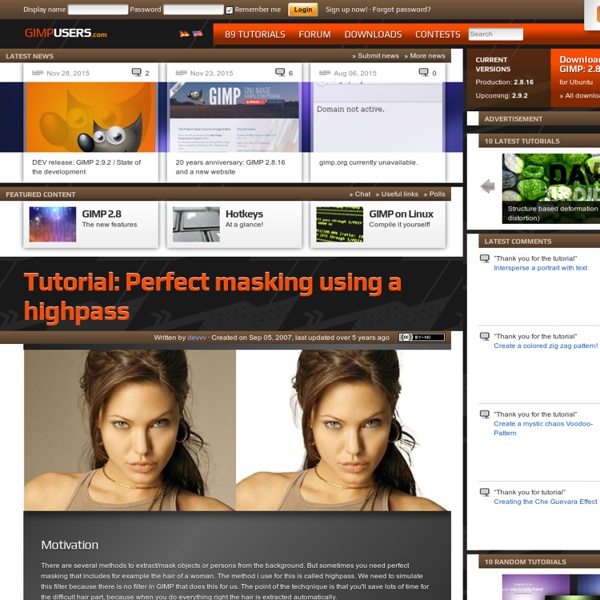
44 Grunge Photoshop Tutorials What’s up today? We’ve actually compiled a whole array of creative grunge tutorials so you can infuse staggering grungy styles into your artworks using Photoshop. Lately the grunge effect is known to be an enormously popular trend in web design, and basically it doesn’t seem to be going anywhere any time soon. So if you want to really wild on your grunge designs, you may now explore different techniques in Photoshop that can give your artwork some textured, aged and uneven looks with rusting metal signs, dirty spots, grunge patterns, scorched borders, or overall distressed accents. By the way, some time ago our good friends from Templates.com blog have published a post with as many as 900 Free Grunge Photoshop Brushes, so if you’re really into the grunge design style you should definitely take a look at these. Head blow off effect Designing a typographic concept poster Distressed effects in Photoshop The new way to create 3D text How to design an impressive graphic tee in Photoshop
Everything Gmail Knows About You and Your Friends, Visualized When Google hands over e-mail records to the government, it includes basic envelope information, or metadata, that reveals the names and e-mail addresses of senders and recipients in your account. The feds can then mine that information for patterns that might be useful in a law-enforcement investigation. What kind of relationships do they see in an average account? Thanks to the researchers at the Massachusetts Institute of Technology Media Lab, now you can find out. They've developed a tool called Immersion that taps into your Gmail and displays the results as an interactive graphic. (That's mine, above.) The chart depicts all of your contacts as nodes, and the gray lines between those nodes represent connections between people by e-mail. A word of warning for the privacy conscious: To use the service, you need to give MIT permission to analyze your e-mail metadata. What you see in my chart are five and a half years' worth of e-mails.
10 of the Best Photoshop Tutorials Created in August 2012 Its time once again for our Monthly Photoshop Tutorial Collection where we only share our favorite and what we feel are the most helpful Photoshop tutorials created each month or in the previous month. August was another month of creation. There were so many Photoshop Tutorials created that I had a hard time limiting our monthly Photoshop round out to just ten articles. I have decided to share a list of ten photo manipulation tutorials that are a mix of beginner to advanced tutorials. Design a Rusted Metal Face Manipulation with Abstract Falling Lines in Photoshop “In this tutorial, I will show you the steps I took to Design a Rusted Metal Face Manipulation with Abstract Falling Lines in Photoshop. Create a Surreal Urban City Montage with Lightning Effect in Photoshop “In this tutorial, I will show you the steps I took to Create a Surreal Urban City Montage with Lightning Effect in Photoshop . Create an Abstract Floating Break-Apart Rock Circle in Photoshop
How To Make a Cool Cinemagraph Image in Photoshop No doubt you’ll have heard of the term Cinemagraph since it exploded onto the Internets. Originally coined by Photographers Kevin Burg and Jamie Beck, a cinemagraph is a clever revival of the classic animated GIF. It combines features of video and photography to create a the illusion of a still image but with cool motion effects. Let’s take a look at how to create your own animated GIF cinemagraph by playing around with Photoshop’s animation tools. Some of the best cinemagraph examples can be found on the creators’ own website. Their original cinemagraphs from New York Fashion Week capture moments just like an ordinary photograph, but also preserve that living moment in time to re-experience endlessly. As the popularity of the cinemagraph grew we began to see mobile apps such as Cinemagram emerge, which allows the easy creation of amateur cinemagraphs using the device’s built in camera. Use a tripod. Alternatively you could always play around with existing stock video footage.
Photoshop For Beginners: 6 techniques to extract anything from its background This is the second of a series of tutorials thought for Photoshop beginners. I’ll explain in depth those features that can result difficult to understand for a newbi. Today I’ll show you 6 techniques you can use to extract a person/object from its background. From now on extraction won’t have secrets for you! Extraction is one of the worst enemies for those who start using Photoshop. While it’s simple to extract a geometric figure from its background, it is difficult to do the same with a tree or a blonde flowing hair model. Do you want to learn Photoshop basics with simple yet effective tutorials? How to: Before we start: in the following exercises I take for grant you’ll unlock the background layer when you open a new image in Photoshop before start the exercise. For mac users: alt=options. ctrl=cmd. Exercise 1: How to extract simple form objects Objects with simple forms are easy to be extracted. Open the screw image in Photoshop. Why to press shift? Why to press alt? Why red channel?
Eye Sharpening - Photoshop Tutorial With this tutorial you can create amazing, bright eyes within minutes. First retouch, adjust levels and do all necessary colour corrections on your image. With a Lasso Tool (L) select the eyes (hold Shift key to add to selection). Use Smart Sharpen filter on the eyes, the choice of right settings will depend on the size of your file. Add a layer mask to the sharpened layer, then using a white soft brush on 50% bring back paint only iris’ and pupils to expose the sharpened eyes. Using levels brighten the whole picture and then copy mask from previous layer to select only eyes by holding Alt while dragging the sharpened mask (“layer 1” in the pic) onto the “levels 2” layer. With a Colour Balance set desired eye colour, keep “Preserve Luminosity” ticked, again use copy of previously created mask to select eyes only. Reduce opacity of the colour layer to make the eyes look more natural. And voilà, the image is ready.
Photoshop Brushes: Top 10 sites for Photoshop Brushes - Photoshop Freebies Here is a handy little list of sites that specialize in offering free Photoshop brushes for you to download. There are a lot of sites on the net that offer free brushes and Photoshop resources but these stand out for the volume of Photoshop brushes and their quality. So take a deep breath and dive into a sea of Photoshop brushes. Enjoy! DeviantArt Photoshop Brushes GetBrushes Brusheezy Photoshop Brushes PSBrushes QBrushes My Photoshop Brushes GFXFever BrushFed Photoshop Brush Download Photoshop Roadmap
20 Beautiful Adobe Photoshop Tutorials If you want to try your artistic talent but you have no idea what to create, take a look at these 20 tutorials and more than likely you will find inspiration. Create amazing cosmic-inspired scene in Adobe Photoshop CS5 In today’s tutorial we will demonstrate how to use fashion photography and various techniques to create a cosmic-inspired scene in Adobe Photoshop CS5. Create a Colorful Cake Illustration in Photoshop Let`s make a wonderful, tasty, and colorful cake without having to do the dishes afterwards. How to apply lighting and shining effects to an image in Adobe Photoshop CS5 In this tutorial you will learn how to add lighting and shining effects to an image using Adobe Photoshop CS5 techniques. How to create a Greek sculpture using stock photography and Photoshop In this tutorial we will demonstrate how to create a Greek sculpture using several stock images. How to create a liquidized girl How to paint with fire Create a Dramatic Urban Raining Composition with 3D Elements