


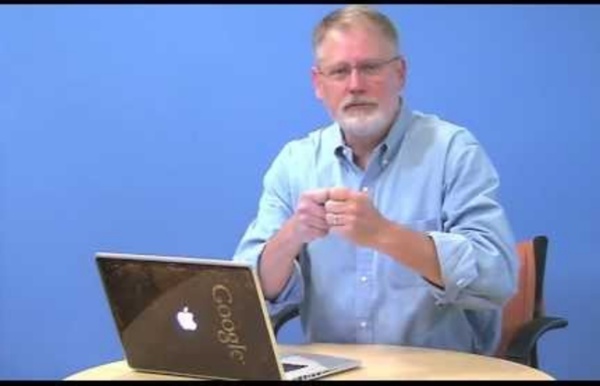
Integrate iPads Into Bloom's Digital Taxonomy With This 'Padagogy Wheel' You’re going to want to turn on your printer and fire up a PDF viewer. This is just that good. It’s called the Padagogy Wheel and it offers a fantastically useful perspecitve on how to figure out which iPad apps work with Bloom’s Digital Taxonomy. The Padagogy Wheel takes an expanded approach Bloom’s Digital Taxonomy and offers 62 iPad apps that fit into the organized chaos that is Bloom’s. See Also: 35 Digital Tools That Work With Bloom’s Taxonomy What do you think of some of the apps and where they’re placed on the wheel? The Padagogy Wheel by Allan Carrington is licensed under a Creative Commons Attribution 3.0 Unported License.
10 Features of Google Chrome Search Engines | TryEngineering Lesson Focus Lesson focuses on exploring how the development of search engines has revolutionized Internet. Students work in teams to understand the technology behind search engines and explore how they can retrieve useful information using search engines. Age Levels: Objectives Learn about basics of a search engineLearn how to query search enginesLearn how to find relevant material using advanced search optionsLearn about teamwork and problem solving Anticipated Learner Outcomes As a result of this activity, students should develop an understanding of: teamworkimpact of search engines on world wide web (www)techniques to build efficient search queries Lesson Activities Students build search queries. Resources/Materials Teacher Resource DocumentsStudent WorksheetsStudent Resource SheetsComputers with Internet access Alignment to Curriculum Frameworks Curriculum alignment sheet is included in PDF.
Phaedrus: Blended Learning Beyond Minecraft: Games That Inspire Building and Exploration By Tanner Higgin, Graphite The success and popularity of Minecraft in and out of classrooms is no surprise. It’s one of the best examples of the potential of learning with games because it embraces exploration, discovery, creation, collaboration, and problem-solving while allowing teachers to shepherd play toward any subject area. But Minecraft is not the only game of this kind. 1. Garry’s Mod (GMod) is a sandbox game like Minecraft but instead of building and exploring, students use a fun physics engine that simulates things like gravity and mass. 2. Kerbal Space Program has a robust physics engine too, but it’s more focused than Garry’s Mod. 3. Sound Shapes is a visually stunning platform puzzle game set to a rich musical soundscape. For creative kids who want to get their hands dirty, check out DIY, a site where students can find things to build, instructions for how to build them, and ways to share their creations with others. Related
Why Blended Learning Inventive Games That Teach Kids About Empathy and Social Skills By Tanner Higgin, Graphite Play is nothing if not social. Games organize play, allowing us to wrangle and experiment with the world. Video games, however, have been a bit of an aberration in the history of play and games. 1. This app features a series of appealing animated episodes that model real world social situations. 2. Billed as an “indie minimalist platformer,” Thomas Was Alone’s characters are just colorful shapes, yet they all have distinct personalities. Thomas Was Alone 3. The most experimental and perhaps most irresistibly interesting game on this list, Way makes collaboration and communication crucial to success. Way 4. Developed by learning and behavior experts, Social Adventures offers a treasure trove of resources for caregivers or educators looking for ways to help kids –particularly those with learning difficulties or special needs – learn about and practice basic social strategies, skills, and routines. Social Adventures Click here for more reviews of games and apps.
12. Blended Learning: Implementation The 5 Steps of Effective Technology Integration - Getting Smart by Dave Guymon - edchat, EdTech, education In schools, districts, and departments of education alike, a trend toward integrating technology into the education process is on the rise. One could argue that it always has been. But with the proliferation of Internet access in school buildings and the ubiquity of mobile computing devices, educators are taking note and beginning to consider new ways they can include these tools into their classroom instruction. The formalized field of educational technology is still in its infancy. As a result, professional development and training practices are still being refined. 1. 2. 3. 4. 5. That a shift toward technology in education is on the rise isn’t what excites many educators in the profession.
I Will Survive Teacher Style GIFGIFs.com | Free GIF animations, animated GIFs online N4L | Pond Pond is designed to act as a central hub for digital discovery and participation, where educational resources can be accessed and shared more easily and effectively. It combines the best parts of existing online tools and platforms to create a new, yet familiar, environment. Pond is independent of N4L’s Managed Network and can be accessed using any internet connection. Access to Pond is free for all school users. How Pond works Pond is a place where educators can discover content and services, share knowledge and engage with their peers. Pond’s comprehensive search function makes it easier for educators to find what they need. Through the ability to recommend, rate and comment on content and services found in Pond, educators can ensure the most suitable resources can be discovered by other users within Pond and used in the most beneficial manner possible.