


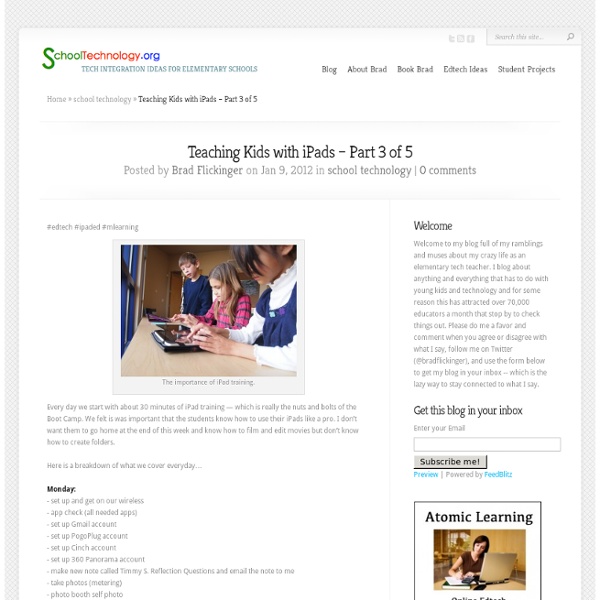
Apps in Education 8 Burning Questions About iPads in Class (Answered!) I recently received an email from a media and tech teacher from a school district in Wisconsin. The questions she has asked are awesome and could be helpful to others. My answers to her questions are followed with actual video clips from my classroom. Enjoy and may this be helpful! Questions are in bold! How has it (implementation of iPads) gone for you and the students? Since then, we couldn't live without them! It has been a challenge to truly integrate the iPads and there many uses. Take the concept that you need the students to master and think, "How can we do this on the iPad through an app or website!" The students couldn't imagine school without the iPads. So many students comment that they love having internet access to look up information to preview a concept. What percentage of class time do the students use the iPads? We also utilize Twitter as a place to incorporate the #pcsmmvp Most Valuable Point of the day. What types of activities are they using them for? It is not good!
Getting students to be more than just iPad Neanderthals. | Elementary School Tech Ideas #edtech #edchat #elemchat Many educators believe that students already know how to use their iPads, but the truth is that most students only know what I call “The Neanderthal Basics.” The Neanderthal Basics when it comes to students on iPads are: Game Play: there is no doubt about it students love to play games on these devices — so much so in fact, that they don’t see the potential for all the things that their iPads can do. Music and Videos: Every now and then they turn off a game and then they take a step down and just sit back and watch videos or listen to music. It is time for our students to evolve and start to see what that thin little device in their hands can do. As you know from my previous posts, I am working hard on my new iPad Boot Camp. We are also going to cover the basics operations of their iPads — turn them into iPads pros. Today I am breaking down each lesson using the UbD lesson planning method so that I know that my student will get the most out of each project.
iPad Apps for Education Add As the first real contender in the category of streamlined computing tablets, the iPad has captured its share of hype. The iPad’s potential remains undeniable, particularly in education. Education is discovery, education is interaction, and education is exploration. These are all activities facilitated by the iPad. And it is easy enough to use to be effective in early childhood education. I believe that the ultimate goal of the iPad (and its future ilk) is to be so intuitive that the user will forget they are interacting with a piece of technology. The iPad (or any technology) will not replace live instruction, as some have suggested, anytime soon. Few barriers stand between my vision for the classroom of tomorrow and the iPad concept as it stands today. For a more concrete sense of what the iPad can do, I’ve made my picks for the best existing iPad apps for education, and provided examples of where I hope developers take their apps in the near future. Top 3 Education Apps of Today 2.
Teaching Kids with iPads – Part 2 of 5 | Elementary School Tech Ideas #edtech #edchat #ipaded #mlearning Using an iPad to record a narrated slideshow. I came home from teaching day 2 of my iPad Boot Camp to find over 70 emails from teachers wanting to know more about how to teach kids with iPads. Many of the emails were full of questions that I hope to answer over the next few posts, and many of you wanted to see the projects that the kids have been working on, so here is a link to the students project (which is being constantly updated)… Week-long projects: iPad Filmmaking – every morning we work for an hour on our movie project. We use an iRig mic plugged into the iPhone for better sound. We use a digital clapper-board to keep track of which scene and shot we are on. The kids love filmmaking. Playing the drums. Kid Tech News – The last thing we do everyday is a news show that is our wrap up of everything we have done today. Shooting the daily Kid Tech News. Using the iPad as a teleprompter.
10 Important Questions To Ask Before Using iPads in Class Digital Tools Teaching Strategies Lenny Gonzales By Terry Heick When it comes to deciding how or whether to use iPads, schools typically focus on budget issues, apps, networking logistics, check-in and check-out procedures, school and district tech-use policies, hardware precautions, and aspects of classroom management. But it’s also important to think about instructional use, and to that end, consider the following questions. 1. 2. 3. 4. 5. 6. 7. 8. 9. 10. Also worth considering: How can parents, families, and local businesses be involved in procuring, managing, or integrating iPads in the classroom? These kinds of questions can help you get the most out of the iPad’s use in your classroom. This post originally appeared on TeachThought, where Terry Heick is the director of curriculum. Related Explore: iPad, Mobile Learning
iPad Starter Set: Collection of 70+ iPad Apps, Nearly All Free iPad Academy reached another milestone! From Nov. 1 to Dec. 1, Google reports the iPad Academy blog had 50,045 visits. Many thanks to our new and returning visitors for making this blog so popular. To celebrate this achievement, I’m sharing a list of 70+ apps I created to help show the versatility of the iPad. Directions for viewing the file: On your computer, click on the iPad App Starter Set link below to open the PDF. On your iPad Tap on the iPad App Starter Set link below to open the PDF. Tap the button and the PDF will be added to your iBooks collection on your iPad. iPad App Starter Set Link
Teaching Kids with iPads – Part 1 of 5 | Elementary School Tech Ideas #edtech #edchat How to you teach these kids? A few months ago I took a survey of my elementary kids to see what kind of mobile technology they had at home and it turned out that 53% of my students in 3rd, 4th, and 5th grades had iPads and 82% had iPods! With over half of my students having iPads, there is no doubt that soon they will be bringing these devices to school — so it go me thinking… How do I teach students with iPads? So I called my friends over at Atomic Learning to brainstorm some ideas and we both agreed that this was a question worth answering. Planning iPad Projects: The first thing I did to get ready for my iPad Boot Camp was to start designing iPad projects, projects that were designed with a focus on Bloom’s Digital Taxonomy and the principles of UbD. Day One of iPad Boot Camp: So after two months of project planning, I started the iPad Boot Camp this past Monday with 10 students in the 3rd, 4th, and 5th grades to see how to teach students with iPads.
7 Apps That Will Help You Use Your iPad For Writing Projects While each of us has our own particular needs, I’m sure one or more of these apps will serve your needs. So get ready to set up a folder on your tablet and download a useful collection of resources. Evernote At the top of the list, the popular Evernote app (iTunes Store Link) and web syncing service is an essential tool for writing on the iPad. You can throw in all kinds of text based files, as well as photos and audio notes, into Evernote which will automatically sync all your notes to your iPad, as well as your Mac or PC. Evernote includes a basic text writing tool that of course also syncs back to your computer or other devices. Infinote Pinboard For brainstorming and clustering your ideas, download Infinote Pinboard (iTunes Store Link). SimpleNote The best free option for a fully fledged writing application on your iPad is SimpleNote (iTunes Store Link), which I reviewed here. Private Journal WordPress WordPress (iTunes Store Link) has also developed an application for its users. DraftPad
5 Ideas for using iBooks Author and iBooks 2 « iteach Lounge Introduction When the original iPad first arrived there was buzz about how this device could change education. Schools began adopting iPad programs. The iPad is an informational consumption device through which a learner can consume massive amounts of information through their ear and eye channels. Learners could even customize the information slightly, a tenet of UDL. If a learner needed larger text they could pinch and zoom with their hands and of course turn up or down any audio. Student Produced Lessons The big buzz right now about Apple’s new iBooks 2 and iBooks Author app is the interactivity textbook publishers can bring to the classroom. Inclusive Design Awareness What is really great about iBooks Author is the upfront approach to accessibility. Digital Storytelling Enhancement Digital Storytelling has been around for a while now in classroom education. Supplement your classroom Teaching Final Project Portfolio <a href=" Our Poll</a> Like this:
iPad Curriculum 20 iPad Apps To Teach Elementary Reading | TeachThought As anyone with a toddler knows, iPads are addictive for children. They seem to have some sort of special radar that lets them know when an iDevice is within their reach, and they’ll do anything they can to get their hands on them. Resistance is futile, but instead of lamenting excessive screen time, you can make your child’s iPad addiction a productive one with educational apps, including those that promote early reading. With these 20 apps, children can learn how to write letters, improve phonics fluency, and even write their own books. Read on to find the very best iPad apps for developing young readers, and feel free to share your own favorites in the comments. ABC PocketPhonics Kids can develop skills in letter sounds, writing, and first words with ABC PocketPhonics.
Myths about iOS, iPad, iPhone & iPod touch I have the pleasure of working with educators who get to use iPads and iPod touches with students. Wherever I facilitate workshops, I find there are some myths floating around about Apple's iOS devices, and I'd like to clear up some of the misinformation. iPad, iPhone, and iPod touch do not have user manuals. Gone are the days when you receive a thick printed user manual with your electronics purchase. Instead of an in-depth guide, Apple includes a glossy folded-up single sheet of paper called Finger Tips in the box. You can hardly call this a user manual. iPad User Guide: PDF or iBooksiPhone User Guide: PDF or iBooksiPod touch User Guide: PDF or iBooks You have to have a credit card associated with your iTunes account. A credit card is not required when you create an iTunes account. First log out of any iTunes accounts you might be signed into. If you have already given iTunes a credit card number, you can log into your account and click to edit your payment information.