


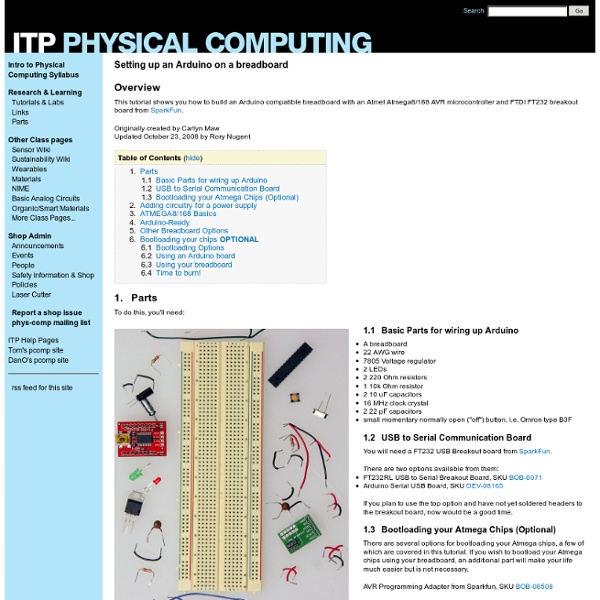
processing GUI, controlP5 About controlP5 is a library written by Andreas Schlegel for the programming environment processing. Last update, 07/30/2015. Controllers to build a graphical user interface on top of your processing sketch include Sliders, Buttons, Toggles, Knobs, Textfields, RadioButtons, Checkboxes amongst others and can be easily added to a processing sketch. Installation Unzip and put the extracted controlP5 folder into the libraries folder of your processing sketches. Details Keywords gui, ui, controller, interface, user interface Reference. Source. Platform osx, windows, linux Processing 2.2.1 Dependencies none User interface for the 'vulcano generator'. project synthazards, syntfarm. A complete list of features can be found on controlP5's github page. Features Automatic controller-event detectionControlP5 offers a range of controllers that allow you to easily change and adjust values while your sketch is running. Custom FontsBy default controlP5 uses a bitFont to render text. Examples
Some Caveats: ** Caveat #1 : The reason this trick works is that, unlike most Arduinos, the Lilypad Arduino is clocked by the ATMEGA's built-in oscillator instead of by an additional crystal oscillator circuit. This lack of additional oscillator circuitry makes wiring up the circuitry a lot simpler, but as a result the chip runs slower (8MHz instead of 16MHz) and its timing is not as accurate. The lilypad bootloader knows how to compensate for this speed difference to make sure all of your delays and baud-rates and other time-sensitive functions work correctly, but the fact remains that the chip will perform slower. This is not a big deal unless your application needs very accurate timing or needs to perform tasks very quickly. If you do need your Arduino to run at the proper 16MHz speed, use two 22pf cermamic capacitors and an Abracon ABL-16.000MHZ-B2 crystal oscillator, and connect them as shown in the figure above.
Ani - An animation library for Processing An animation library by Benedikt Groß for the programming environment Processing. Last update, 2013/02/28. Ani 2.5 is a lightweight library for creating animations and transitions. Easily spoken Ani helps you to move things around on the screen or a bit more abstract, to animate any numeric variable. Most of the time a single line of code like the following one is enough: Ani.to(object, duration, variable name, target position, easing); Target object ("this" or any reference to an object), duration of animation specified in seconds or frames, variable name (which numeric variable is used), easing (the characteristic of motion) ... The syntax of Ani is created with simplicity of use in mind. Feedback is very welcome, but please use the processing discourse forum for that. Installation ↑Up Unzip and put the extracted Ani folder into the libraries folder of your processing sketches. Demos Check the demos in the distribution of Ani (zip file), or have a look at them by watching the videos. Ani
Make an accurate Arduino clock using only one wire - NO external hardware needed! How to make an Arduino clock - without using external oscillators or clock chips: (more of my projects on our research website - click the arduino logo top of home page) You will need: An Arduino board (just about any flavor will work fine) and software 1 LED 1 Jumper Wire (Wiring Example Updated Below...) I'm an Electrical Engineer of 20+ years and just discovered the Arduino platform a few months ago. How to generate the clock pulses in a unique but accurate manner though? I decided to try the PWM analog output wired directly to the interrupt pin 2 and it worked great! The finished gift will have Eagle CAD custom PCB's for the power supply and logic, housed in a plexiglass enclosure. Simple Arduino wiring diagram and demo code to make your own clock using this method. Code and links below... 555 Timer Oscillator Circuit (if you wish to try this method) Clock Demo Code: Demo of my project in the works here
Maxuino HomePage Foto por el A-Team Noticias 2011.07.06 Arduino Conectado (Arduino Hackathon en Campus Party Valencia 2011) 13 al 17 de julio de 2011. 2011.06.28 Arduino Virtualcamp (Hackaton de 48h.) 16 y 17 de julio de 2011. 2011.04.29 V Arduino Barcamp (Castellón de la Plana) 29, 30 de abril y 1 de mayo de 2011. 2011.02.11 Presentación, proyección y coloquio. 2011.02.11 IV Arduino Barcamp (Barcelona-España). 2011.02.10 Hoy terminamos con la traducción/revisión de Arduino Programming Notebook. 2010.08.03 III Arduino Barcamp (Murcia) 1, 2 y 3 de Octubre de 2010. 2010.07.31 Laboral Centro de Arte ha subvencionado la creación de un documental en CC sobre Arduino. 2010.07.30 II Arduino Barcamp. 2010.07.02 I Arduino Barcamp. 2010.06.06 La traducción termina, pasamos a beta. 2010.05.31 Comienza la segunda traducción de Arduino al Español. Talleres 21-22 mayo, 2011 Taller de Arduino + Firefly -Grasshopper(Rhinoceros)- 11 Sep, 2010 Taller de Arduino: Sensores 28 Ago, 2010 Taller de Arduino en Barberà del Vallés. Aprende