


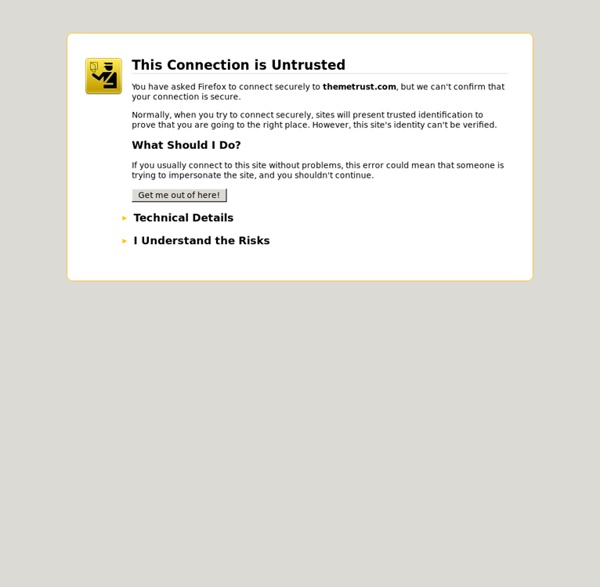
Useful WordPress Tools, Themes And Plugins Getting Started With bbPress Advertisement Forums have been around forever, so it should come as no surprise that several plugins for the popular publishing platform WordPress provide this feature, as well as support for integrating other forum software. One project, however, has a special place in the WordPress community, and that is bbPress. This is the software created by WordPress founder, Matt Mullenweg, as a lightweight system for the WordPress.org support forums. In true open-source fashion, the bbPress project was born (at bbpress.org, of course) as a lightweight standalone alternative for forums. The problem is that the project never really kept up the pace; and while the WordPress community wanted to use it, and bbPress saw some promising spurts of development, it never really caught up to the alternatives. The Facebook-inspired community plugin BuddyPress changed all that. Before we move on, we need to clear up some nomenclature: Yes, it’s all a bit messy. Getting bbPress Up And Running Well, not quite. (al)
WordPress Theme Frameworks Why use WPHub? Find your perfect theme now » WordPress is the engine that powers over 20% of the InternetFor those of you not good at math, that's 1 in 5 websites on the Internet which are powered by WordPress. Our WordPress Themes help you customize your WordPress site like never before.Know what you are getting thanks to our detailed reviewsThanks to WPHub's comprehensive reviews you won't be left in the dark. From fully responsive themes, to a built in framework, to SEO options, you will know what you are getting with WPHub.WPHub is here to help with all your WordPress needsNot only do we have great WordPress templates, but we can help with hosting, plugins, services, tutorials, and news & information too. So, if you need a WordPress expert, we are here for you! Start browsing over 681 of the best Wordpress Themes Around! WPHub has the most complete reviews of any website on the Internet.
20+ Tumblr Style WordPress Themes for Efortless Microblogging Tumblr style WordPress themes are a great way to deliver short messages and various types of media with minimal effort. They are a huge time saver, making it much easier to do photo-based posts, smoothly embed audio and video. Tumblr style WordPress themes are for those, who are looking to create a fun and lively blog without spending too much time. In one package you can get all the benefits of Tumblr wrapped in the extensiveness of WordPress and Obox functionality. Express is an iPhone app built to quickly and effortlessly publish images/links/notes and short posts, on the go, to your Obox powered WordPress website. Cinch is a feature-rich Tumblog theme built for WordPress. The theme includes some jQuery wizardry all round and it makes scrolling & navigating so much fun. Fast blog was released last year, but it still remains very popular Tumblr style WordPress theme with tons of positive responses from its users. Minblr theme has 3 different layout styles and 10 colorful skins.
For the Novice Developer: The Anatomy of a WordPress Theme The great thing about WordPress is that, due to its surging base of 60 million users, it’s one of the most widely-developed and themed content management systems in the world. This isn’t just due to the popularity of the software itself, however; WordPress is actually exceedingly easy to theme and extend in various ways based on a user’s experience and needs. The theme structure that has been used with the software for the better part of the past decade has always been rooted in combining XHTML, CSS, and PHP, and doing so in pretty basic, easy-to-understand ways. The best way to begin learning about these three technologies and how to integrate them into a new theme is to learn about the actual anatomy of a WordPress theme itself. From storage to variables, file structure to features, all WordPress themes can be broken down and explained using basic terminology and compartmentalization. The Anatomy of a WordPress Theme /home/public_html/wp-content/themes/ <a href="<?
Font identification - forum English Français Español Italiano Português Login | Register Themes New fonts Authors Top ForumFAQ Submit a fontTools a b c d e f g h i j k l m n o p q r s t u v w x y z # Forum Forum → Font identification New Topic What is this font? Last Post: Apr 08 at 03:15 by DaFontatron Jack Daniels 75th... Apr 08 at 03:14 by ddaisy These A's Apr 08 at 03:05 by lauren35 veteran 1 reply Last Post: Apr 08 at 03:05 by DaFontatron rita ora tattoo font Apr 08 at 03:02 by caro1234 Betty Who Single Apr 08 at 02:58 by alonninos Wilmington font please? Last Post: Apr 08 at 02:54 by DaFontatron beauty vlogger font 1 reply Last Post: Apr 08 at 02:51 by DaFontatron Mexico City? Last Post: Apr 08 at 02:46 by DaFontatron Typeface? Apr 08 at 02:38 by Resurrect PLEASE FONT OF JESUS? Last Post: Apr 08 at 02:15 by DaFontatron Font? Last Post: Apr 08 at 02:07 by DaFontatron como se llama esta... Apr 08 at 02:01 by CabanJMM como se llama esta... Apr 08 at 01:45 by llolosuaj please ????????????????????? Apr 08 at 01:39 by bata2014 One last font I...
praxicalidocious I'm on vacation! See you in June. :) (Well, you know me. I'll probably be here anyway, but I didn't want anyone to worry in case I can't be.) ❤ New Pattern Gallery ❤ Hi there! ...Please feel free to call me Prax. :) ( there's no need for the whole 16-letter monstrosity, I swear ) ( though you can if you want ) ( mei or praxical will do just fine, too~ ) Thank you all for sharing the colours in your hearts. ( thank you too, for all the love - it means the world to me ) ( and for following - I try to follow back ) ( if i missed you, refollow me, and we'll get it sorted ) I am neuroatypical, and actually (therefore?) ( By the way, I have a favour to ask of you. :) ) ( please take the time to love the templates you like ) ( It helps push your favourites up in the rankings ) ( so that other people can find them and use them too ) ( and it keeps the template makers happy - which means more templates for you! No Thank-You Badges, Please! ...and thank you for all the love!
24 Professional Examples of Web and Mobile Wireframe Sketches Wireframe sketches are the initial drawing of a particular site, using pen and papers. Developing a site for computers and mobiles, wire frame sketches assist to include informative points and frame a design easily for final approach. Mobile wireframe sketches and web wireframe sketches helps to concentrate on the creative part of the site. They are also good ways for the clients to get a prior idea of what they will pay for. Wireframes come in different level of fidelity’s. Web and mobile wireframe sketches are important in terms of searching investors for the project. When you show project to your investors, some necessary changes may take place in the sketch. iPad app sketch Sketched Wireframe Early Ember sketches in color OnlyJames Wireframe Sketch of Article Detail CommLogix Wireframe Sketch Early BusinessWeek.com Design Sketch BPG – UI Sketch 1 HBO SATC site Search Ideas Wireframe v1 sketch: vimeo clip page “Scratch-Off” Concept Janko At Warp Speed home page sketch UserScape Wireframe Sketch
How to Create a WordPress Theme in Photoshop (update html/css) This tutorial will explain designing a WordPress theme in Photoshop with unique layout to you step by step. The tutorial features some great colors, effects, layer styles and UI design in which you can use over and over for future projects. In this tutorial, you can pick up the technique and see how you can advance from there. If you don’t understand or need to explain more detail, please drop a comment. Let’s get started! Tutorial Details Program : Adobe Photoshop CS5 Difficulty: Intermediate Estimated Completion Time: 60-120 Minutes Download psd file: wp-webdesign14 (618) Download html file : html (394) Step 1: First of all, create a new document. Step 2: Now our first task is to create a background color. Step 3: Now we create your document were going to setup two guides which will aid in keeping the layout 960 pixels wide. To create the guides we need to go to View > New Guide, in the box that pops open select vertical and enter 150px. Add these layer styles to your new rectangle layer.
How To Build a Stylish Portfolio Web Design Concept This tutorial covers part one of a multi-part series where we’ll go through the process of building a stylish design portfolio website. In this particular article we’ll create the visual concept and overall design concept in Photoshop, using various effects, blending modes and layer styles to create all the detailed elements of the design. The website we’ll be creating features a nice and clean layout and makes use of a contrasting header area to draw in the user. Otherwise the concept is styled with large typography and subtle details on the interface elements. Once you’ve finished your PSD concept, head over to my web design blog at Line25 to learn how to code up the design, then transform it into a fully working WordPress theme. View the portfolio web design concept Open up Photoshop and create a new document. Right click and transform a selection to 960px, then draw guides to highlight the centre and each side. Paste in your logo in the centre of the design. Download the source file
Understanding Visual Hierarchy in Web Design Visual hierarchy is one of the most important principles behind effective web design. This article will examine why developing a visual hierarchy is crucial on the web, the theory behind it, and how you can use some very basic exercises in your own designs to put these principles into practice. Republished Tutorial Every few weeks, we revisit some of our reader's favorite posts from throughout the history of the site. Design = Communication At it's core, design is all about visual communication: To be an effective designer, you have to be able to clearly communicate your ideas to viewers or else lose their attention. To figure out why this is true, it's important to understand a little bit about the way that we see things. Chances are, you don't see "two circles"; Instead, you saw "one black circle and one smaller red circle". Let's now look at a more complex image: The added complexity actually re-enforces our desire to "classify" the objects in terms of relationships. Size Color Contrast
Designing a Clean Website: Gradients Provided by developerdrive.co This is our third installment of how to design a clean a minimalist website. First we looked at navigation and how to make an accordion style drop-down menu with pure CSS3. Then we moved on to laying the site out and went over rounding corners and applying drop shadows with CSS3. Now we're going to look at how to create a gradient with CSS3 and apply that to a few of the elements in our homepage. We left off in part two after we pulled our header, navigation and main image in to our layout. For this tutorial I'm just going to use a few of the most recent blog posts off Developer Drive. I styled an article tag with the class "home" and made it 248 px wide by 190 px tall so that they'd align nicely underneath our main image. Next we want to make it look a little less flat and dull and gradients are an excellent way to breathe a little bit of color in to a site and help give it that nice, glossy, modern look. <footer><p>All Content Developer Drive <?