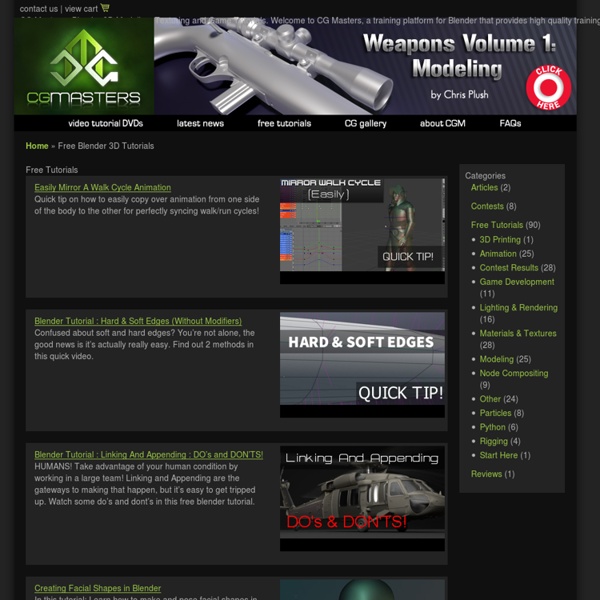CG Masters
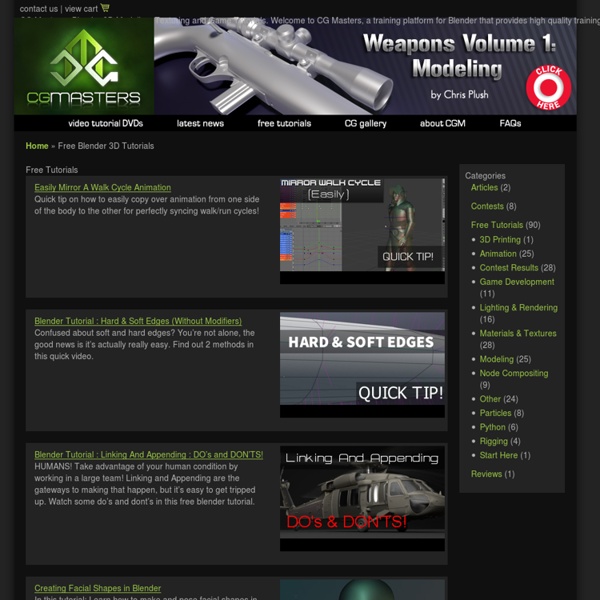
Creating Rope
INTRODUCTION Rope is a fairly common prop used in many different 3D scenes. To create this rope in Blender 3D, we are going to start by modeling the shape of the rope with the help of a few modifiers. Then we will spend some time creating a good looking material with the node editor, and end with a final render of our rope. The rope you end up with should be usable in a wide array of scenes. THE FIRST STRAND The mesh used is a cross-section of the rope. The key is to understand that rope is made up of smaller strands of rope wrapped or braided into each other. Head down to the children section of the particles system.
Related:
Related: