


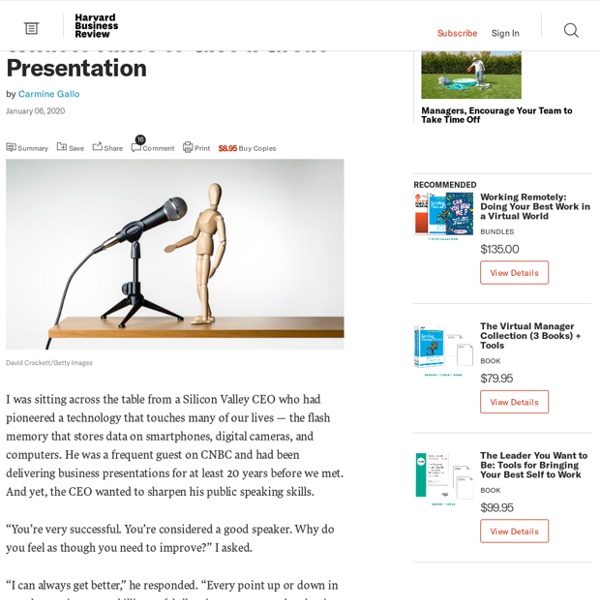
7 Tipps für eine gelungene Präsentation | Webinar Marketing Strategy Ich gestehe: Ich hasse Power Point Präsentationen. Ich verachte sie regelrecht. Wenn es heißt, ich soll „eine Präsentation“ für etwas erstellen fühle ich mich in meine Schulzeit zurück versetzt. Power Point Präsentationen gleichen Mathehausaufgaben. Igitt Matheaufgaben! Vor ein paar Monaten ging es dann darum, ein Social Listening Webinar zu gestalten. Super! Da dieses Webinar so gut lief beschloss ich, die wichtigsten Tipps für ein gelungenes Webinar für Sie zusammen zu fassen. 1) Slides sind wie Werbeanzeigen! Während Sie sprechen kann Ihr Publikum lediglich Ihre Präsentation sehen. 2) Halten Sie die Präsentation nicht in einem leeren Raum! Zu Beginn kann sich ein Webinar sehr ungewohnt anfühlen. 4) Präsentieren Sie im Stehen! Es mag sich vielleicht seltsam anhören aber ich finde es sehr hilfreich ein Webinar im Stehen zu halten, auch wenn die Person, die mir gegenüber sitzt, dieses Webinar vorher bereits 5-10 Mal mit mir geübt hat. 5) Setzen Sie auf Videotechnik! 7) Lächeln!
How to Stop Saying “Um” and “Er” When You Are Speaking Have you ever listened to a recording of yourself speak? It’s one of the most horrifying experiences any human has to endure. Invariably, the sound of our own voice makes us cringe. But then, once you get past that, you realize how many times you said “um” or “err” or “you know” and are left emotionally devastated. It’s okay, most people have a verbal tic of some kind. But the absolute best speakers – think newscasters, politicians, titans of industry – are so influential partially because they speak clearly and effectively, without all those fillers. So, will eliminating “um” and “err” forever change your life? You can’t just will yourself out of these verbal tics (in fact, putting pressure on yourself like that will likely make the problem worse). According to Bergells, there are three general ways to reduce these filler words. Relax People use more filler words when they are nervous. Also, if you catch yourself using a few “ums” or “errs”, it's not big deal. Prepare Don’t read lists
11-tipps-fur-den-umgang-mit-blickkontakt-und-korpersprache-in-videokonferenzen-3182566?sid=8608349 Sehen Sie, was die drei Personen dort gerade fühlen? Ist es echt oder gespielt? Na? Blickkontakt ist deshalb zentral für unsere Beziehungen, gerade im westeuropäischen Sprachraum. Schauen wir dagegen mitten auf den Bildschirm oder gar uns selbst in unserer Zoom-Kachel an, sieht es für andere so aus, als würden wir herunter- oder vorbeischauen. Es lohnt sich also, sich mit der virtuellen Wirkung zu beschäftigen und sich genauer anzuschauen, was bestimmte Einstellungen für Bilder auf der anderen Seite erzeugen. 1. Allerdings ist das sehr anstrengend für die Augen. Unser Tipp: Probieren Sie selbst aus, was andere sehen durch ähnliche Tests. 2. Minimieren Sie alle Geräusche und stellen Sie Systemsignale ab. 3. Das Licht sollte von vorne kommen. 4. Nutzen Sie ein gutes Mikrofon oder Headset, damit auch Ihr Ton und Ihre Stimme gut rüberkommen. 5. Vereinbaren Sie Zeichensprache, die alle verstehen: Daumen hoch oder runter etwa. 6. 7. Wenn Sie stehen, klingt Ihre Stimme voller. 8. 9. 10. 11.
The Most Powerful Ways to Start a Presentation Some years ago, Nalini Ambady, an experimental psychologist at Harvard University, was curious about the nonverbal aspects of good teaching. She wanted to get at least a minute of film on each teacher to be rated, play the tapes without sound for outside observers, and then have those observers rate the effectiveness of the teachers by their expressions and physical cues. She could only get 10 seconds worth of tape and thought she would have to abandon the project. But her adviser encouraged her to try anyway, and with 10 seconds of tape, the observers rated the teachers on a 15-item checklist of personality traits. In fact, when Ambady cut the clips back to five seconds and showed them to other raters, the ratings were the same. They were even the same when she showed still other raters just two seconds of videotape. Ambady's next step led to an even more remarkable conclusion. Tricia Prickett, an undergraduate at the University of Toledo, conducted a similar experiment. Telling a story
Matt Abrahams: Tips and Techniques for More Confident and Compelling Presentations The ability to present your ideas in a clear, confident, and authentic manner can make a huge difference in your business (and personal) success. Yet many people are anxious or under-practiced in presenting effectively. The best way to feel more confident and deliver engaging presentations is through smart and thorough preparation and practice. From first planning through actual delivery, these tips and techniques can help you be a more compelling speaker and ensure your audience gets your message. Start with a Key Question Many speakers are anxious because they feel they are under the harsh spotlight of an audience who is constantly evaluating them. Ask Yourself, “What Does My Audience Need to Hear From Me?” Instead of seeing speaking as a performance, think of it as being in service of your audience’s needs — this shifts the attention away from you and onto your audience. Outline Your Talk Using Questions Know Your Audience’s Perspective, and Give Them a Reason to Care Quote “What if?”
Rock Your Next Work Presentation By Following These 5 Rules Work presentations really matter. How well you present goes a long way to determining how your colleagues perceive you, and directly affects your ability to advance your career. You know, no pressure or anything. Don’t fret though, we are here to help. They are: 1. Indiana University Senior Lecturer Tatiana Kolovou has simple advice for anyone giving a presentation – the presentation isn’t about you, it’s about the audience. So how do you figure out what your audience wants? One option here is to simply ask them, according to Kolovou. If you can’t ask the audience, do research, according to Kolovou. Once you know what your audience wants, only then should you start building your presentation out, with everything geared toward your audience’s expectations. 2. Most business presentations today involve PowerPoint slides. What’s the 10-second rule? That means using bullet points. One other piece of advice by Dewett: Just because PowerPoint can do something, doesn’t mean it should do something.
How to Engage an Audience in an Online Presentation I once made a sandwich, responded to an email, and let the dog out--all while “watching” an online presentation. I’m not proud. And I’m not alone. InterCall, the world’s largest conference call company found that audiences are engaged in a number of activities while on conference calls. It’s not a huge leap to conclude that similar behaviors extend to web audiences where the cloak of invisibility and easy access to multiple devices invites the opportunity to escape. Create charts like this using Visme When you are presenting online, maintaining your audience’s attention presents a unique set of challenges. Understanding how to keep your audience engaged, and working with the challenges of the medium and the technology, requires some strategic but necessary adjustments in the design and delivery of your online presentation. Here are 10 ways to ensure your audience keeps their eyes on your web presentation, and off of their email. 1 Increase your visibility. 2 Leverage your voice. Your Turn
15 things you should do right before a big presentation How conscious are you of the differences between presenting online and presenting face-to-face? There are important distinctions between presenting online and presenting face-to-face, in person and in the same room as your audience. We’ve done a lot of thinking about this recently as we are coaching business people to present online far more than face-to-face currently, and we’ve found that there are many differences between the two, but they are mostly ones of which we are not even conscious! However, when we do become conscious of the differences between presenting online and presenting face-to-face, we believe it really helps us get to grips with presenting online more fluently, confidently and persuasively. Which, of course, most of us are now having to do much more regularly than we did. So, we hope our 10 thoughts that follow might be useful in helping you become a better, more fluent, more engaging, online presenter. 1. In his book, “Strangers to Ourselves”, Timothy Wilson notes that the brain can absorb about 11 million pieces of information a second! 2. 3. 4. 5. 6. 7. 8. 9.